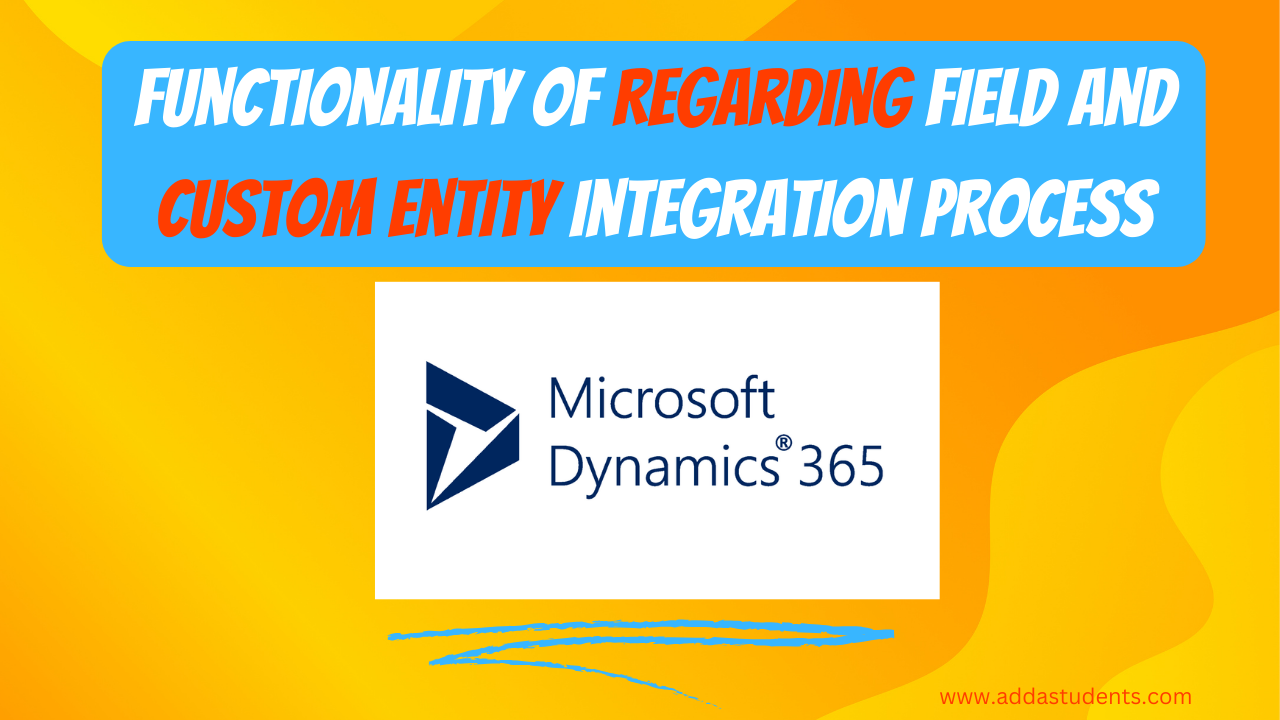Back to Basics # 56: Understand Open Dialog with Webresource in Dynamics CRM
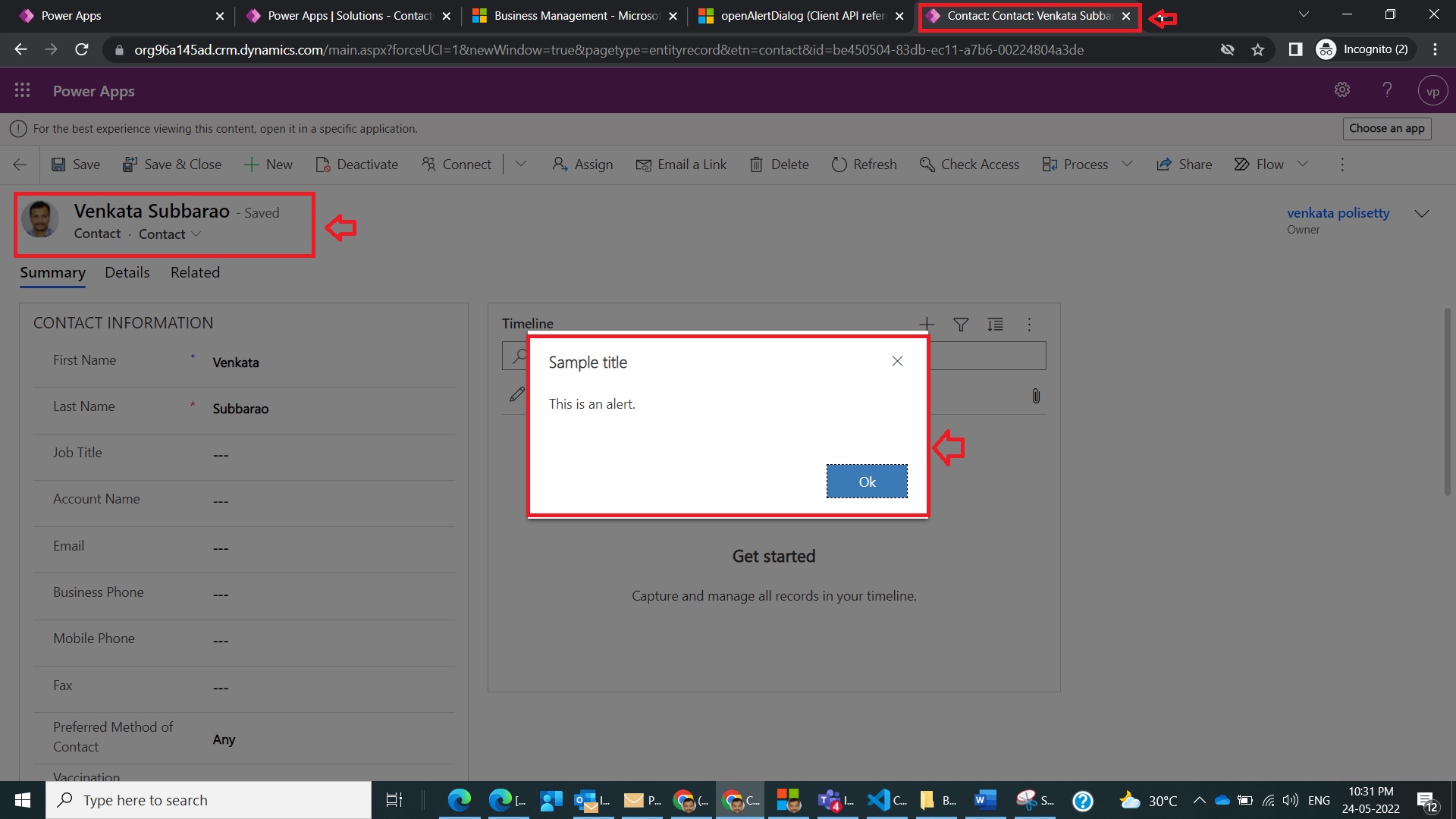
Introduction: In Dynamics 365 CRM, for certain requirements we need to show dialog window. We can use openAlertDialog method present in Client API Reference in Dynamics crm. As an example, for a selected contact record, open dialog will be shown. Step 1: Login to the required environment and select required solution [Contact Customizations Solution in …
Continue reading Back to Basics # 56: Understand Open Dialog with Webresource in Dynamics CRM
Published on:
Learn more