Click Through Demo for Windows Server 2012 Extended Security Updates Enabled by Azure Arc
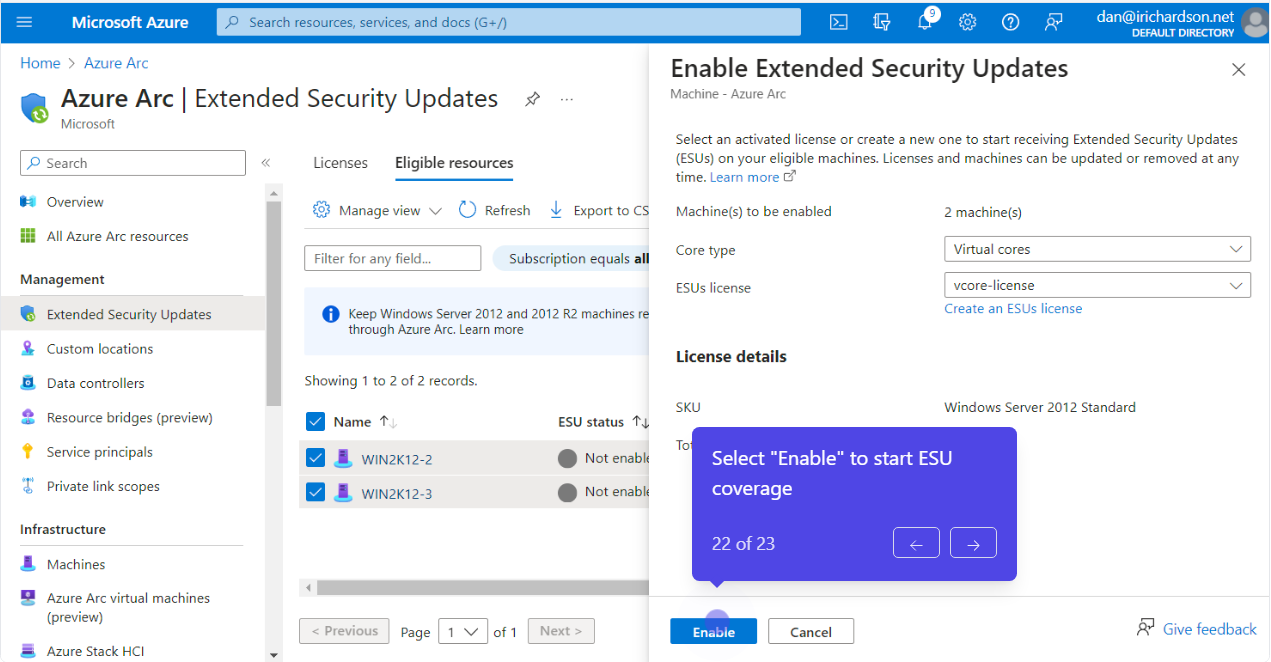
As many of you know, Windows Server 2012 is reaching end-of-support (EoS) on October 10, 2023. Extended Security enabled by Azure Arc is the best way for customers to get trusted security updates and benefit from cloud capabilities including discovery, management, and patching, all in one offering.
We've created a step-by-step demo showing you how to create your ESU license in the Azure Portal and modify your existing cores if you end up migrating or upgrading your Windows Server version.
First, customers should start with enabling Azure Arc on their servers with their preferred option for deployment and networking.
- Establish Azure foundation. Create an Azure account, setting up billing alongside the subscriptions and resource groups to server as a landing zone for your Arc-enabled servers.
- Define networking approach. Select from public endpoint, proxy server, and private endpoint connectivity options to meet your organization’s networking requirements.
- Onboard to Azure Arc. Install the Azure Connected Machine agent to connect your servers to Azure with the flexibility of at-scale deployment options like Group Policy and Configuration Manager.
Then, follow these two steps to create your license.
Creating the ESU license in Azure Portal
Get started today!
Extended Security Updates enabled by Azure Arc are available today for purchase for Windows 2012/2012 R2 and SQL Server 2012.
To learn more, check out the resources here.
- FAQ on Extended Security Updates - Product Lifecycle FAQ - Extended Security Updates | Microsoft Learn
- Extended Security Updates enabled by Azure Arc technical documentation: Extended Security Updates (ESUs) enabled by Azure Arc
- John Savill YouTube video on how to configure ESUs: So You're Still Running Windows/SQL 2012. Now What?
Published on:
Learn moreRelated posts
Announcing Data API builder General Availability for Azure Cosmos DB
About Data API builder for Azure Databases Exciting news! The Data API Builder for Azure Cosmos DB is now officially available! Say goodbye to...
Organizing rule collections and rule collection groups in Azure Firewall Policy
Firewall Policy is the recommended method to manage Azure Firewall security and operational configurations. When using Firewall Policy, any ru...
Get Started with Azure AI Services | Open AI and Deployment Models
Table of Contents Overview - Azure AI Services Kind of Azure AI Services Responsible AI Services Limited Access Features Cognitive Acc...
Using Sempy to Authenticate to Fabric/Power BI APIs using Service Principal and Azure Key Vault
In this blog post, the author demonstrates how to use Azure Key Vault and Azure identity to authenticate securely when working with Fabric Not...
Unlock Your Python Potential with Azure
Microsoft's appreciation for Python's versatility and developer-friendly features has led to the creation of tools and resources aimed at assi...
Azure Lab Services - Lab Plan Outage
Azure Lab Services is currently experiencing an outage that affects Lab Plans, but not Lab Accounts. This outage intermittently impacts all op...
Azure Cosmos DB Conf 2024: Accelerating Innovation in AI and Data
The fourth annual Azure Cosmos DB Conf held on April 16, 2024, was a highly anticipated event for those at the forefront of cloud data managem...
New ‘ExecutionMetrics’ event in Azure Log Analytics for Power BI Semantic Models
The Power BI integration with Azure Log Analytics just got better with the introduction of a new event - 'ExecutionMetrics'. Customers can now...
Two options for Invoice Processing in Power Platform | AI Builder or Azure Document Intelligence
If you're looking to process invoices within the Power Platform, this tutorial will provide you with valuable insights into the available opti...