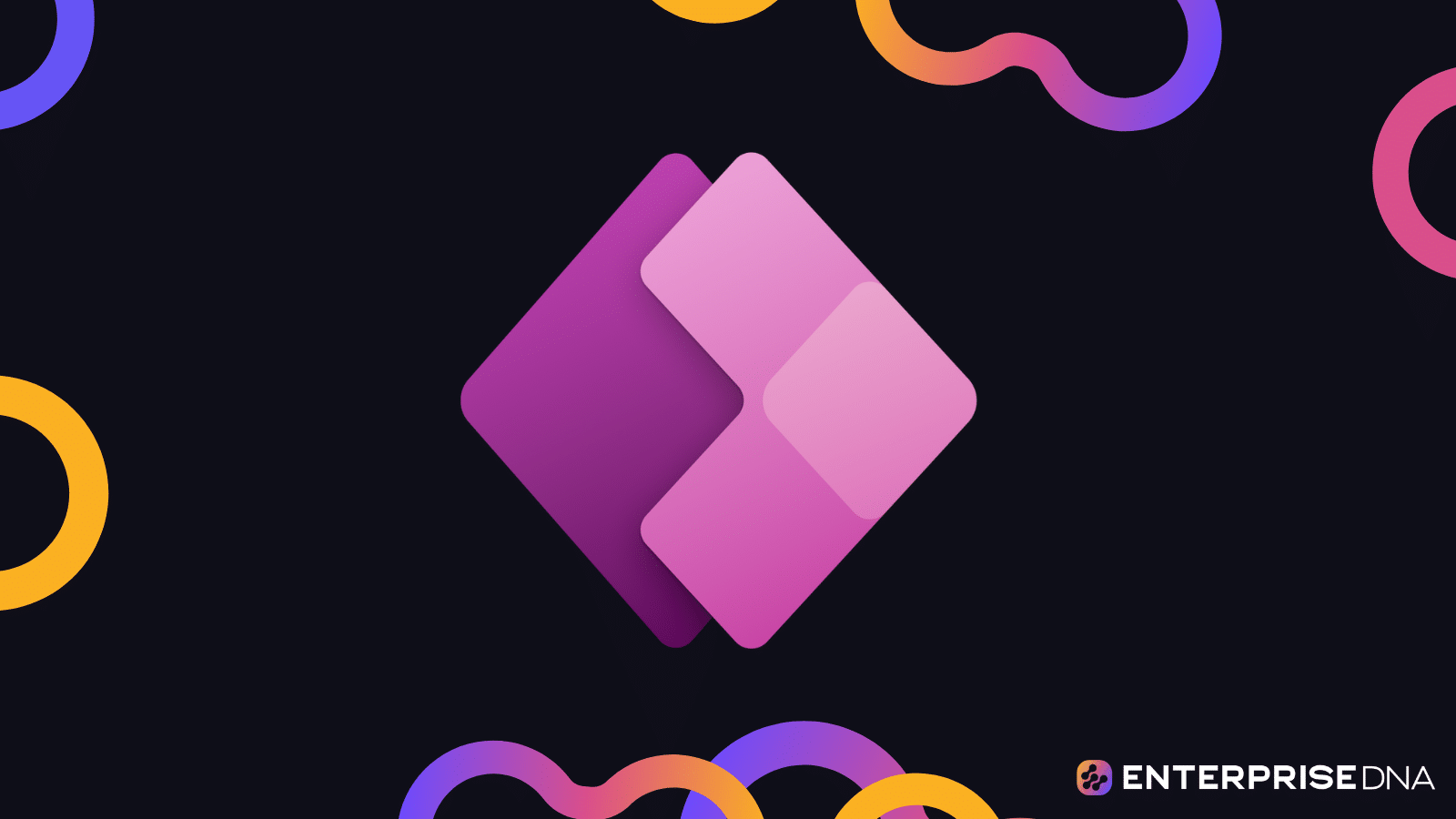How To Use Concurrent Function In Power Apps

In this tutorial, you'll learn about the concurrent function in Power Apps and how you can use it to optimize processing time. The concurrent function enables you to run functions simultaneously, as opposed to sequentially, which is the typical behavior of processes and workflows within Power Apps.
By utilizing the concurrent function, you can streamline app workflows and enjoy faster processing times, which is particularly useful in cases where you need to execute multiple tasks in different parts of an app simultaneously.
This guide will provide you with a comprehensive overview of using the concurrent function in Power Apps and how to use it effectively. Whether you're a seasoned Power Apps user or just getting started, this tutorial equips you with the tools and knowledge to expedite app processing times and improve user experience.
Published on:
Learn more