Microsoft Power Apps: Grouping Elements Together
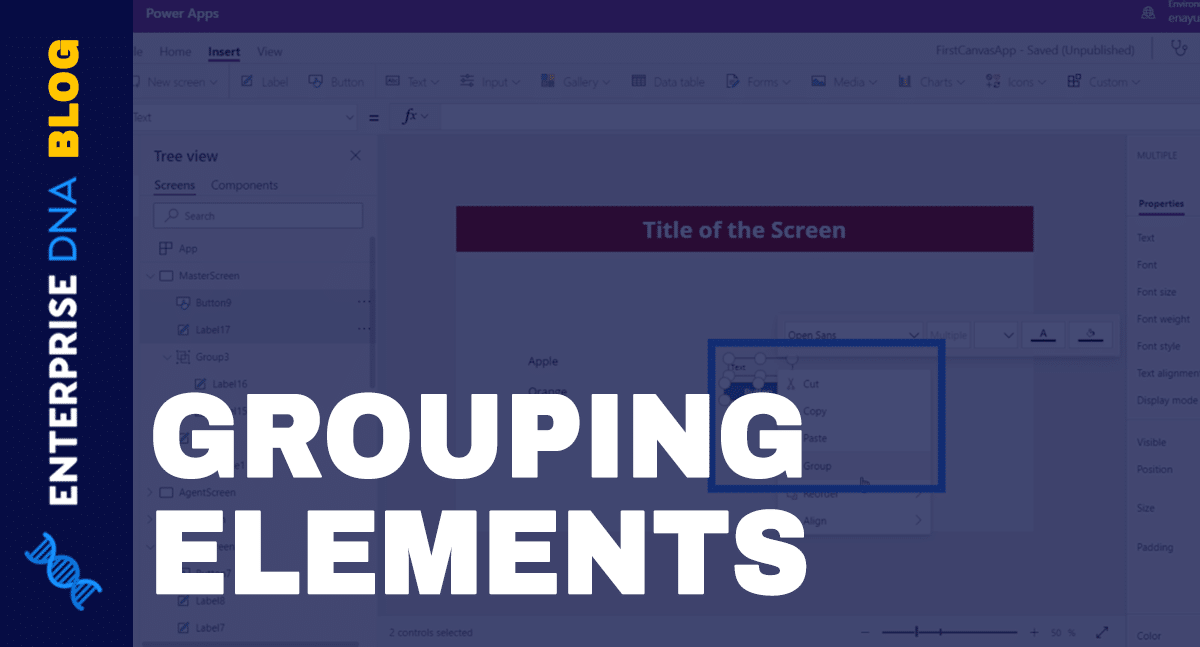
If you're looking to enhance your app development process in Microsoft Power Apps, this tutorial is a must-read. In this tutorial, you'll learn about the process of grouping elements together in Power Apps, and how it can optimize your app development experience. Microsoft is known for its user-friendly platforms, and Power Apps is no exception.
Grouping elements is a powerful feature that allows you to simplify your app design and make it more efficient. By grouping together related elements, you can easily manipulate them as a single unit, rather than having to handle each element separately. Not only does this save time, but it can also make your app design more intuitive and user-friendly.
So whether you're a seasoned app developer or just starting with Power Apps, this tutorial will equip you with the knowledge and skills to make the most of this powerful feature. By the end of it, you'll be able to streamline your app development process and create apps that are both visually appealing and highly functional.
The post Microsoft Power Apps: Grouping Elements Together first appeared on Master Data Skills + AI.
Published on:
Learn moreRelated posts
Design Canvas App using the Figma UI kit
In today’s digital age, user experience is of utmost importance, and design plays a crucial role in creating compelling and user-friendl...
Power Apps – Fluent UI Badge
Looking to add an extra touch of style to your Model Driven App Forms? Look no further than PCF controls. PCF controls, or Power Apps componen...
Power Apps Gallery Design & UX Guidelines
In this post, you'll gain insights into the design and user experience (UX) guidelines for Power Apps Gallery, a feature-rich platform for bui...
Track canvas app error in Power app monitor
If you're looking to utilize Canvas Apps in Power Apps, it's crucial to know how to track and monitor any errors in your app. Canvas Apps are ...
Figma UI Kit for Microsoft Power Apps Walkthrough
If you're looking to create polished and professional Power App screens with minimal effort, look no further than the Figma UI Kit by Microsof...
Easily transform your visual design into Canvas App in Power Apps
With the recent release of Power Apps, creating a Canvas app has become easier than before. The new “Image” function in the Create app feature...
New: turn images and designs into apps using AI-powered express design
Microsoft Power Apps has introduced a new feature called Express Design, which leverages AI to help you turn your images and designs into full...
How to use the App OnStart function in Power Apps
In this post from Collab365, you'll get a comprehensive guide on leveraging the App OnStart function in Power Apps. This function allows you t...
App design in a modern Power App Practice with María Acevedo
If you're interested in the latest trends and practices in app design with Power Apps, you won't want to miss this podcast episode featuring M...