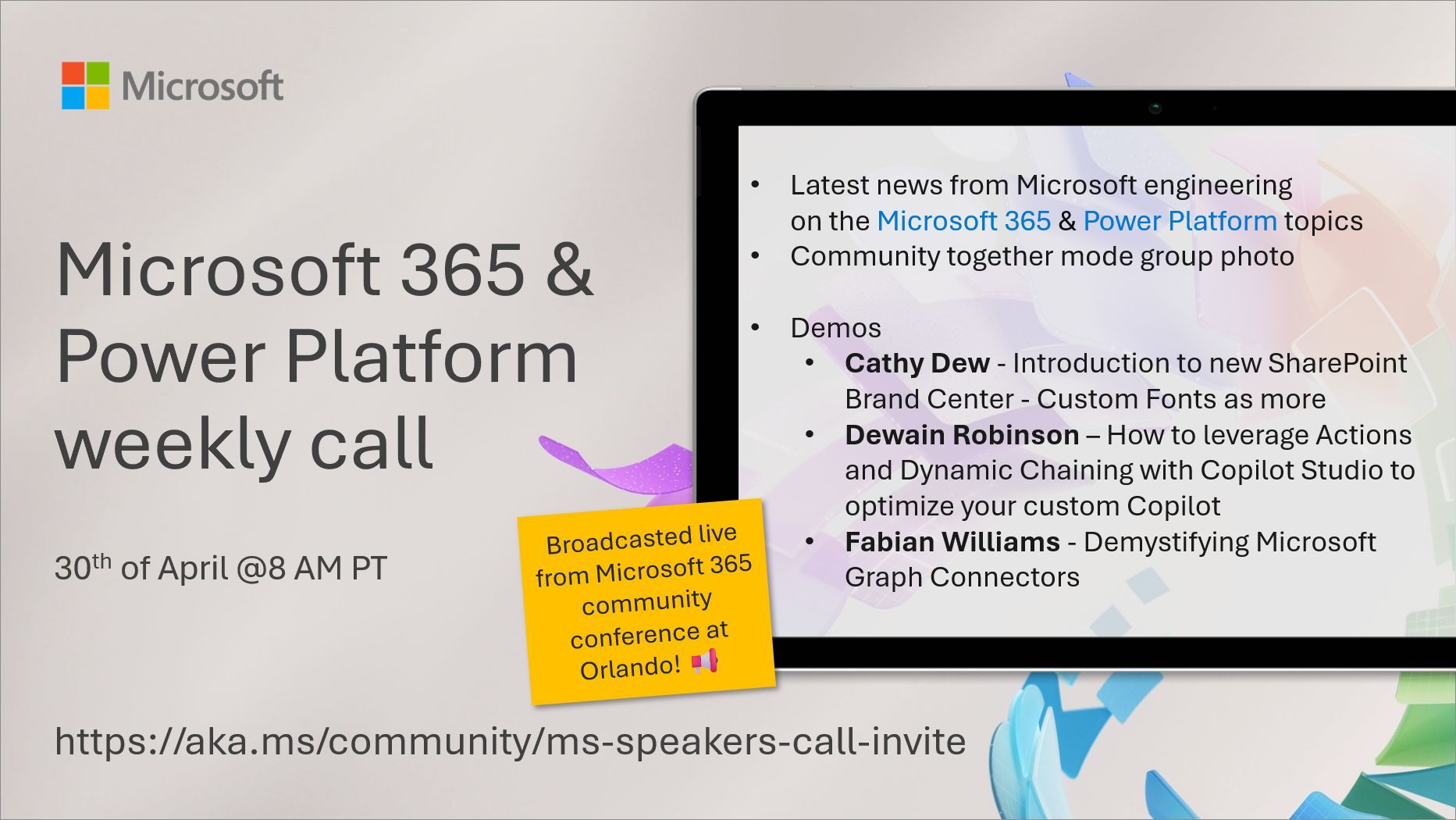Power Platform custom security role for Power Automate for desktop (RPA): The guide for admins

We’ve crafted a post showing how to customize security roles for Power Automate for desktop (RPA) and create a custom security role with minimum privileges to monitor production runs. Our post is filled with invaluable tips and tricks for keeping your data safe and protecting your company. So, whether you’re new to Power Automate for desktop or a seasoned pro, this is the ultimate guide for any administrator prioritizing data safety. Let’s get started!
Learn more