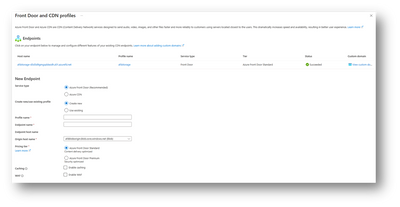Quick create Azure Front Door endpoints for Azure Storage accounts

Today we announced a new, simplified integration for creating and managing Azure Front Door profiles for your Azure Storage accounts. Azure Front Door accelerates the global delivery of static content from Azure Storage blobs and enables a secure and scalable architecture. Static content delivery is useful for many different use cases, including website hosting and file delivery. Moreover, by having Azure Front Door cache your blob storage content you will not only be lowering edge to client delivery latency at a global level, but also adding an additional layer of security with Front Door’s integrated DDoS and WAF protection.
About Azure Front Door
Azure Front Door is a modern cloud Content Delivery Network (CDN) that provides fast, reliable, and secure access between your users and your applications’ static and dynamic web content across the globe. Azure Front Door delivers your content with utmost security and performance by leveraging Microsoft’s global edge network (consisting of 185+ points of presence (PoPs) around the world) and Microsoft’s private WAN. These distributed edge PoPs allow organizations to scale and accelerate web applications through Azure Front Door caching, traffic acceleration (Anycast, split TCP), SSL offload, and advanced routing features.
Use Azure Front Door to provide higher availability for your applications than deploying to a single region. If a regional outage affects the primary region, you can use Front Door’s global layer 7 load balancing capabilities to fail over to the secondary region. Azure Front Door supports multiple different traffic routing methods to determine how your HTTP/HTTPS traffic is distributed between different origins.
In addition, Azure Front Door provides a wide range of security solutions to keep web applications secure - layer 3, 4, & 7 DDoS mitigation is included with the base version of Azure Front Door - WAF, bot protection, and private link services are included as an attractively priced bundle with Azure Front Door Premium.
Getting started
Creating a new Azure Front Door service and endpoint for a storage account is as simple as browsing to your storage account in the Azure portal and navigating to the Front Door and CDN profiles blade. From there, you can create new endpoints, quickly navigate to the endpoint profiles, and manage custom domains for your endpoints. If you have an existing Azure Front Door profile that points to a storage account, you can also manage it through this new experience.
Azure Front Door brings a unique capability to your storage accounts that Azure Front Door allows for both custom domains and custom SSL certificates. This is on top of the rich functionality that Azure Front Door offers such as caching, a web application firewall, and URL rewrite rules.
Azure Front Door + Azure Storage blobs = Better together
If you’re an Azure Storage blobs customer, you can immediately realize accelerated delivery of your contents through Azure Front Doors content delivery network but there is so much more you can do. The following are scenarios and functionality where Azure Front Door can be used to improve the delivery and security of your Azure Storage blobs or static website content:
|
|
Service |
|
|
Feature |
Blob storage |
Blob storage + Azure Front Door |
|
Locations |
60+ Azure regions |
192+ Points of Presence |
|
Custom domains |
✓ |
✓ |
|
HTTPS support |
✓ |
✓ |
|
HTTP/2 support |
|
✓ |
|
Multi-part upload and download support |
✓ |
✓ |
|
Custom SSL |
|
✓ |
|
|
✓ |
|
|
Caching (lower latency downloads) |
|
✓ (for egress) |
|
|
✓ (for egress) |
|
|
|
✓ (for egress) |
|
|
Web Application Firewall |
|
✓ |
Benefits of Azure Front Door for Azure Storage customers
Azure Front Door accelerates the delivery of static content from Azure Storage blobs and enables secure and scalable architectures. Static content delivery is useful for many different use cases, including website hosting and file delivery. Static content delivery is useful in many situations, such as these examples:
- Delivering images, CSS files, and JavaScript files for a web application.
- Serving files and documents, such as PDF files or JSON files.
- Delivering non-streaming video.
The table noted above summarizes the enhancements you can leverage when you place Azure Front Door in front of your Blob storage. In the past, enabling Azure Front Door with your blob storage account entailed over 20 manual steps and with the new integration your blob storage content will be able to take advantage of Azure Front Doors global CDN platform with just a few clicks.
Also, with some additional steps, you can add a Custom Domain to point to your blob storage endpoint and easily secure your content for web browsers, etc. Learn more at Add a custom domain to Azure Front Door.
To learn more about the benefits of Azure Front Door and the scenarios where it can improve the performance and security posture for your blobs hosted in Azure Storage, visit Use Azure Front Door with Azure Storage blobs and Integrate an Azure Storage account with Azure Front Door.
Call to action
To get started with the simplified experience for creating and managing Azure Front Door services with your storage accounts, visit the Azure portal, navigate to your storage account and select the “Front Door and CDN” blade.
Published on:
Learn moreRelated posts
Improved Python (PyPi/uvx) support in Azure MCP Server
Azure MCP Server now offers first-class Python support via PyPI and uvx, making it easier than ever for Python developers to integrate Azure i...
Microsoft Purview: Data Lifecycle Management- Azure PST Import
Azure PST Import is a migration method that enables PST files stored in Azure Blob Storage to be imported directly into Exchange Online mailbo...
How Snowflake scales with Azure IaaS
Microsoft Rewards: Retirement of Azure AD Account Linking
Microsoft is retiring the Azure AD Account Linking feature for Microsoft Rewards by March 19, 2026. Users can no longer link work accounts to ...
Azure Function to scrape Yahoo data and store it in SharePoint
A couple of weeks ago, I learned about an AI Agent from this Microsoft DevBlogs, which mainly talks about building an AI Agent on top of Copil...
Maximize Azure Cosmos DB Performance with Azure Advisor Recommendations
In the first post of this series, we introduced how Azure Advisor helps Azure Cosmos DB users uncover opportunities to optimize efficiency and...