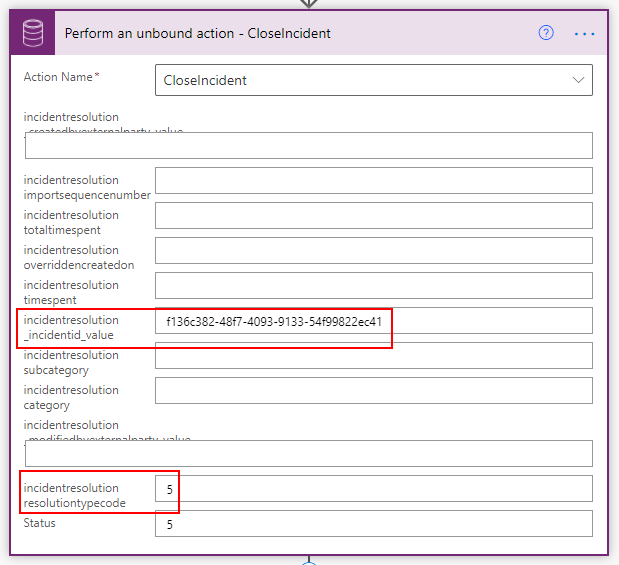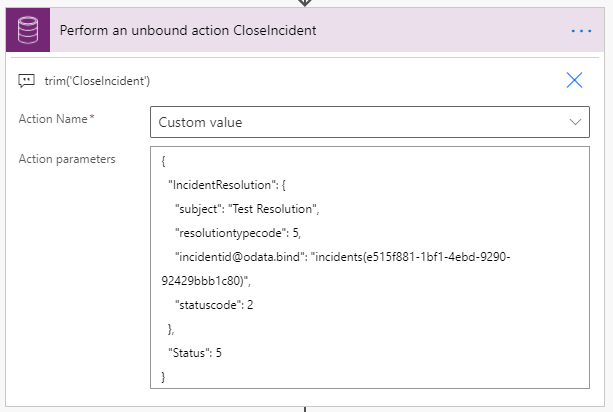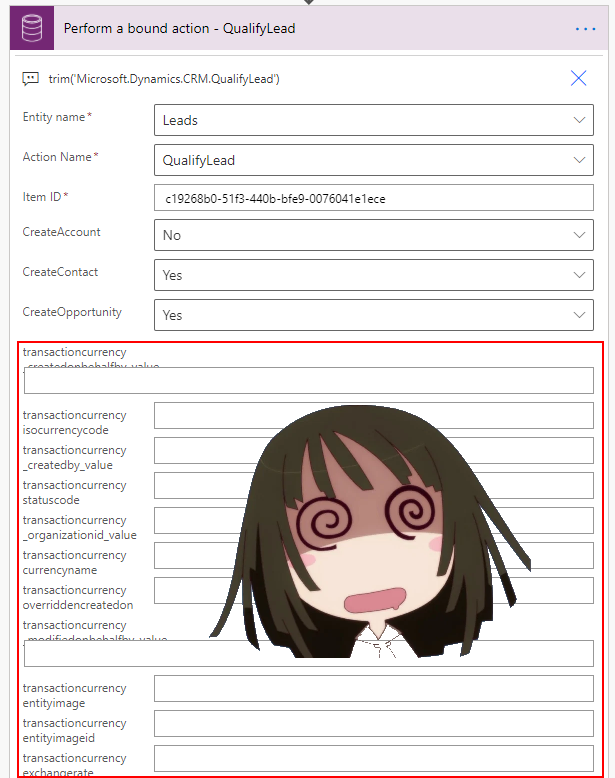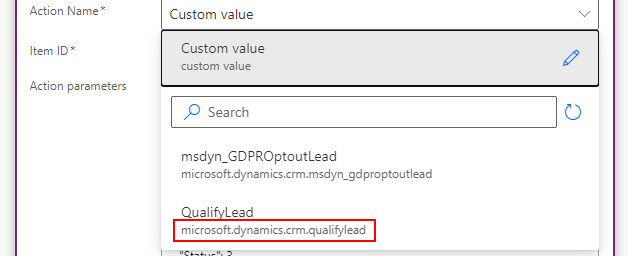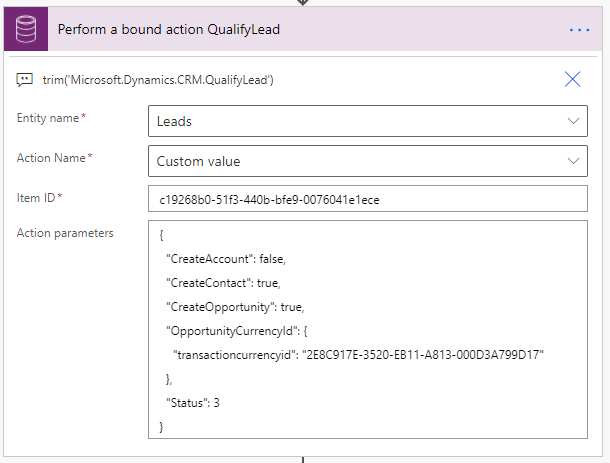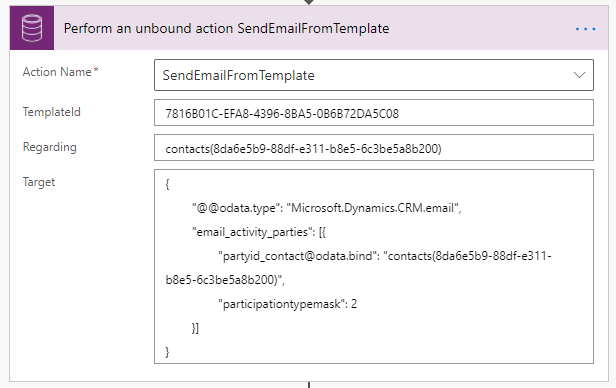Perform Bound/Unbound Action with EntityType Parameters in Power Automate
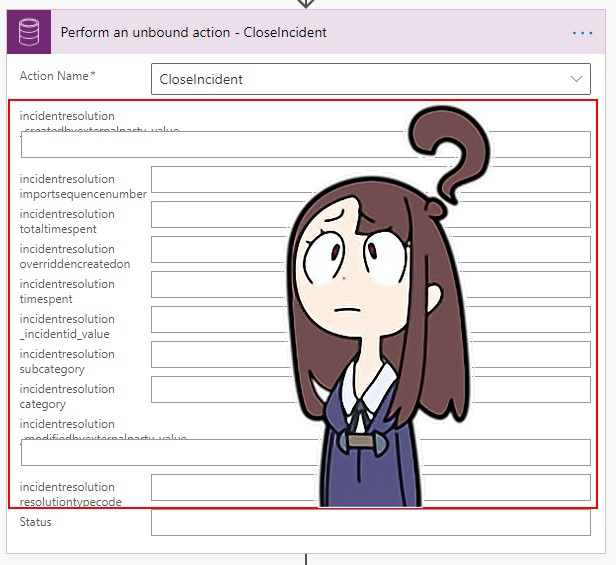
Actions
If you are not sure whether you need to populate the entity object or entity reference in the parameter, do a quick web search for the action name with double quotes to find some examples provided by the community. (e.g. "AddMemberList", "CloseIncident", etc. Andrew Butenko has answered some of actions in the community forum and he has compiled WebApi examples in his blog (which can be referenced to compose the JSON object of Action Parameters).
🔗 CloseIncident Action (sample for entity type parameter)
CRM do not support direct update of Entity Reference properties, Use Navigation properties instead.
- IncidentResolution (incidentresolution EntityType)
- subject (Resolution in case resolution dialog)
- resolutiontypecode (5 = Problem Solved)
- [email protected] (EntitySetName and GUID of Case to be resolved)
- statuscode (Status of Case Resolution table, 2 = Closed)
- Status (statuscode of Case table, 5 = Problem Solved)
{
"IncidentResolution": {
"subject": "Test Resolution",
"resolutiontypecode": 5,
"[email protected]": "incidents(e515f881-1bf1-4ebd-9290-92429bbb1c80)",
"statuscode": 2
},
"Status": 5
}
🔗 QualifyLead Action (sample for entity-specific reference parameter)
Resource not found for the segment 'QualifyLead'
- CreateAccount (false = do not create an account from the originating lead)
- CreateContact (true = create a contact from the originating lead)
- CreateOpportunity (create an opportunity from the originating lead)
- OpportunityCurrencyId (transactioncurrency EntityType but only reference is required)
- transactioncurrencyid (Guid of the Currency row. Since the reference is entity-specific, only primary key is required and @odata.type is not necessary)
- Status (statuscode of Lead, 3 = Qualified)
{
"CreateAccount": false,
"CreateContact": true,
"CreateOpportunity": true,
"OpportunityCurrencyId": {
"transactioncurrencyid": "2E8C917E-3520-EB11-A813-000D3A799D17"
},
"Status": 3
}
🔗 AddMembersTeam Action (sample for entity reference parameter with different primary key)
🔗 SendEmailFromTemplate Action (sample for crmbaseentity EntityType parameter)
- TemplateId (GUID of the email template to be used)
- Regarding (crmbaseentity type entity reference but accepts EntitySetName and GUID of the Regarding row)
- Target (crmbaseentity type entity object of an email to be created)
- @odata.type (the type of the entity. Double @@ is required as an escape character because single leading@ would cause the following error message when the flow is saved)
- email_activity_parties (activity party array object for the email sender and recipients)
- [email protected] (EntitySetName and GUID of the contact)
- participationtypemask (2 = To recipient)
Request to XRM API failed with error: 'Message: Flow client error returned with status code "BadRequest" and details "{"error":{"code":"TemplateValidationError","message":"The power flow's logic app flow template was invalid. Unable to parse template language expression 'odata.type': expected token 'LeftParenthesis' and actual 'Dot'."}}". Code: 0x80060467 InnerError: '.
{
"@@odata.type": "Microsoft.Dynamics.CRM.email",
"email_activity_parties": [{
"[email protected]": "contacts(8da6e5b9-88df-e311-b8e5-6c3be5a8b200)",
"participationtypemask": 2
}]
}
🔗 msdyn_AssignResourcesForTask Action
🔗 WinOpportunity Action
{
"OpportunityClose": {
"[email protected]": "opportunities(be0d0283-5bf2-e311-945f-6c3be5a8dd64)",
"actualrevenue": 10000000,
"statuscode": 2,
"actualend": "2021-05-10T12:00:00Z",
"description": "Test Opportunity Close"
},
"Status": 3
}Summary
Published on:
Learn moreRelated posts
How to Automate Formula Writing in Power Automate Using Copilot
As developers, we use Power Automate to handle everyday tasks and automate small parts of our work. Flows help reduce manual effort, improve a...
Data Retention Strategy in Power Pages – Automated Archival with Scheduled Power Automate Jobs
As Power Pages portals scale, the amount of data they generate grows exponentially—form submissions, bookings, cases, applications, event regi...
From Business Central to SharePoint: The Right Way to Save PDF Files in Power Automate
If you’re pulling PDF files from Microsoft Dynamics 365 Business Central and saving them to SharePoint using Power Automate, there’s one criti...
How to Build Environment-Aware Flows by Fetching CRM Metadata Dynamically in Power Automate
Stop relying on OData workarounds and use a professional API-based pattern instead. When building flows in Power Automate, you often need envi...
Action ‘Update_a_record’ failed: An error has occurred. No resources were found when selecting for update – Fixing Cross-Company Update Issues in Finance & Operations Using Dataverse Virtual Entities (Power Automate)
Recently, while trying to update the Projects table in Finance & Operations using the Fin & Ops Apps actions in Power Automate, we ran...
Power Automate Forward A Meeting Invite In Outlook
A Power Automate flow can forward a meeting invite to a new attendee in Outlook. ... The post Power Automate Forward A Meeting Invite In Outlo...
Power Automate Generative Actions
Power Automate Generative Actions Build Intelligent Automations with Natural Language and AI 📅 Released: Preview (2024-2025) 🎯 Status: Publi...
Create Excel File in OneDrive Using Power Automate and Insert Records Dynamically from Dataverse
Exporting Dataverse records into Excel is a common requirement in Dynamics 365 and Power Platform projects—whether for reporting, backup, or d...
Fixing the “Only 1 of 2 keys provided for lookup, provide keys for dataAreaId, ProjectID / Not found” Error in Power Automate (Fin & Ops Apps)
Recently, while working with the Projects table from a Finance & Operations (F&O) environment, we ran into an error while using the Ge...