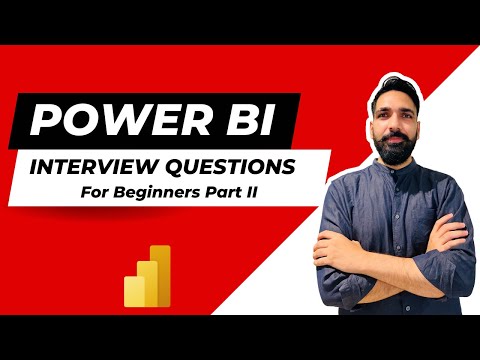Microsoft Power Platform: Latest videos
Dive into the world of low-code development and automation with our curated collection of Microsoft Power Platform blogs. Stay informed about the latest updates, tips, and best practices to unleash the full potential of Power Platform for building custom solutions, automating workflows, and driving digital transformation.
Open Quick Create Form on command button click from Sub-grid in model driven power apps
This post is a video tutorial that shows you how to open quick create forms on command button click from sub-grid in model-driven Power Apps. ...
How to bulk delete your Power Platform users
SORT AXIS order in Power BI #powerbi #short
This video tutorial is a brief guide on how to sort the axis order in Power BI. It is a quick and efficient way to organize data for better vi...
Transform Your Text in a Snap: Power Automate String Manipulation Tutorial
If you're looking to harness the full power of Power Automate, this tutorial is here to save the day. In this video tutorial, you'll learn how...
Power BI Interview Questions for Beginners Part II | Power BI Tutorial | BI Consulting Pro | 4K
Are you new to Power BI and looking to ace your interview? Look no further than this Power BI tutorial from BI Consulting Pro. In this Part II...
Every Power BI Developer... #powerbi #shorts
This video titled "Every Power BI Developer" is a short and informative clip for anyone interested in Power BI. It highlights the common chall...
Dataverse Grid Control & Delegation in Power Apps
In this video tutorial, you'll learn about the Dataverse Grid Control feature and delegation in Power Apps. Dataverse Grid Control is a powerf...
Trigger Power Automate only When SharePoint List Item Modified
This video tutorial provides a step-by-step guide on how to trigger Power Automate only when a SharePoint list item is modified. With Power Au...
FREE Power BI Learning
This video offers you a chance to learn Power BI for free. It's a great opportunity to get started with Power BI if you're new to it or lookin...
Sidebar
 Azure
Dynamics 365
Azure
Dynamics 365
 Dynamics 365 Business Central
Dynamics 365 Business Central
 Dynamics 365 Customer Engagement
Dynamics 365 Customer Engagement
 Dynamics 365 Customer Service
Dynamics 365 Customer Service
 Dynamics 365 Field Service
Dynamics 365 Field Service
 Dynamics 365 Finance & Operations
Dynamics 365 Finance & Operations
 Dynamics 365 Marketing
Dynamics 365 Marketing
 Dynamics 365 Project Service Automation
Dynamics 365 Project Service Automation
 Dynamics 365 Sales
Microsoft 365
Dynamics 365 Sales
Microsoft 365
 Microsoft 365
Microsoft 365
 Microsoft 365 Graph
Microsoft 365 Graph
 Microsoft 365 Sharepoint
Microsoft 365 Sharepoint
 Microsoft 365 Teams
Microsoft 365 Teams
 AI Builder
AI Builder
 Canvas Apps
Canvas Apps
 Power Apps
Power Apps
 Power Automate
Power Automate
 Power BI
Power BI
 Power Fx
Power Fx
 Power Pages
Power Pages
 Power Platform
Power Platform
 Power Virtual Agent
Power Virtual Agent