Append multiple columns to one column – Power Query
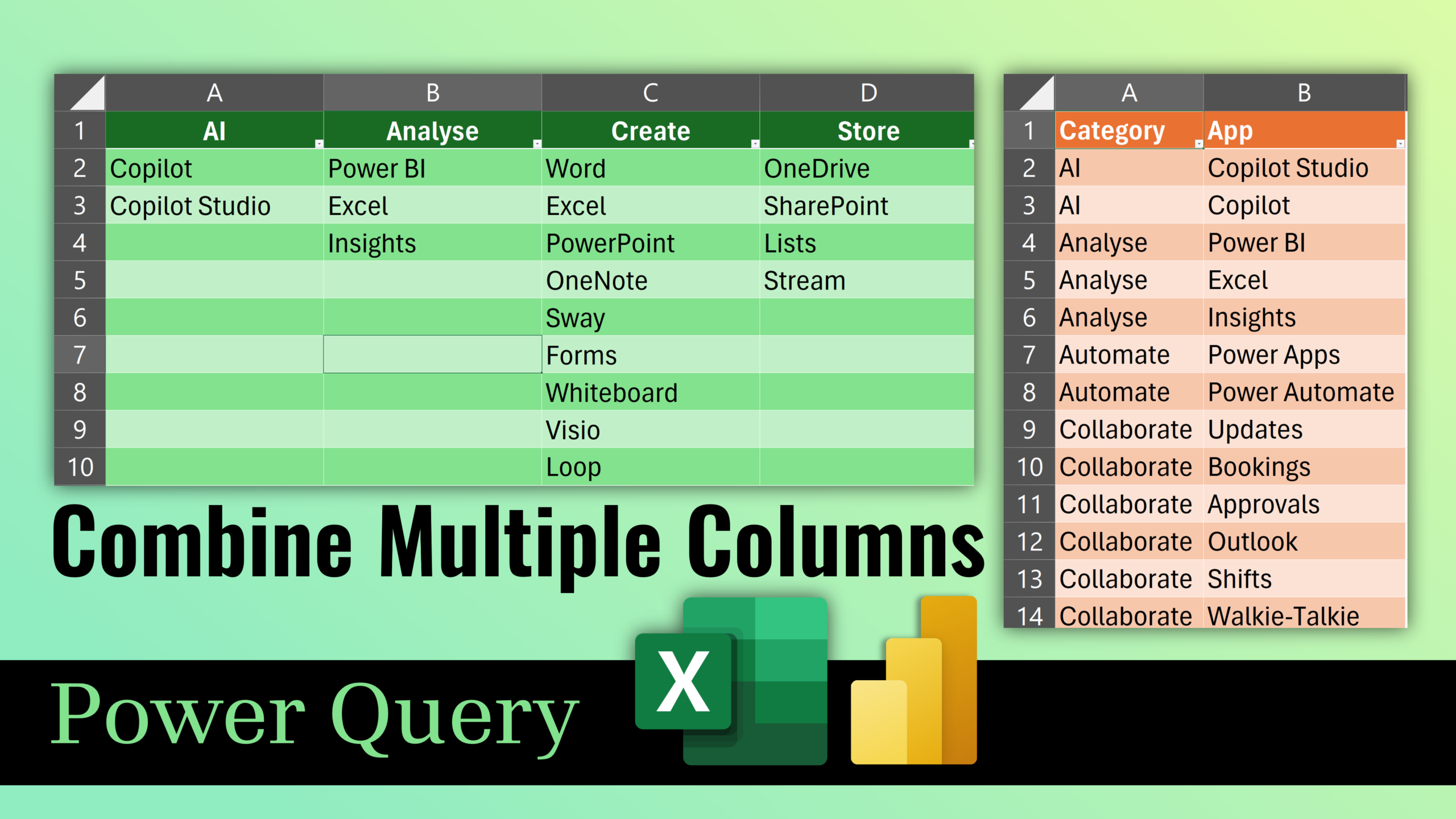
Clean-up data quickly using the amazing Power Query Convert multiple column data into two columns using Excel or Power BI with the UNPIVOT feature of Power Query. Download sample file Contents Related videos Split column by position – Power Query Consolidate multiple sheets – similar or unclean data – Power Query Sections How To Check […]
The post Append multiple columns to one column – Power Query appeared first on Efficiency 365.
Published on:
Learn moreRelated posts
Power BI Update - February 2026
6 days ago
Dynamics 365 Finance: Explore forecast-to-plan planning scenarios in Power BI
This feature provides a hands-on, end-to-end demonstration of how Business performance planning enables integrated planning directly in a Powe...
6 days ago
Debug DAX variables using TOJSON and TOCSV
6 days ago