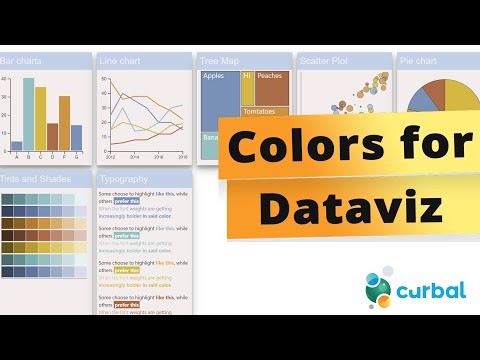Create and test color palettes for your data project quickly and easily!
DataViz palette lets you create and test color palettes for your data project with ease and speed. Say goodbye to spending endless hours on color choices only to realize they don't work on your graph. With DataViz palette, you can quickly see what your color palette would look like on an actual graph, saving you time and effort.
The tool is user-friendly and accessible, allowing you to customize your palette based on your preferences and requirements. By generating palettes that complement your data presentation, you can enhance the aesthetics of your graph and, in turn, improve the communication of your insights. With DataViz palette, the process of designing visually appealing graphs becomes more efficient and straightforward.
In summary, if you're looking to create data presentations with compelling visuals, DataViz palette is a great tool for quick and easy color palette creation and testing. Check out the link provided to find out more.
Published on:
Learn moreRelated posts
Power BI Introduction Power BI Desktop | Power BI Service | Power Query | Data Modelling Data Visualization | Power BI Mobile Data Connectivity
Microsoft Power BI is a powerful and popular business intelligence and data visualization tool or suite developed by Microsoft. It enables use...
What is ALM Toolkit in Power BI | Power BI Tutorial (57)
In this Power BI tutorial, we dive into the ALM (Application Lifecycle Management) Toolkit, which is a vital tool in maintaining healthy deplo...
URL Link in Power BI Table Visual - Power BI Desktop Tips and Tricks (46/100)
Learn how to include URL links in a Power BI table visual with this Power BI Desktop tip and trick tutorial. This video (#46 out of 100) gives...
Five Essential Power Tools for Power BI Desktop
If you are a regular user of Power BI Desktop, the External Tools ribbon is an essential feature that you should be aware of. Introduced in th...
Did you know these Power BI shortcuts??? | Power BI | Power BI Shorts | BI Consulting Pro | 4K
This video is a must-watch for Power BI users as it highlights some of the most useful shortcuts that can make your Power BI experience smooth...
Add a measure without Power BI Desktop (Premium)
In this video tutorial, Patrick demonstrates how to add a measure to your Power BI dataset without having to use Power BI Desktop. If you have...
Power BI Interview Question & Answers for Beginners Part I | Power BI Interview | BI Consulting Pro
Looking to prepare for a Power BI interview? BI Consulting Pro has got you covered with this video on Power BI Interview Questions and Answers...
Field Parameters in Power BI | Power BI Tutorial (53/50)
If you're looking to enhance your Power BI skills, this tutorial on field parameters is a must-watch. The video delves into the importance of ...
Field Parameters in Power BI #Shorts
If you're interested in learning about Field Parameters in Power BI, then you're in luck! In this quick 1-minute video, you can learn all abou...
Exporting Power BI Desktop Data Using Power BI Exporter
In this post, you'll explore the newly developed Power BI Exporter, a lightweight and easy-to-use external tool for Power BI Desktop. The tool...