Open New Instance of Excel: 7 Simple Ways
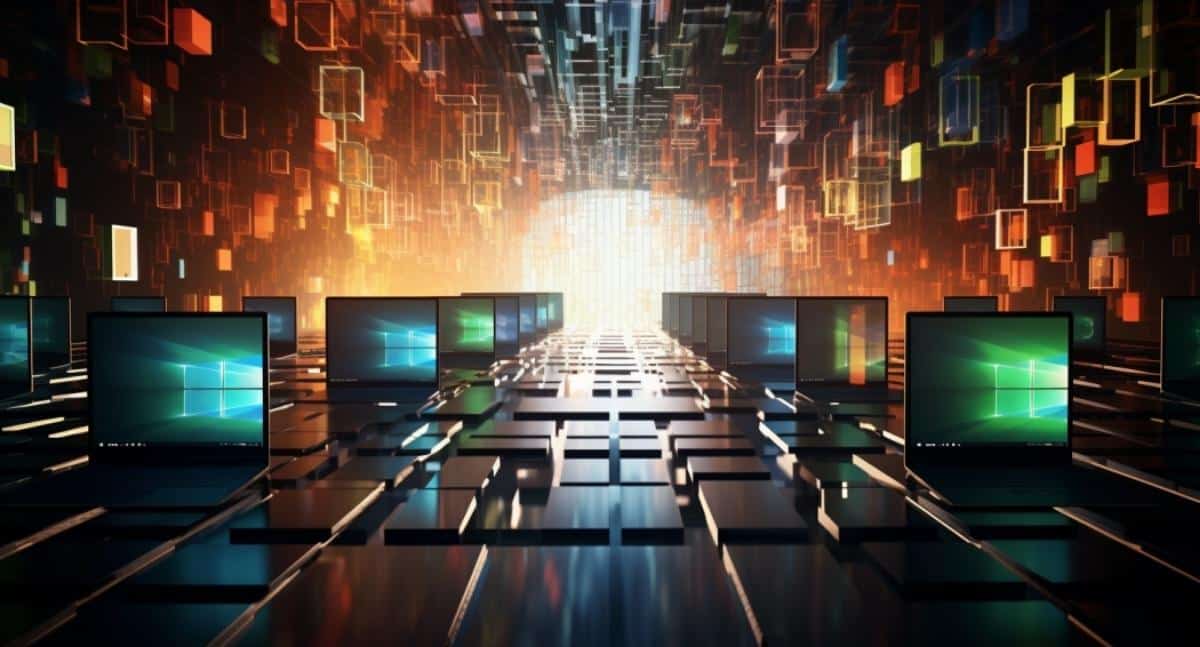
Do you ever find yourself wanting to work on multiple Excel files at the same time but get frustrated with them all being squished together in one window? Well, opening a new instance of Excel is the solution you've been looking for! It's like opening a fresh, separate Excel program on your computer, which allows you to work on different files without any confusion.
This post outlines seven simple ways to open a new instance of Excel, which can greatly improve your productivity when working on multiple files. They include using the Excel shortcut, using the Run dialog box, creating a desktop shortcut, creating a batch file, using the Task Manager, using the Start menu, and creating a registry entry.
So if you want to take your Excel game to the next level, check out this post and make use of these simple techniques to become a more efficient and productive Excel user.
The post Open New Instance of Excel: 7 Simple Ways originally appeared on Master Data Skills + AI.
Published on:
Learn moreRelated posts
How to Convert Notepad to Excel: 4 Quick Methods Explained
Converting data from Notepad to Excel might seem like a daunting task, but it can easily be accomplished with these 4 quick methods. If you ha...
How to Separate Address in Excel: Quick Guide
If you have a complete address in a single cell within an Excel worksheet and want to separate the address components such as street, city, st...
Can Excel Open JSON? A Quick How-To Guide
If you've ever wondered whether Excel can open JSON files, the answer is a resounding "yes"! Not only that, but the latest versions of Excel a...
Where Does Excel Store Temp Files? Location & Recovery
Have you ever wondered where Excel stores its temporary files and how to recover them? This post provides answers to these questions and more....
What is an Excel Binary Workbook? A How-To Guide
If you're an Excel enthusiast, you may have heard about a lesser-known but incredibly useful format called Excel Binary Workbooks. While you m...
What is a Spreadsheet in Excel? User Guide With Examples
For anyone looking to make the most of their data, Microsoft Excel's spreadsheet feature is a must-have tool. This versatile application provi...
How to View VBA Code in Excel: A Step-By-Step Guide
If you want to increase your efficiency in Microsoft Excel, learning how to use Visual Basic for Applications (VBA) is a great way to start. V...
What is Microsoft Excel? A Detailed Overview
Microsoft Excel is a powerful spreadsheet program that was initially introduced in 1985 as a competitor to Lotus 1-2-3, the dominant spreadshe...
Excel: Automate your tasks in Excel for Windows
Excel users on Windows can now have their tasks automated with the help of Office Scripts. Through the Code Editor and All Scripts taskpane, y...