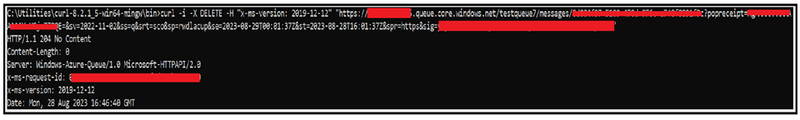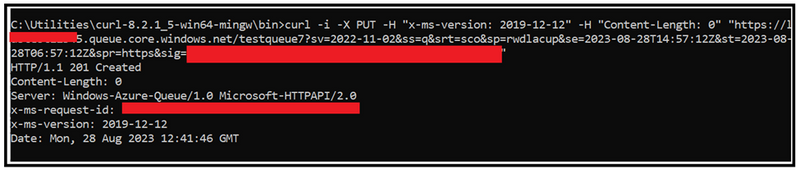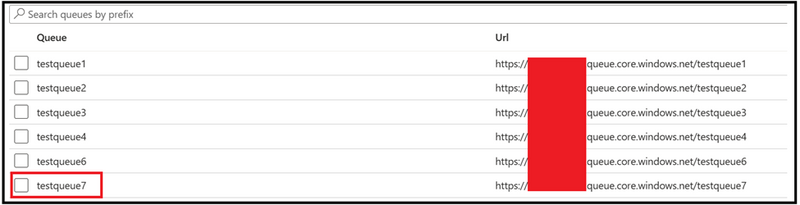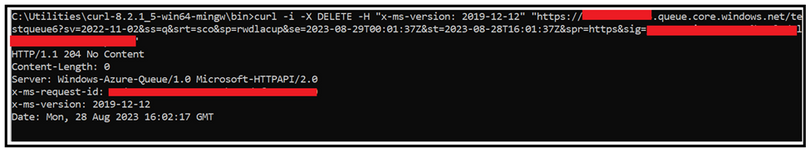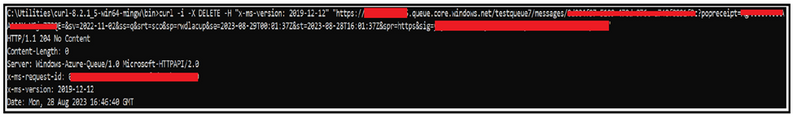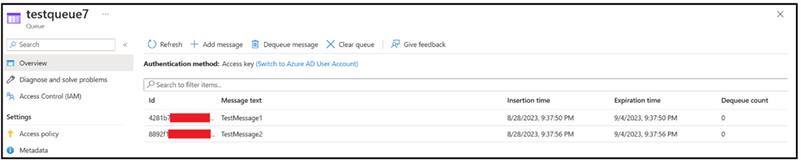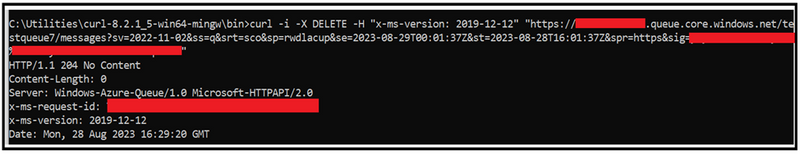Performing Simple Queue Storage REST API operations using CURL

The blog points to performing simple Queue REST API operations such as List, Create, Get, Put and Delete using CURL utility.
Let’s look at some of the CURL command syntax to perform REST API operations and will be making use of SAS as the auth scheme for most of the operations. We need to take care of the pointers below while performing the operations via CURL:
- Ensure the URL is formed correctly as per the operation you are trying to perform.
- The header needs to be passed and can be done using “-H” parameter.
- Ensure you are appending/removing extra ‘?’ to the SAS token in the URLs accordingly.
- Http verb can be GET, PUT, PATCH or DELETE as provided by the CURL specifications.
List Queues
List Queues (REST API) - Azure Storage | Microsoft Learn
Syntax:
In the below snippet, the operation is being performed on the account and it lists the queues present inside it as below:
Create Queue
Create Queue (REST API) - Azure Storage | Microsoft Learn
Syntax:
In the above sample, we also need to pass Content-Length as 0 to test the same via CURL and create a queue name testqueue7. You can verify from the portal further as well.
Delete Queue
Delete Queue (REST API) - Azure Storage | Microsoft Learn
Syntax:
In the below sample, we delete a queue name testqueue6 successfully. You can verify from the portal further as well.
Put Message
Put Message (REST API) - Azure Storage | Microsoft Learn
Syntax:
Get Message
Get Messages (REST API) - Azure Storage | Microsoft Learn
Syntax:
Delete Message
Delete Message (REST API) - Azure Storage | Microsoft Learn
Syntax:
Clear Queue
Clear Messages (REST API) - Azure Storage | Microsoft Learn
Syntax:
In the below sample, we initially added 2 messages to the queue testqueue7 and then performed clear queue operation which deleted all the messages from the queue successfully.
Hope this helps!
Published on:
Learn more