How to get files of a specific type from a SharePoint folder using Power Automate
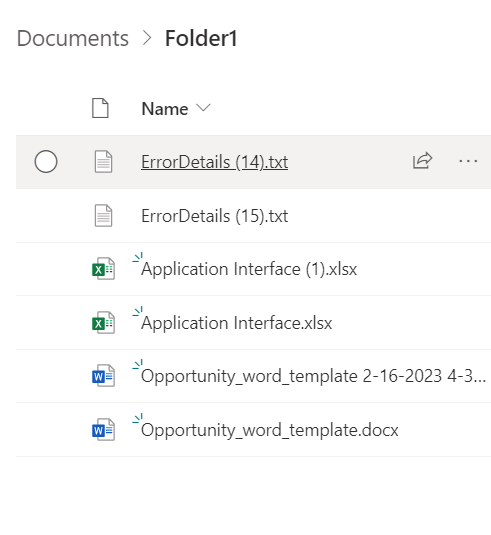
Hello everyone and welcome to my blog. In today’s blog I will discuss on how you can fetch files of specific type from a folder using Power Automate. This blog will help you if you have any of the following requirements in Power Automate Through my blog I share interesting tips and discuss on latest […]
The post How to get files of a specific type from a SharePoint folder using Power Automate appeared first on Debajit's Power Apps & Dynamics 365 Blog.
Published on:
Learn moreRelated posts
Microsoft Teams: Flexible layout for meetings with resizable divider
Microsoft Teams will introduce a resizable divider in meetings (April 2026) allowing users to adjust and swap the space between shared content...
Microsoft 365 Copilot for Teams: Bilingual consecutive interpretation mode with Interpreter agent
Microsoft 365 Copilot introduces a new Consecutive Interpretation mode in Teams, enabling structured turn-by-turn multilingual meetings. Avail...
SharePoint: New SharePoint Home site experience
SharePoint home sites are getting the following new updates – A resources web part, a new UX to customize the SharePoint app (Viva Conne...
Microsoft Viva: Viva Pulse – Capture targeted Copilot sentiment from power and novice users
Enable change leaders to quickly identify and auto-populate Microsoft 365 Copilot power users and novice users based on organizational attribu...
Microsoft Copilot (Microsoft 365): Agent Mode in PowerPoint
Agent Mode in PowerPoint lets you create, edit, and refine presentations through natural conversation, directly in your presentation. You can ...
Microsoft Viva: Viva Pulse – Measure Copilot sentiment to change manage and scale Copilot adoption
Add new Viva Pulse survey templates for Copilot readiness, adoption, and business value, with built-in entry points and reporting surfaced dir...
Microsoft Copilot (Microsoft 365): Agent Mode in PowerPoint
Agent Mode in PowerPoint lets you create, edit, and refine presentations through natural conversation, directly in your presentation. You can ...
Microsoft Viva: Viva Glint – Remove bulk users from closed survey
This feature enhancement will enable Viva Glint Admins to remove survey participants from closed surveys in bulk. Product Microsoft Viva Relea...
Dynamics 365 Business Central: Set up access to Business Central with Microsoft 365 licenses within BC (Not in Admin Center)
Hi, Readers.From Business Central 2022 wave 2 (BC21), Microsoft brought us an exciting news for Business Central. Microsoft Teams users will b...
Microsoft 365 & Power Platform Community Call – February 26th, 2026 – Screenshot Summary
Call Highlights SharePoint Quicklinks: Primary PnP Website: https://aka.ms/m365pnp Documentation & Guidance SharePoint Dev Videos Issues...