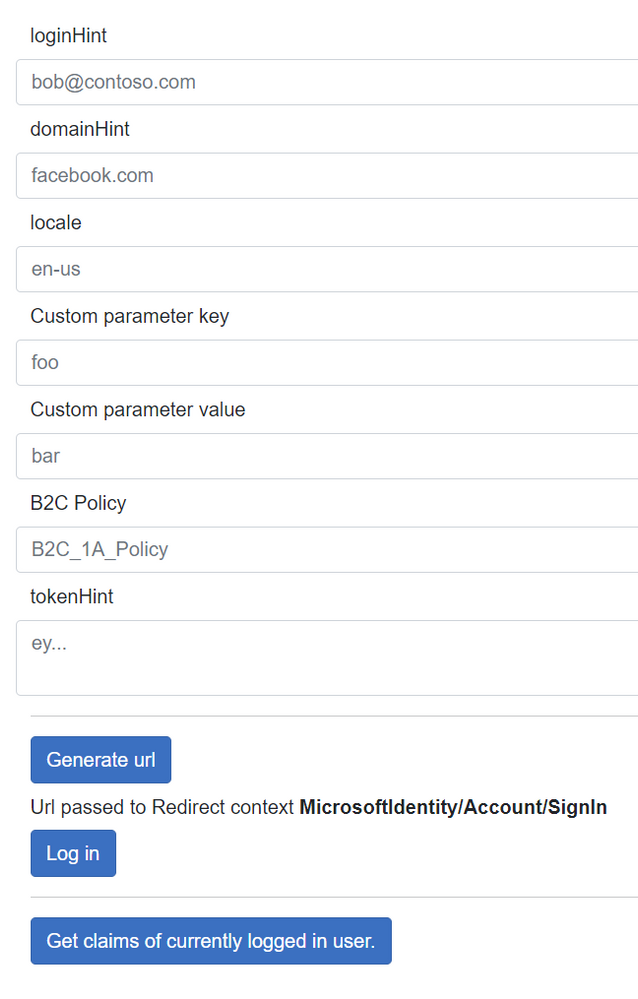Blazor Test App for Azure AD B2C Custom Policies

Azure AD B2C can be both fun and frustrating. You can customize a lot (which we love). But it's not always easy doing so (which we sometimes look upon less favorably). This post is not about how best to work the xml mojo with custom policies. What we will try to make smoother is the testability part.
Let me take a step back here and explain. The built-in policies are great as a user-friendly way for implementing simple authentication use cases. A couple of clicks in the Azure Portal to create a policy, test it in the Portal as well, and send off a couple of parameters to the dev team to inject in their code and that's it. In theory.
Unfortunately it doesn't always work out that way in practice. You need that extra little thing the user flows can't do so you need custom policies. You need icons on your page for supporting different languages. You need to test different policies for different use cases. You need extra parameters. So you end up manually building different urls, or you have a test app where you change the code and restart.
Things are ever evolving in the .NET world though, so you can actually do things a little more dynamically now than the early days of AAD B2C.
Microsoft has detailed how you can add overrides to the authentication pipeline to achieve most of this in .NET-based apps:
The article is snippet-based and I didn't spot a complete sample app though, so I assembled a Blazor app intended to work as a testbed. And the test-part is important - there's no sanitation of inputs so you cannot plug this code directly into actual apps, but the concept should be transferable if you need it. Just tweak as you seem fit.
The code can be found here:
https://github.com/ahelland/Identity-CodeSamples-v2/tree/master/aad-b2c-custom_policies-dotnet6
It has a very sexy UI:
The structure is simple enough:
Some Razor markup:
A little code behind the scenes:
And overriding the authentication middleware
You set up the different parameters you need and hit the Generate url button (which might have been more precise to call uri) and then hit the Log in button to actually do the login. (The template in Visual Studio enables autotriggering login on startup, and since that is not what we want here that has been disabled.) The url is not the actual redirect to Azure, but the instructions for the middleware to generate the actual url and send you there. This is an important part - it is of course possible to construct urls manually based on the info you supply, but as a security measure your .NET web app will not accept responses that did not originate from the app so you will hit an error of some sort if you don't loop things through the auth middleware.
Before hitting the F5 button to start the app remember to step into appsettings.json and fill in the corresponding values there to interact with B2C.
The supported options are described both in the docs article and inline in the code so I'm not going to explain all of them. Well, apart from the "p" query parameter which allows you to build a url that points to one policy in the base part of the url while actually running a different policy. Yeah, real clean looking, I know :)
Meaning that you can get a url that looks like this:
https://contoso.b2clogin.com/contoso.onmicrosoft.com/b2c_1A_SignUp/oauth2/v2.0/authorize?client_id=...&p=B2C_1A_SignIn where "SignIn" is the one actually being run. (The base policy defined in appsettings.json will need to be valid to bootstrap the app.)
The ID token is a powerful trick that can be used both for SignUp and SignIn. Basically you have info about the user beforehand that you can use to supply more context to Azure AD B2C. I have an old article on how to use that for "magic links" and pre-seeded SignUp, but intend to publish a more up to date version of that soon.
There's plenty more to build out a proper app with Azure AD B2C - in addition to the actual policies of course. Hopefully this will help you along the way.
Published on:
Learn moreRelated posts
Azure Cosmos DB Data Explorer now supports Dark Mode
If you spend time in the Azure Portal’s using Azure Cosmos DB Data Explorer, you know it’s a “lots of screens, lots of tabs, lots of work happ...
Microsoft Entra ID Governance: Azure subscription required to continue using guest governance features
Starting January 30, 2026, Microsoft Entra ID Governance requires tenants to link an Azure subscription to use guest governance features. With...
Azure Developer CLI (azd) – January 2026: Configuration & Performance
This post announces the January 2026 release of the Azure Developer CLI (`azd`). The post Azure Developer CLI (azd) – January 2026: Conf...
Azure SDK Release (January 2026)
Azure SDK releases every month. In this post, you'll find this month's highlights and release notes. The post Azure SDK Release (January 2026)...
Azure Cosmos DB TV Recap – From Burger to Bots – Agentic Apps with Cosmos DB and LangChain.js | Ep. 111
In Episode 111 of Azure Cosmos DB TV, host Mark Brown is joined by Yohan Lasorsa to explore how developers can build agent-powered application...
Accelerate Your Cosmos DB Infrastructure with GitHub Copilot CLI and Azure Cosmos DB Agent Kit
Modern infrastructure work is increasingly agent driven, but only if your AI actually understands the platform you’re deploying. This guide sh...
Accelerate Your Cosmos DB Infrastructure with GitHub Copilot CLI and Azure Cosmos DB Agent Kit
Modern infrastructure work is increasingly agent driven, but only if your AI actually understands the platform you’re deploying. This guide sh...
SharePoint: Migrate the Maps web part to Azure Maps
The SharePoint Maps web part will migrate from Bing Maps to Azure Maps starting March 2026, completing by mid-April. Key changes include renam...