Show ‘Create Document’ on Active Quotes only using Power Fx
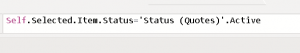
If you're working on a Dynamics 365 Sales implementation and want to learn how to show/hide the 'Create Document' button based on entity status, this post is for you. The specific requirement in this case is to only show the button for active quotes, and the post outlines how to achieve this using Power Fx.
You can use Ribbon Workbench and apply value rules to buttons to hide/show them based on entity status, but in this case, the process is different. The post goes into detail on the steps involved, including understanding the 'OnSelect' property, creating a variable, and using an 'If' statement to conditionally show/hide the button.
If you're looking to streamline your Dynamics 365 Sales implementation and make it more efficient, learning how to effectively use Power Fx can be a game-changer. Check out this post to learn how to tackle this specific requirement and level up your skills.
Read more on himbap.com.
Published on:
Learn moreRelated posts
What is Legal Entity in Dynamics 365 F&O ? How to create a Legal Entity in Dynamics 365 F&O
A "legal entity" is an organization that has registered with a legal authority, legal entity can enter legal contracts and are required to pre...
Get Related Entity data along with primary entity data in MS Dynamics CRM using QueryExpression
If you're looking to enhance the functionality of your MS Dynamics CRM by accessing related entity data along with primary entity data, this t...
Create / Update Related entity record in MS Dynamics CRM
This blog post provides guidance on creating and updating related entity records in MS Dynamics CRM. While working on the CRM platform, it's c...
Display Rule Entity Privilege Rule for Command Button in Power Apps Command Button Visibility
In this video tutorial, you will learn how to use the "Display Rule" and "Entity Privilege Rule" features in Power Apps to control the visibil...
Hide Create Document button
If you're using Document CorePack addon in your CRM, you might sometimes need to hide the Create Document button from specific entities like t...
Using Power Fx in a Model-Driven App Command Bar Button
If you are looking to use Power Fx on a model-driven app button, this tutorial will guide you through the process. Firstly, visit the Power Ap...
CREATE DYNAMICS 365 ENTITY IN SDK
If you're looking to create a custom entity in Microsoft Dynamics 365 using SDK, this tutorial provides a step-by-step guide on how to do so. ...
Power Apps Custom Pages - Launch Dialog with Ribbon Workbench and Command Designer
This video tutorial demonstrates how you can customize your Power Apps experience by adding a custom button to the ribbon that opens a dialog ...
Add Power FX formula to command button in Power Apps Dynamics 365 Apps Set Button Visibility
This post seems to be a video tutorial discussing how to add a Power FX formula to a command button in Power Apps Dynamics 365 Apps set Button...