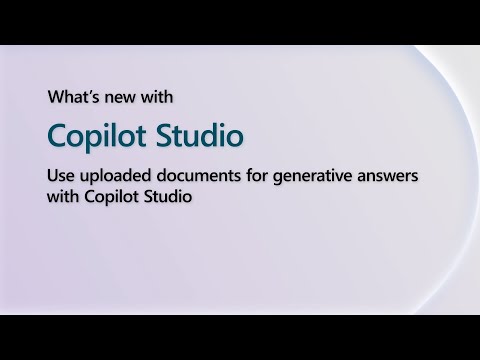Use uploaded documents for generative answers with Copilot Studio | Power Platform Shorts
Learn how to leverage the power of Copilot Studio to generate answers from uploaded documents in this latest video from the Power Platform "What's New" series. By utilizing this powerful feature, you can create a more seamless experience for your end-users, allowing them to easily find the information they need within the documents they have uploaded.
Whether you're looking to streamline your workflows or improve customer satisfaction, Copilot Studio can help you achieve your goals and take your productivity to the next level. With this innovative tool, you can harness the power of AI to generate accurate and relevant answers that are tailored to the specific needs of your users.
So, be sure to check out this informative video to learn how you can harness the power of Copilot Studio to create robust, interactive applications that deliver tangible value to your organization.
The post Use uploaded documents for generative answers with Copilot Studio | Power Platform Shorts appeared first on Dynamics 365 Blog.
Published on:
Learn moreRelated posts
Portal Startup Issue in PowerApps Portal | Troubleshooting Tips
If you're running into issues creating a website using the Partner Portal template, you might be experiencing a few common problems. ...
4 Ways to Use ChatGPT With PowerApps: A Step-by-Step Guide
Are you looking for ways to enhance your PowerApps expertise? Look no further than ChatGPT, a tool that can help optimize your code, decipher ...
Rename multiple views easily in Dynamics 365 and PowerApps
If you're looking to optimize your workflow in Dynamics 365 and PowerApps, easily renaming multiple system views is a valuable skill to have. ...
New Mobile “Offline-First” Setup within PowerApps
The latest blog post presents an innovative way to implement "Offline-First" setup within PowerApps for mobile devices. The previous blog po...
A quick walkthrough of some eye-catching 2022 updates of PowerApps!
If you're a fan of PowerApps and the cutting-edge technology it offers, then this post is sure to pique your interest. Here, you'll get an exc...
Episode 297 – Microsoft Teams, Planner, and PowerApps Rough Edges
Episode 297 of this podcast covers some of the crucial issues with Microsoft Planner, Teams, and PowerApps that need to be addressed. The host...
Loader in PowerApps Portal
If you're looking to create a loader in PowerApps Portal, this blog post provides a step-by-step guide to help. The first step is creating a d...
Download static files from PowerApps Portal
This blog post explains how to download static files from PowerApps Portal. Suppose you need to allow end-users to download static files from ...
Rich Text Editor in PowerApps Portal
If you're looking to enable a Rich Text control on basic forms in PowerApps Portal, this blog has got you covered. Specifically, it delves int...
How to override column names in the list of PowerApps portal.
If you're working with PowerApps portal and want to override the default column names in the list, this blog post is for you. The author provi...