Power Automate OData Filter: Explained
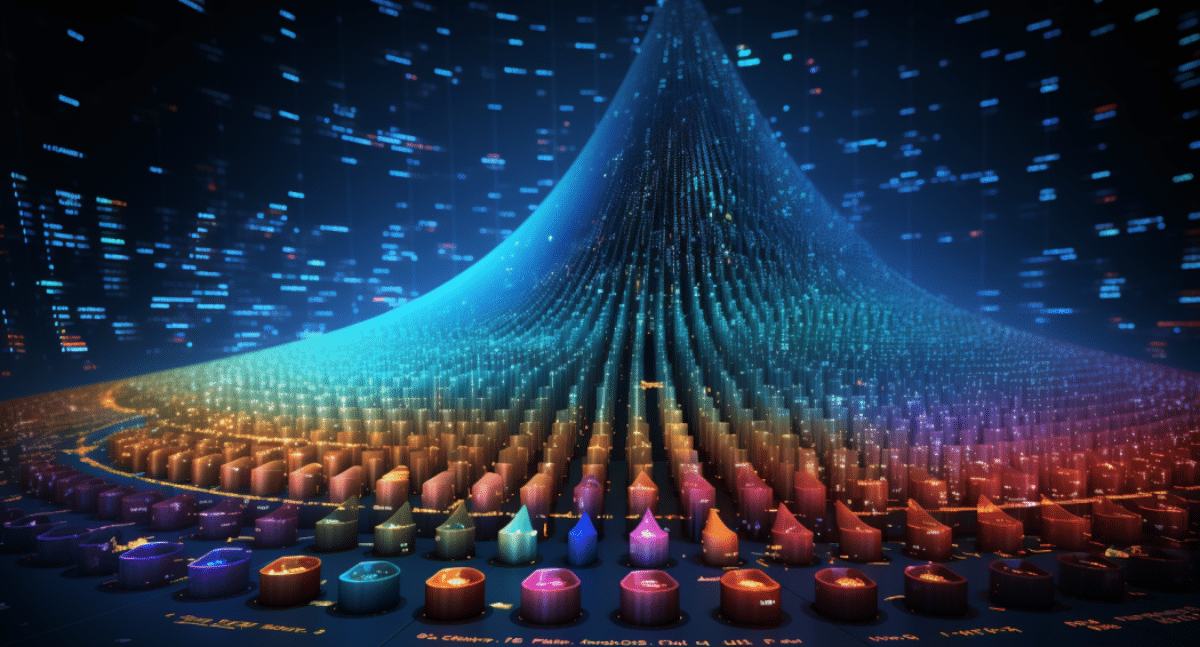
Have you ever struggled to search for specific data in Power Automate amid a sea of information? Well, worry no more as OData filter comes to your rescue, sifting through irrelevant information and leaving you with only what you need. With the help of OData filter, Power Automate users can effectively specify criteria, such as sorting and filtering, for the data that they want to extract from a data source.
This post explains the ins and outs of OData filter and how it empowers Power Automate users to mine data more efficiently. You'll learn how to apply filters to tables and even perform advanced filtering with complex conditions. By the end of this post, you'll be able to apply OData filter like a pro and extract exactly what you're looking for from a table of data, regardless of its size or complexity.
If you're looking to streamline your Power Automate efficiency, you won't regret reading this post.
The post Power Automate OData Filter: Explained originally appeared on Master Data Skills + AI.
Published on:
Learn moreRelated posts
Power Automate get data from Power BI dataset
This video tutorial walks you through the process of retrieving data from a Power BI dataset with Power Automate. If you rely on Power BI for ...
What is Power Query: A Step-By-Step Guide for Data Analysis
In the realm of data analysis, performing repetitive tasks in Excel or Power BI can be exhausting. But fear not, because Power Query is here t...
Turbocharge Your Data: The Ultimate Databricks Performance Optimization Guide
In this Ultimate Databricks Performance Optimization Guide, you'll learn everything you need to know to achieve lightning-fast processing spee...
Mastering DP-500: Performance Tuning of Power Query and Data Sources
If you're looking to optimize the performance of your Power BI solutions, this article is a must-read. Performance tuning can be a complex and...
Power BI Data Model Optimization With VertiPaq
If you're working with Power BI data models, this tutorial is a game-changer. Here, you'll learn how to leverage the power of VertiPaq Analyze...
How to use Azure Automation to optimize Azure Synapse Analytics cost?
In this post, you'll learn how to optimize costs on Microsoft's Azure Synapse Analytics platform using Azure Automation. While Azure Synapse A...
UNION DAX Function Vs Power Query
If you're a data analyst or a business intelligence professional, optimizing your data workload is crucial to workflow efficiency. Unionizing ...
Power Query Optimization: Reducing Decimal Numbers
If you're dealing with large amounts of data in Power Query and want to optimize its performance, this tutorial is for you. Here, you'll learn...
Optimising OData Refresh Performance in Power Query for Power BI and Excel
If you're using Power BI or Excel, you may know that OData is a widely adopted method for serving transactional processes. However, when it co...