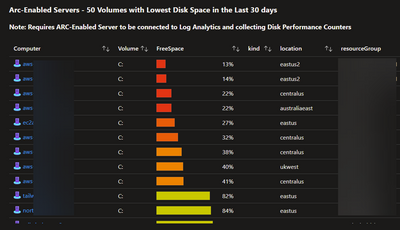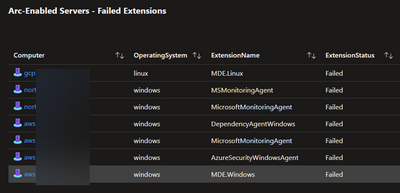Azure Arc for Servers Monitoring Workbook

Azure Arc-enabled servers lets you manage Windows and Linux physical servers and virtual machines hosted outside of Azure, on your corporate network, or other cloud provider. This management experience is designed to be consistent with how you manage native Azure virtual machines, using standard Azure constructs such as Azure Policy and applying tags.
Azure Monitor Workbooks provide a flexible canvas for data analysis and the creation of rich visual reports within the Azure portal. They allow you to tap into multiple data sources from across Azure, and combine them into unified interactive experiences.
A new Azure Arc for Servers workbook has been created in the microsoft/AzureMonitorCommunity public GitHub Repository. A direct link to the new workbook is available here.
In this article, we'll walk through the four tabs currently available in the first release of this new workbook:
- Overview - Provides an overview of information regarding Arc-enabled Servers including a list of servers discovered and information regarding those servers, a map of where your Arc-enabled Servers exist in the World based on the Server's Source IP, Installed Extensions and what Workgroup or Domain the Arc-enabled Servers belong to.
- Server Health - Provides Server Health for your Arc-enabled Servers. This includes what servers are Offline (Disconnected), have an Error, or are Expired. This Tab also includes information around Low Disk Space and Available Agent Updates.
- Extension Health - Provides Extension Health for your Arc-Enabled Servers. This includes what Extensions are in a Failed Status, what Extensions have been automatically upgraded and what Extensions have Automatic Upgrades Disabled.
- Security - Provides Advisor Advisor recommendations for Arc-Enabled Servers. Filter between High, Medium and Low security recommendations.
Examples
Here are several examples of visualizations created from the Monitoring Workbook (more included in the Workbook itself):

Any feedback is recommended. And as always, feel free to contribute to the AzureMonitoringCommunity GitHub Repo and submit a Pull Request!
Published on:
Learn moreRelated posts
Azure Migrate Execute
From Manual Testing to AI-Generated Automation: Our Azure DevOps MCP + Playwright Success Story
In today’s fast-paced software development cycles, manual testing often becomes a significant bottleneck. Our team was facing a growing backlo...
Cognitive services and Azure ML for Dataflows will be fully retired by September 15th, 2025
This blog is outlining the depreciation announcement for Azure ML and Cognitive services using dataflows.
Azure Developer CLI: From Dev to Prod with One Click
This post walks through how to implement a “build once, deploy everywhere” pattern using Azure Developer CLI (azd) that provisions...
Azure Migrate assessments
AI Builder – Invoice processing and Invoices document type to begin using Azure
Starting on July 21, 2025, the prebuilt model invoice processing and invoices document type (built on Azure Document Intelligence 4.0) will be...
Dataverse: Learn How to Implement Azure Durable Functions – Payment Scenario
Azure Durable Functions is an extension of Azure Functions that offers specialized capabilities, including statefulness, orchestration, handli...
Build reliable Go applications: Configuring Azure Cosmos DB Go SDK for real-world scenarios
When building applications that interact with databases, developers frequently encounter scenarios where default SDK configurations don’...