Streamlining Development in Dynamics 365 F&O with Unified Developer Environments
Streamlining Development in Dynamics 365 F&O with Unified Developer Environments
In the world of finance and operations, the complexity of developer tools and environments can often hinder productivity and collaboration. Recognizing this challenge, Microsoft has introduced a Unified Developer Experience aimed at consolidating and simplifying the developer journey across finance and operations apps and Power Platform. This transformative approach promises to reduce friction and accelerate development processes. In this article, we'll delve into the key aspects of this unified experience and explore its benefits.
Unified Developer Experience Explained
The Unified Developer Experience bridges the gap between finance and operations apps and Power Platform, offering a cohesive environment for developers. This convergence aims to streamline development, making it easier to work across these platforms seamlessly. Let's break down some essential components of this unified approach:
-
Finance and Operations Apps: These applications provide a robust ecosystem for professional developers. Leveraging a metadata and code-based development environment, they cater to mission-critical scenarios. Developers can create, extend, and customize functionalities to meet specific business needs.
-
Power Platform: Power Platform offers a low-code development paradigm, allowing rapid solution creation. Microsoft Dataverse serves as the relational data store, ensuring data consistency and availability. Additionally, Power Platform integrates continuous integration and deployment (CI/CD) pipelines for efficient solution deployment.
A Typical Scenario
To illustrate the benefits of this unified experience, consider a common scenario: a developer building a simple app in Microsoft Power Apps for order capture. The data collected in Power Apps is seamlessly synchronized with finance and operations apps. These finance and operations apps handle intricate tasks like inventory availability checks and pricing calculations. The result? Real-time data availability in Power Apps.
Finance and Operations App Development
Developers working with finance and operations apps will find familiarity in the Visual Studio development environment. While some changes have been introduced due to the cloud-based nature of this unified environment, most workflows remain consistent. Resources like the "Write, deploy, and debug X++ code" guide help developers navigate X++ code development, deployment, and debugging in the cloud.
Power Platform Integration
Power Platform's rich development ecosystem complements the unified experience. The Dataverse relational database system plays a pivotal role, facilitating data synchronization between finance and operations app databases and Dataverse entities. Two technologies, dual-write and virtual entities, enable this integration:
-
Dual Write: Dual Write ensures near real-time, bidirectional data integration between finance and operations apps and Dataverse. Changes made in one system automatically reflect in the other. This synchronization is complemented by an advanced user interface for customization.
-
Virtual Tables: Virtual tables, or virtual entities, seamlessly integrate external data sources with Dataverse, eliminating the need for data replication or extensive custom coding.
Deployment Options
Historically, finance and operations app customers had two deployment options: self-hosted virtual machines on-premises or customer-provided Azure subscriptions. However, recognizing the need for faster and low-code extensibility, Microsoft has introduced new deployment options:
New Environment Templates: Customers can now access environment templates in the Power Platform admin center for Finance, Supply Chain Management, and Project Operations for ERP. These templates come pre-configured with Dataverse and related apps, simplifying deployment.
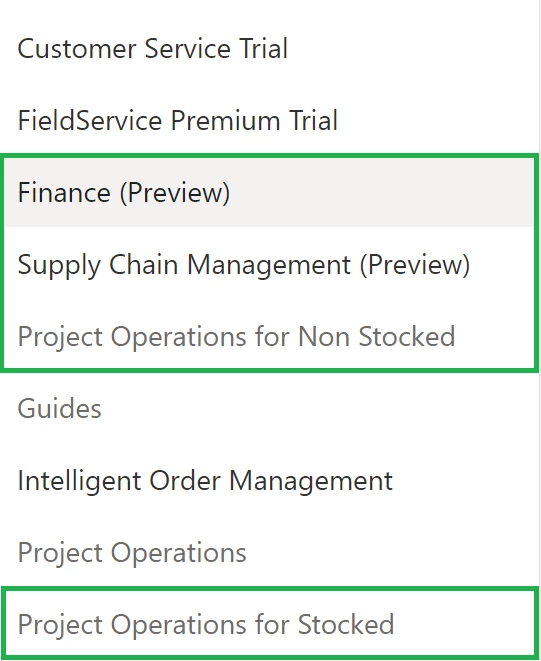
Storage-Based Provisioning: The new unified developer environments follow a storage-based provisioning model, which doesn't bill to your Azure subscription. It includes Dataverse and Finance and Operations database capacity management.
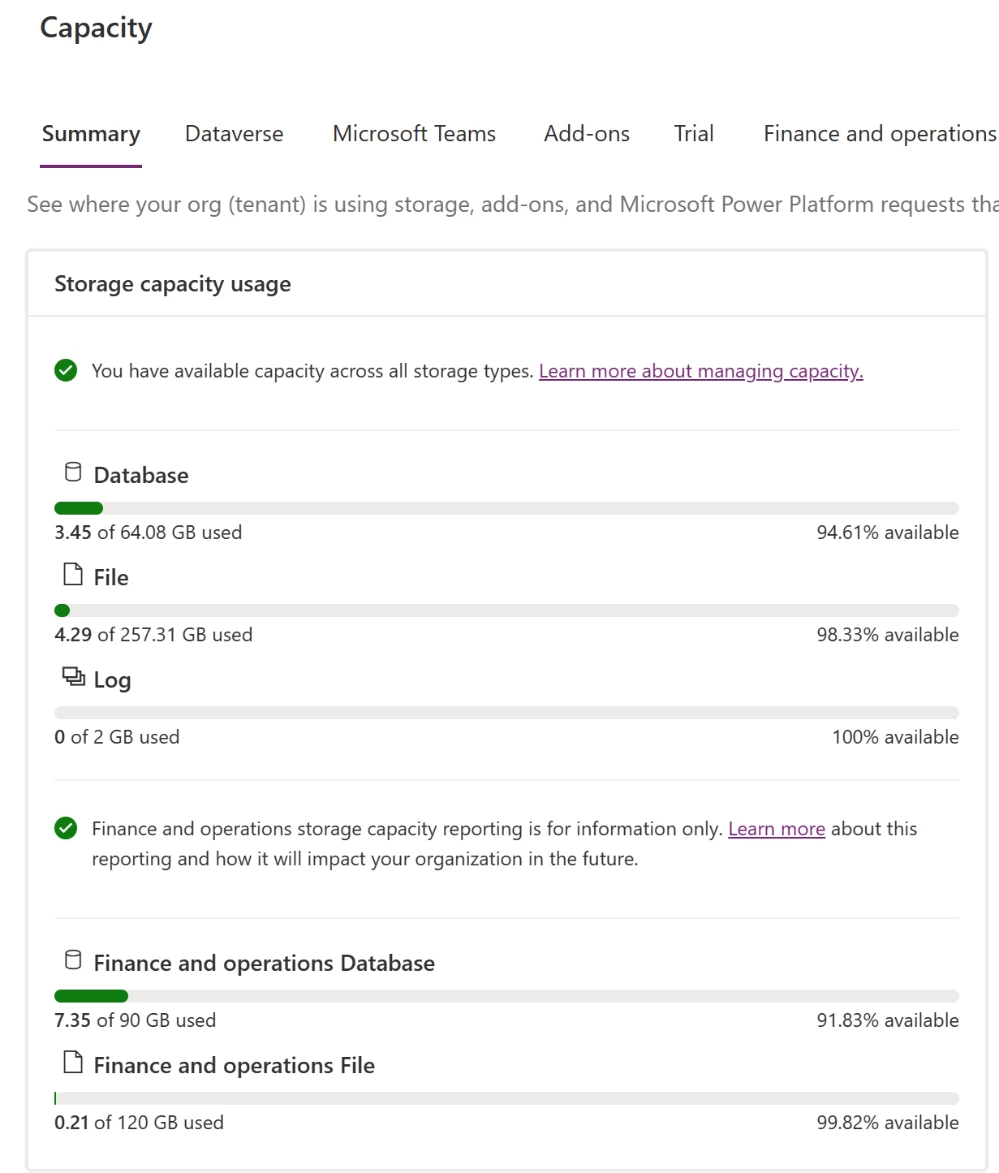
Enhanced Capabilities for Administrators and Developers
Administrators can now deploy environments at scale, copy environments directly, add developers with permissions, incorporate microservice add-ins, enable customer-managed keys, and more. Developers benefit from a simplified process for writing and deploying X++ alongside Dataverse solutions.
Getting Started
To explore this Unified Developer Experience, read the "Unified admin experience for finance and operations apps" article for provisioning developer and trial workloads. Microsoft encourages users to provide feedback and engage with the Dynamics 365 Community to shape future developments.
In conclusion, Microsoft's Unified Developer Experience is a game-changer for finance and operations app developers. By harmonizing developer tools and environments, it simplifies workflows, accelerates development, and empowers developers to create powerful solutions seamlessly. With new deployment options and enhanced capabilities, the future looks promising for finance and operations app development.
Sources :
Streamlining Development in Dynamics 365 F&O with Unified Developer Environments
Published on:
Learn moreRelated posts
Action ‘Update_a_record’ failed: An error has occurred. No resources were found when selecting for update – Fixing Cross-Company Update Issues in Finance & Operations Using Dataverse Virtual Entities (Power Automate)
Recently, while trying to update the Projects table in Finance & Operations using the Fin & Ops Apps actions in Power Automate, we ran...
Simplifying License Management for Dynamics 365 Finance and Operations: Improved User License Validation
Microsoft is updating the timeline for in-app notifications and per-user license validation to give customers more time to prepare. To enable ...
Simplifying License Management for Dynamics 365 Finance and Operations: Improved User License Validation
In-product notifications and user subscription license (USL) validation has been amended for customers in FY25 Q4, FY26 Q1 renewals. Microsoft...
D365FO Integration: Import Purchase Orders from PDF using Gemini AI
Learn how to use AI to import purchase orders into Dynamics 365 Finance from complex PDF files. This post covers integration design, sample pr...
Create X++ Client Plugins for Copilot Studio in Dynamics 365 F&O
Part 3 of the Copilot Studio + F&O extensibility series. Learn what client plugins are, when to use them, and how to build one in X++—fro...
Build an X++ AI Tool for Copilot Studio in Dynamics 365 F&O
Learn how to wire real F&O business logic into Copilot Studio. This guide shows you how to build an X++ AI tool, set up security, auto/ha...
Microsoft Dataverse – Copilot support for finance and operations development
We are announcing Copilot support for finance and operations development in Microsoft Dataverse. This feature will reach general availability ...
Copilot Studio 101: Extend Dynamics 365 F&O Copilots
Kick off a hands-on series on Copilot Studio for Dynamics 365 F&O. See what it is, the setup you need, how it uses Dataverse, built-in co...
New Feature in Dynamics 365 F&O 10.0.45 Preview: Customer Invoice Logging and Traceability Framework
Have you been posting Sales Order Invoices and Customer Free Text Invoices through batch jobs, only to struggle with tracking the status of th...
Part-10: Create your Custom Agent for D365 F&O[Chart of Account Agent]
Enough talk. Let’s see Copilot Studio in action. Over the weekend, I built something powerful – a custom AI agent for Microsoft Dynamics 365 F...