Send Unique Event Registration Response with QR Code | No Code Needed
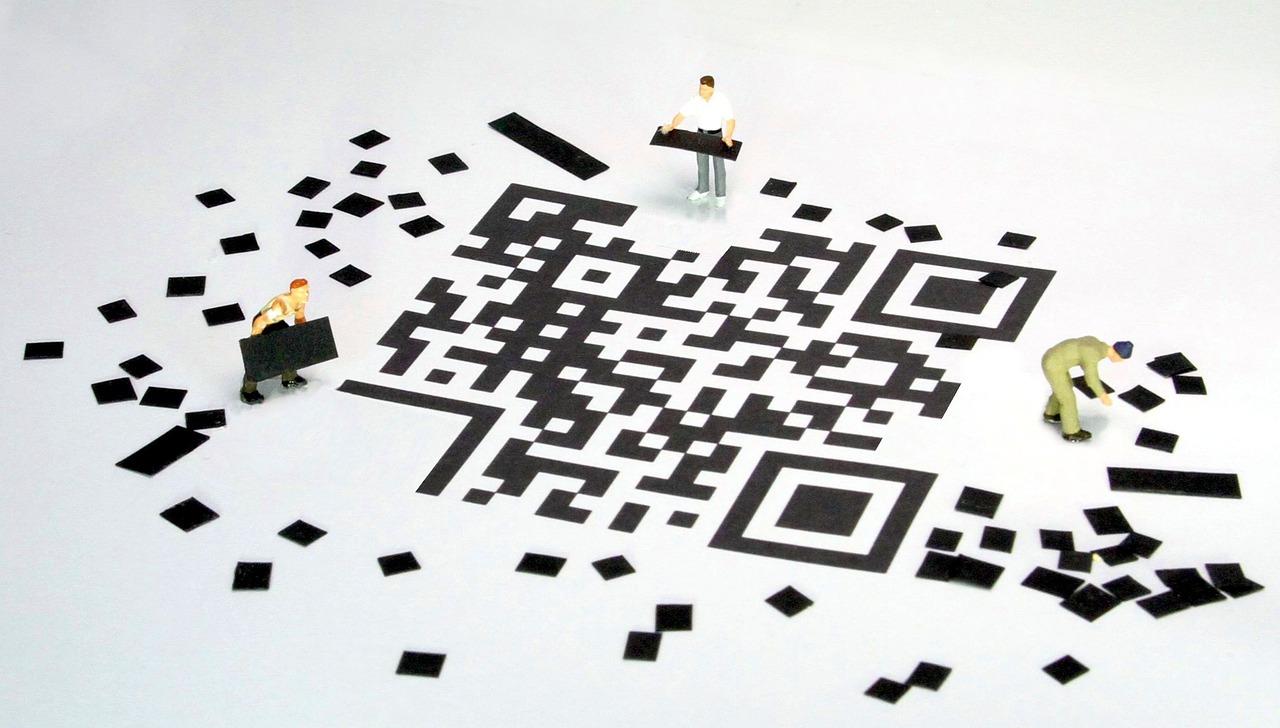
If you're hosting an event and want to send unique registration responses complete with a QR code, you'll be pleased to know that it's now possible without needing a lick of code. By simply using an out-of-the-box Marketing Event Registration Created trigger, you can create customized emails that are specific to each registered attendee. This feature grants convenience and lends privacy to your attendees, ensuring that each person's personal information remains private.
This tutorial by Megan V. Walker illustrates one example of how to take advantage of this built-in feature to create personalized responses to event attendees that include a unique QR code. With this approach, you can make sure that every attendee's registration information is tailored to their specific needs and requirements, is related to the event they are attending, and is presented in a compelling format. Check out this tutorial for an in-depth guide to send unique event registration responses with QR codes easily.
Published on:
Learn moreRelated posts
Send Event Registration QR Code via SMS | Customer Insights Tip
Learn how to send out an event registration QR code via SMS with this informative post. Using customer insights, journeys, and real-time marke...
Send Unique Event Registration Response Emails For Each Event Using No Code
Back in June 2022, I wrote a blog showing how you could create a custom trigger, and build a couple of flows in Power Automate to generate one...
Finding Your Realtime Event Registration Forms In Customer Insights Journeys
If you’ve started using the new Realtime Marketing Forms for Events, you will have discovered it’s a little bit different to creat...
8 Ways To Use Standard Event Based Triggers In Your Realtime Journeys
There are three out of the box standard triggers that relate to Events in Customer Insights Journeys (D365 Marketing). One for an Event Regist...
Microsoft Teams: QR code to reserve a room on Teams Panels
Microsoft Teams now allows users to easily reserve a room for meetings via a QR code on the scheduling panel, simplifying the scheduling proce...
[Solved] We’re having trouble communicating with the server – Event management registration Emulate payment
While Clicking Emulate Payment in Event Registration screen for demo marketing event, you can get below error. “We’re having troub...
See what’s new for Power Virtual Agents at the Microsoft Business Applications Launch Event
The Microsoft Business Applications Launch Event brought with it a lot of exciting new features for users of Power Virtual Agents. In this blo...
Low code! No Code! Then why code?
As no code/low code solutions gain popularity, many may question the need for traditional coding. While these solutions may not generate the s...
Predictive AI and Marketing Automation in Dynamics 365
This post from Sysco Software Solutions sheds light on the integration of predictive AI and marketing automation into the Dynamics 365 platfor...