How to configure start screen of a Power Apps
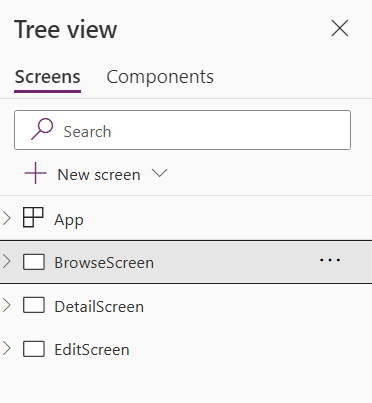
Hello there and welcome to my blog. In today’s blog, I will show how you can configure the starting screen when you launch a Power App canvas app. In a canvas app, by default the starting screen is always the screen at the top of the list of screen in your maker portal. For example, …
How to configure start screen of a Power Apps Read More »
The post How to configure start screen of a Power Apps appeared first on Debajit's Power Apps & Dynamics 365 Blog.
Published on:
Learn moreRelated posts
Calender View in Power Apps Model Driven APP
Vibe coding with Power Platform – Power Apps Code Apps
Power Platform offers several different ways to vibe code. Generative pages and Vibe Power Apps have been covered in previous articles, so thi...
Power Apps – Content Security Policy enforcement for Power Apps code apps
Starting on January 26, 2026, we will introduce strict Content Security Policy (CSP) enforcement for Power Apps code apps (preview). CSP is a ...
Decimal dot or comma in Power Apps
How do you write 1,234.56? Do you have a decimal dot or a decimal comma? Well most likely this depends on where you live. How do you deal with...
Power Apps – Deprecation of Preview Copilot Controls in Canvas Apps
Starting on February 2, 2026, the following preview Copilot features in Power Apps Canvas Apps will be removed: Copilot Control: Add a Copilot...
CountRows, CountIf, CountA and Count in Power Apps
How often would you like to count the number of records without really wanting to load all the records that exist in a list or table. CountRow...
Microsoft retires the Power Apps Per App Plan
Although not yet officially announced by Microsoft, the Power Apps Per App Plan has been retired, seemingly with immediate effect. What was th...
Power Apps Grid Container: A Better Way to Build Responsive Canvas Apps
Microsoft is always rolling out updates to improve the Dynamics and Power Apps experience. Recently, Microsoft introduced Grid Containers in P...