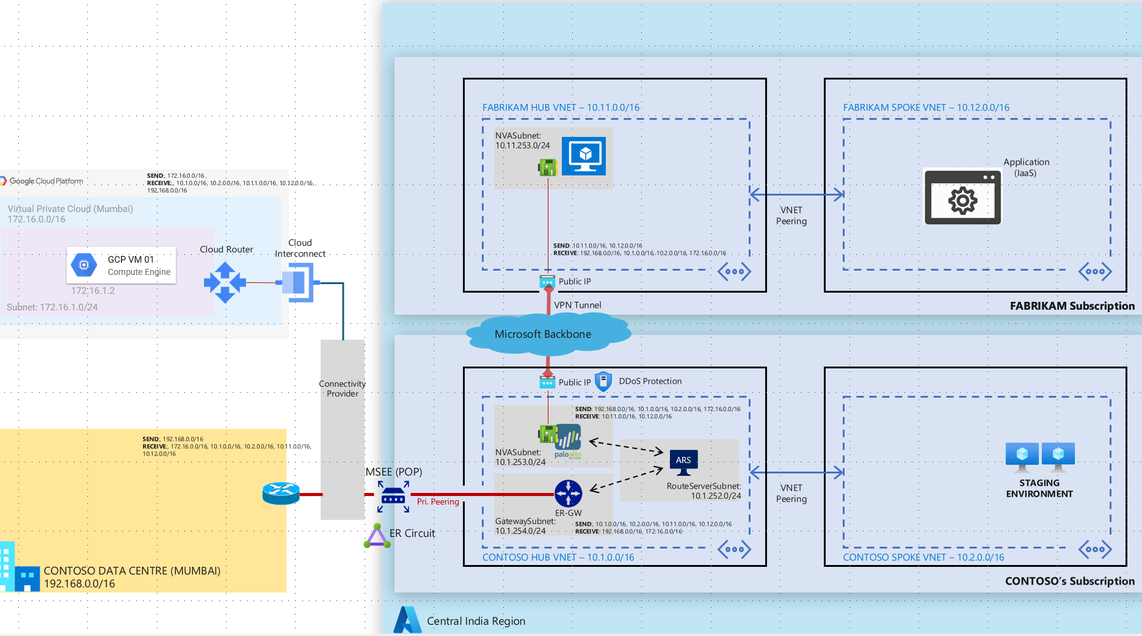ISV network connectivity pattern for data exchange over public IP address between Azure and onPrem
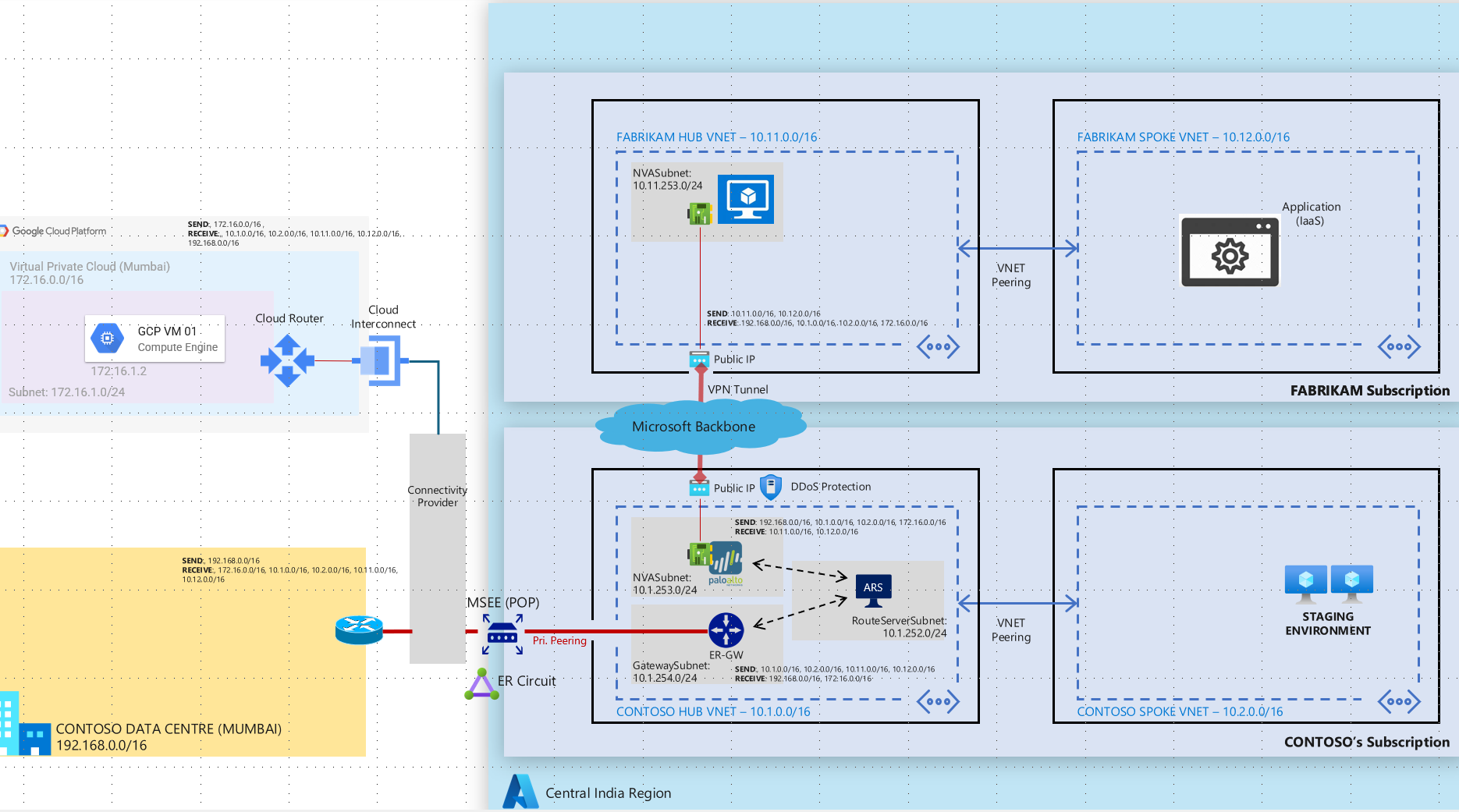
This blog discusses ISV connectivity patterns for a customer who wants to exchange data with an Azure SaaS provider.
Contoso Corporation (Customer)
Contoso Corporation wants to access a SaaS application hosted on Azure from his on-premises data centres. The customer wants to be able to securely send and receive data.
Fabrikam Technologies(SaaS Solution Provider on Azure)
The SaaS solution provider has a fixed architecture where the incoming connections can only come in via a public IP which would be shared with all their customers. This public IP belongs to the NVA hosted in it's hub subscription. The SaaS provider would in turn whitelist customers public IP address on their NVA to allow exchange of data. It will not accept any incoming connections via VNET peering as it wants to follow a uniform method of connectivity for all it's customers.
Possible Solutions
Provided below are some connectivity patterns that can be used for data exchange in this scenario.
1> Connection over Express route Private Peering
In this connectivity pattern Contoso will need to have a hub and spoke architecture with key components such Express Route Gateway, Azure Route Server and NVA deployed in the hub network. Customer will need to have a Express Route circuit provisioned. Express route gateway will be used to send and receive traffic from on-premises over the express route circuit. Azure route server will be used to exchange traffic using BGP between ER Gateway and NVA as NVA and ER gateway are not capable of exchanging traffic directly between themselves. A secure VPN tunnel between Fabrikam and Contoso NVAs will be used to securely exchange traffic over public IP addresses. In order to further secure this architecture both Fabrikam and Contoso can deploy Azure DDoS per IP protection to secure public IP addresses from DDoS attacks.
2> IP Sec overlay on MS Peering connection
Microsoft Peering is the interconnection between Microsoft’s global network (AS8075) and customer/ISP network for the purpose of exchanging internet traffic from/to Microsoft online services and Microsoft Azure Services or connections to/from public IP address range on Azure. Carriers or Service Providers can request to connect with Microsoft at any of the available Edge locations.
Contoso can request a Microsoft Peering circuit. The connectivity provider will then provision a MS peering connection between the providers location and Microsoft Edge routers. Both Fabrikam and Contoso will be required to announce their public IP addresses over this connection. Fabrikam and Contoso can setup a VPN tunnel over the MS Peering connection to provide a secure encrypted channel for data exchange. Azure DDoS per IP protection to be leveraged for protecting the public IP from DDoS attacks. Contoso does not need to have a subscription on Azure for this end to end connectivity.
Published on:
Learn moreRelated posts
SharePoint: Migrate the Maps web part to Azure Maps
The SharePoint Maps web part will migrate from Bing Maps to Azure Maps starting March 2026, completing by mid-April. Key changes include renam...
Azure Cosmos DB TV Recap: Supercharging AI Agents with the Azure Cosmos DB MCP Toolkit (Ep. 110)
In Episode 110 of Azure Cosmos DB TV, host Mark Brown is joined by Sajeetharan Sinnathurai to explore how the Azure Cosmos DB MCP Toolkit is c...
Introducing the Azure Cosmos DB Agent Kit: Your AI Pair Programmer Just Got Smarter
The Azure Cosmos DB Agent Kit is an open-source collection of skills that teaches your AI coding assistant (GitHub Copilot, Claude Code, Gemin...
Introducing Markers in Azure Maps for Power BI
We’re announcing a powerful new capability in the Azure Maps Visual for Power BI: Markers. This feature makes it easier than ever for organiza...
Azure Boards additional field filters (private preview)
We’re introducing a limited private preview that allows you to add additional fields as filters on backlog and Kanban boards. This long-reques...