The field of type ‘Note’ cannot be used in the query filter expression error in Power Automate
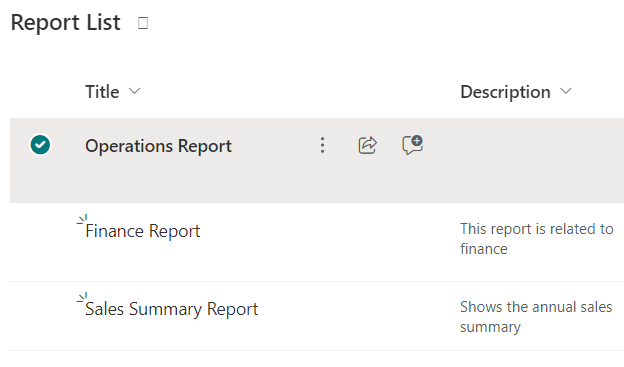
Hello everyone and welcome to my blog. In today’s blog I will discuss about a new requirement which is quite common but the solution to it is not straightforward as expected. The requirement is pretty simple. I have a SharePoint List for my Report Inventory which has a Description column. The description is an Out …
The post The field of type ‘Note’ cannot be used in the query filter expression error in Power Automate appeared first on Debajit's Power Apps & Dynamics 365 Blog.
Published on:
Learn moreRelated posts
Automate with Ease: Triggering Power Automate Flows with Data Activator
Fabrics (Microsoft Fabric) is an integrated data platform crafted to enhance data engineering, science, and analytics. It provides a comprehen...
Remove Duplicates From Power Automate Array Formula
You can remove the duplicates from a Power Automate array in two easy steps: add ... The post Remove Duplicates From Power Automate Array Form...
How to get the Dataverse Table’s first row from List Rows in Power Automate?
It is quite common requirement to get the Dataverse Table first row’s information from the List rows in the Power Automate. In this arti...
Power Automate - Pin Actions Update
Power Automate – Create and publish UI elements collections in desktop flows announcement
A new feature called "Create and publish UI elements collections in desktop flows" has been announced for Power Automate. This feature will be...
Power Automate – Enable application lifecycle management for customized process mining Power BI reports
The ALM (Application Lifecycle Management) feature for customized process mining Power BI reports is now generally available. With this featur...
eSign Document using Power Automate with Adobe Acrobat Sign
E-sign is the electronic equivalent of a handwritten signature. It’s a digital way of signing documents electronically rather than using...