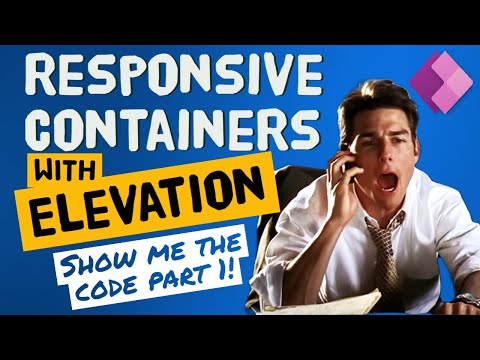Responsive containers & the elevation control
This YouTube video talks about responsive containers and the elevation control feature. Responsive containers help to create a flexible layout that can work on different screen sizes and devices. The video explains how to use responsive containers to make content adapt to different screen sizes and positions, without the need for media queries.
The video also covers the elevation control feature, which helps to create a sense of depth and hierarchy on a website. By changing the elevation of different elements, it's possible to make certain elements appear to be in front of or behind others, giving the design a more three-dimensional feel.
If you're a web designer or developer looking for tips on creating responsive and engaging user interfaces, this video provides some useful insights for enhancing your design skills.
The link to the video can be found here: https://www.youtube.com/watch?v=1SCs1D70vLQ
Published on:
Learn moreRelated posts
Display List Actions inline in each row instead of dropdown on Power page using CSS
If you're looking to optimize the display of your Power page, you may want to consider displaying list actions inline in each row, rather than...
Customize Power Apps Forms using Modern Controls | Build Responsive Forms
This video tutorial provides an in-depth guide on how to customize Power Apps forms using modern controls, enabling you to create responsive f...
Custom Styling and CSS in Power Pages Site | Custom CSS in Power Pages | Design Power Pages Site
In this 15th video of the #PowerPages30DaysLearningChallenge series, you'll learn about the art of custom styling and CSS in Power Pages site ...
Power Apps Figma UI Kit – A Year in Review and Future of Express Design
In this article, we take a close look at the Power Apps Figma UI Kit - a powerful, collaborative design and prototyping tool. Developed by Fig...
Power Apps Gallery Design Tutorial | Gallery UI styles
In this video tutorial, you'll learn how to take the out-of-the-box gallery design in Power Apps to the next level. The tutorial showcases var...
CSS Basics for Low Code Devs
For low code developers who want to enhance the visual appeal of their applications, understanding the basics of CSS is key. In this video, yo...
Adding custom pages in model-driven app with responsive layouts
Microsoft is constantly striving to enhance the app design experience, and this article focuses on the latest addition to the maker experience...
Responsive Power Apps Gallery
This video tutorial is focused on creating a responsive Power Apps gallery. The presenter takes you through step-by-step and demonstrates how ...