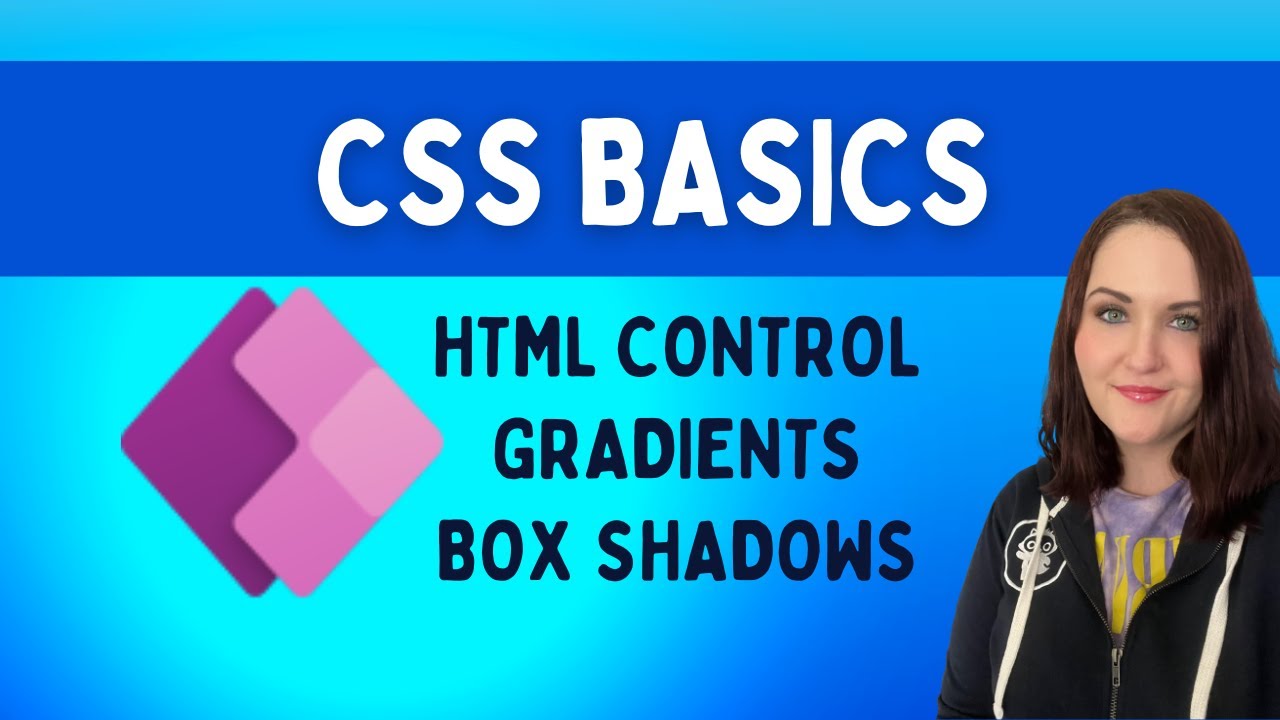CSS Basics for Low Code Devs
For low code developers who want to enhance the visual appeal of their applications, understanding the basics of CSS is key. In this video, you'll gain insights into CSS and how it can be used to add custom styles to your HTML code, enabling you to create visually stunning applications and websites.
The tutorial delves deep into the concepts that define CSS, breaking down complex ideas into easily understandable chunks. With this foundation, you'll be able to explore the vast array of CSS properties and how they can be used to customize and refine your visuals, making your applications stand out from the crowd.
Whether you're building PowerApps, designing web pages or simply looking for a new skill to boost your development know-how, this video provides a great resource for improving your CSS proficiency.
So, tune in and discover how you can leverage CSS to take your low code development skills to the next level!
Published on:
Learn moreRelated posts
Display List Actions inline in each row instead of dropdown on Power page using CSS
If you're looking to optimize the display of your Power page, you may want to consider displaying list actions inline in each row, rather than...
Low code, in all its glory, is not a substitute for proper planning and solution design
A recent LinkedIn post sparked a discussion about the role of low code in solution design and planning. While low code platforms offer an arra...
How to add styling to a created HTML table for an automated Email notification (Power Automates)?
If you're using Power Automates to create automated email notifications, it's important to ensure that your emails are visually appealing and ...
Custom Styling and CSS in Power Pages Site | Custom CSS in Power Pages | Design Power Pages Site
In this 15th video of the #PowerPages30DaysLearningChallenge series, you'll learn about the art of custom styling and CSS in Power Pages site ...
Applying CSS in Virtual PowerApps Component Framework
If you're working with virtual PowerApps Component Framework (PCF) control, this tutorial can help you apply CSS styling to your control. Typi...
Power Apps Gallery Design Tutorial | Gallery UI styles
In this video tutorial, you'll learn how to take the out-of-the-box gallery design in Power Apps to the next level. The tutorial showcases var...
HTML Basics for Low Code Devs
HTML is the backbone of the web - it serves as the language used to define the structure and content of web pages. If you are a no-code/low-co...
New: turn images and designs into apps using AI-powered express design
Microsoft Power Apps has introduced a new feature called Express Design, which leverages AI to help you turn your images and designs into full...
How to add styling to a created HTML table for an automated Email notification (Power Automates)?
To add some style to your HTML table for an automated email notification using Power Automate, you need to create a compose action in your flo...