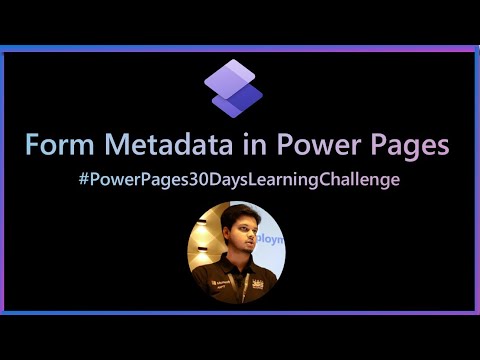Form Metadata in Power Pages | Basic Form Metadata| Multi Step Form Metadata
Published on:
Learn moreRelated posts
HOW TO GET MICROSOFT DYNAMICS 365 FORM TYPE IN JAVASCRIPT
If you're working on forms within Microsoft Dynamics 365 and seeking to understand how to create different types of forms - such as Main Form,...
Filter child lookup by parent lookup value in Power Pages Form
Check out this informative video on how to filter child lookup by parent lookup value in Power Pages Form. The video covers the following: - ...
Add a Form to Power Pages Site to Insert/Edit/View Data
In this fifth installment of #PowerPages30DaysLearningChallenge series, you'll get to grips with the intricacies of adding Forms to Power Page...
Simple List and Details Form In D365
If you're seeking to create a simple list and details form in Microsoft Dynamics 365, this article provides a step-by-step guide and useful ti...
Disable a Microsoft Form using Power Automate #PowerAutomate #MicrosoftForms
If you're using a Microsoft Form to sign up attendees for an event, you may reach the event capacity and need to disable the form. However, Mi...
Power Apps – Model Drive Apps – Main Form Cheatsheet
Power Apps' model-driven apps are widely used to interact with data through forms. To ensure users find or enter required information efficien...
Form Control in Power Apps | Must know features & properties
If you're looking to master Power Apps' form controls, this video tutorial is a must-watch. Here, you'll explore the diverse features and prop...
Debugging Quick Create Form Parameters
If you're working with Microsoft CRM, you might run into a server-side error when trying to add form parameters to a quick create form. The so...
AI Builder Form Processing Part 1 - Modeling
In this video, you'll be introduced to the basics of AI Builder Form Processing and learn about modeling, which is the first stage in the proc...