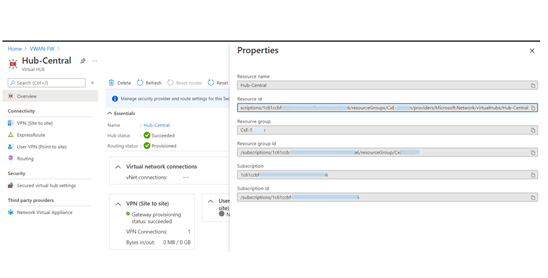Migrate to Azure Firewall Premium in Secured vWAN hub with preserved Public IP addresses

A Secured virtual hub uses an associated Firewall (Azure Firewall, third-party security as a service (SecaaS) provider, or both.) and routing policies for governance and protection. This blog looks at the steps to successfully migrate Azure Firewall in your secure virtual hub while preserving the Public IPs already assigned to the Azure Firewall during migration. A schedule down-time should be planned for this migration.
Step 1. Migrate from Classic to Firewall Policy: This is essential if classic rules are used in the current Firewall. Firewall management tool is best suited for Firewall policies, hence ensure that the classic rules are all moved to Firewall policy. Follow this link to migrate classic rules to Firewall policy. (Steps 1 to 3)
Step 2. Back up the Azure Firewall resource
This is a recommended process in case of browser failure or loss of access to terminal during this transition. The migration step briefly involves deallocation of the Firewall and re-allocating the Firewall again while using a placeholder to retain the assigned public IPs. The backup process ensures that you have a copy of your current configuration in the case of a browser hang or internet connectivity issue during the process.
An alternative is to go to the Virtual Hub and copy the Hub ID and save it. This ID retains the definition for the properties of each unique Azure Firewall virtual hub and may be used later.
Go to Resource Group ->VWAN -> Virtual Hub ->(Click on Name) Properties -> Resource ID. Copy and keep this value.
Step 3. Deallocate and Re-allocate Azure Firewall with new Firewall premium tier and reserved Public IPs using the steps below
(Note: Minimum PowerShell Version Supported: PowerShell Gallery | Az 6.5.0)
When the deployment completes, confirm you now have Premium Firewall SKU and the Public IP addresses are available. You can now configure all the additional Azure Firewall Premium features.
For more information about Azure Firewall premium:
Azure Firewall artifacts in Github
Azure Firewall Monitor Workbook with Premium Features view
Published on:
Learn moreRelated posts
Azure Data Factory and Databricks Lakeflow: An Architectural Evolution in Modern Data Platforms
As data platforms evolve, the role of orchestration is being quietly reexamined. This article explores how Azure Data Factory and Databricks L...
Part 2: Building a Python CRUD API with Azure Functions and Azure Cosmos DB
Series: Building Serverless Applications with Azure Functions and Azure Cosmos DB In the first post of this series, we focused on establishing...
Azure Cosmos DB Data Explorer now supports Dark Mode
If you spend time in the Azure Portal’s using Azure Cosmos DB Data Explorer, you know it’s a “lots of screens, lots of tabs, lots of work happ...
Microsoft Entra ID Governance: Azure subscription required to continue using guest governance features
Starting January 30, 2026, Microsoft Entra ID Governance requires tenants to link an Azure subscription to use guest governance features. With...
Azure Developer CLI (azd) – January 2026: Configuration & Performance
This post announces the January 2026 release of the Azure Developer CLI (`azd`). The post Azure Developer CLI (azd) – January 2026: Conf...
Azure SDK Release (January 2026)
Azure SDK releases every month. In this post, you'll find this month's highlights and release notes. The post Azure SDK Release (January 2026)...
Azure Cosmos DB TV Recap – From Burger to Bots – Agentic Apps with Cosmos DB and LangChain.js | Ep. 111
In Episode 111 of Azure Cosmos DB TV, host Mark Brown is joined by Yohan Lasorsa to explore how developers can build agent-powered application...
Accelerate Your Cosmos DB Infrastructure with GitHub Copilot CLI and Azure Cosmos DB Agent Kit
Modern infrastructure work is increasingly agent driven, but only if your AI actually understands the platform you’re deploying. This guide sh...
Accelerate Your Cosmos DB Infrastructure with GitHub Copilot CLI and Azure Cosmos DB Agent Kit
Modern infrastructure work is increasingly agent driven, but only if your AI actually understands the platform you’re deploying. This guide sh...