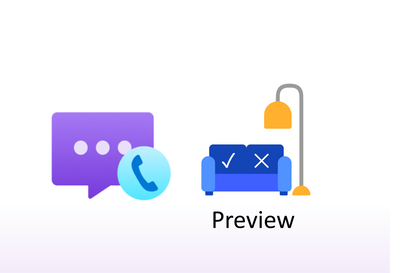Public Preview of lobby management APIs
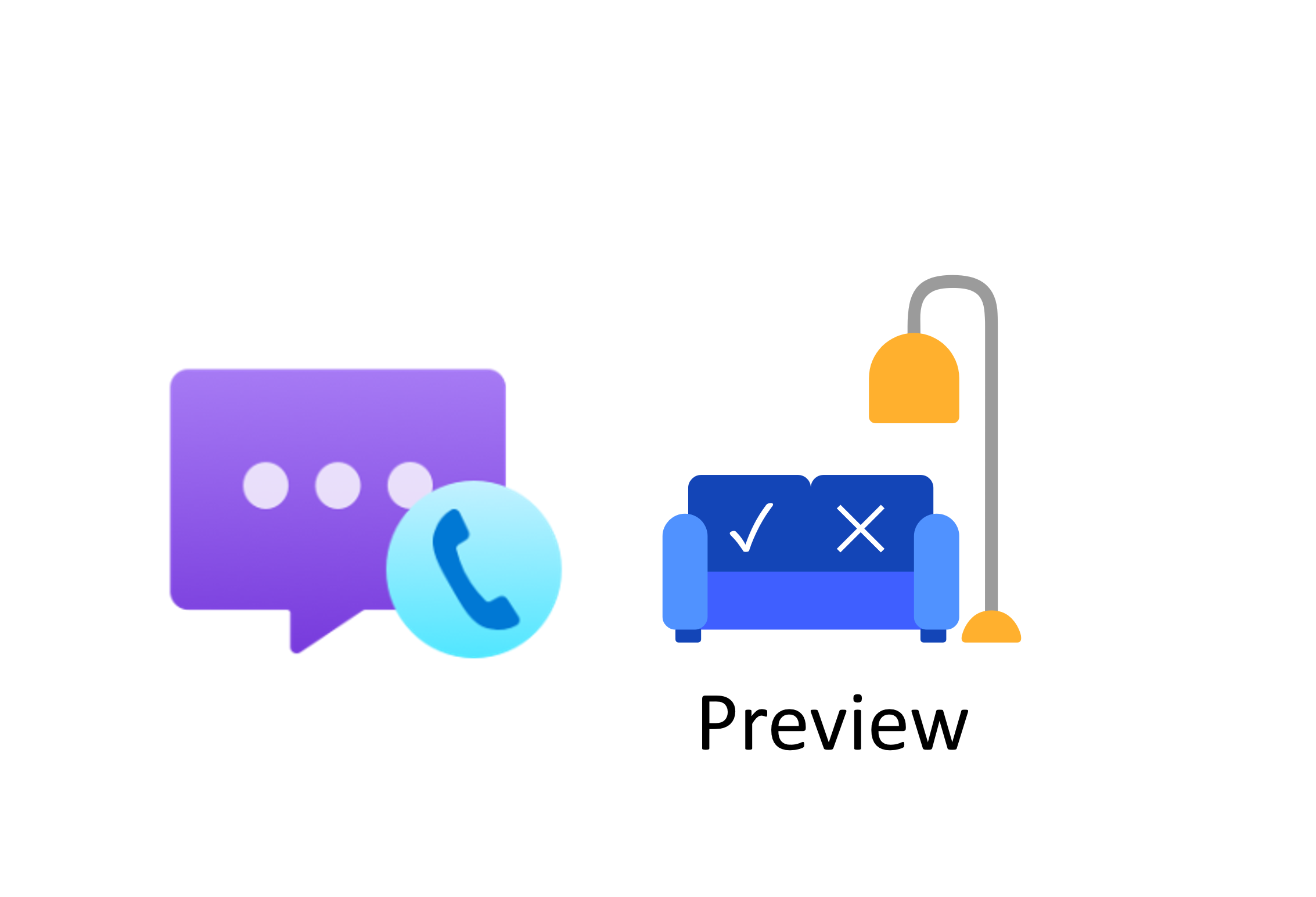
Teams meeting lobby is a popular feature that allows the Teams meeting organizer to control who, when, and how joins Teams meeting. Azure Communication Services calling SDK there, adds in the latest release of JavaScript called SDK 1.13.0 (release notes) new APIs to control the participants in the lobby.
Why are those APIs introduced?
Businesses use virtual meetings to meet with remote participants, share interactive content, or automate notes taking and follow-up tasks. In some scenarios, such as presentations or virtual appointments with customers, moderators would admit only authorized users to the meeting and admit them at the appropriate moment. Here are a few scenarios of how organizations leverage the lobby:
- List of invited participants: Moderator admits only participants in the list.
- Session size limit: Sessions with limited capacity can prevent new users from joining when the capacity is filled.
- Selective admission: Moderator can use custom rules to admit users based on, for example, the count of people in the lobby, meeting phase, user information, or pre-join actions.
- Start at a specific time: Moderators use the lobby to start sessions for participants at a particular time.
- Pre-meeting sync: Organizers and coorganizers can use the meeting lobby to sync up before participants join the meeting.
What benefits does lobby management API have?
You can easily use new APIs to control who and when joins the teams meeting. We have listed a few inspiring scenarios above, and these APIs are without additional cost. On top of that, Azure Communication Services allow new scenarios that are not currently possible with Microsoft Teams:
- Dedicated user interface: Participants with specific meeting roles, such as moderators or producers, can join meetings via an application tailored to their role. Applications have an optimized user interface, automated actions, and integrations with the necessary tools to allow users to do more with less.
- Customize lobby experience: You can fully customize the lobby experience for participants joining through Azure Communication Services. You can provide forms to fill in, play music, or play simple games. You control the experience and satisfaction of your meetings.
- Pre-join activities: Virtual meetings with doctors, clerks, or interviewers require participants' input before the session starts, allowing business representatives to focus on the customer. Participants can be asked to fill in the form, upload documents, provide consent, or authenticate.
- Return users to lobby: Moderators can return Azure Communication Services users to the lobby by removing the participant from the meeting, followed by automatic rejoin of the participant. Moderators can lock the session to prevent rejoining.
- Automation: API access to the lobby management allow applications to define admission rules and automate the lobby management. Automation is valuable, especially for large meetings with selective admission.
How is the lobby controlled today?
Microsoft Teams provides various mechanisms to control who can join the meeting and who enters the lobby. You can find more details about the tools, values, and impact on individual types of participants in this documentation.
Which APIs are introduced?
Organizers, Coorganizers, or Presenters can use lobby management APIs to perform the following methods:
- Admit user
- Reject user
- Admit all users
And uses existing events to identify users in the lobby:
- Change of remote participant state
Where can I learn more?
You can learn more details and code examples in the documentation.
Published on:
Learn more