How to display values of Person column of SharePoint list in a PowerApps combobox control
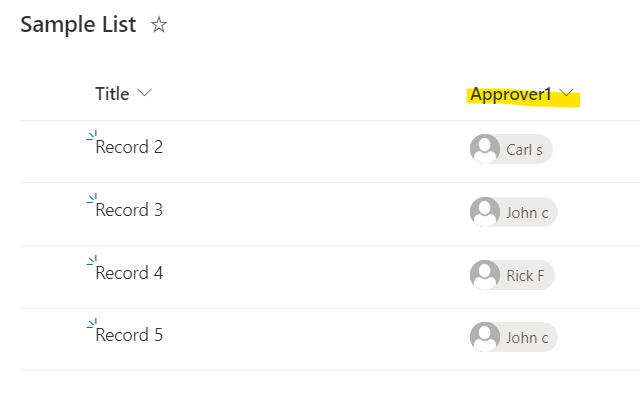
This is an interesting scenario and infact turned out to be tougher than I thought. Let’s look at the requirement first. I have a List in SharePoint which a Person column – Approver1. Screenshot below for reference. All I need is to show the values from Approver1 field in a combobox inside canvas app. Seems …
The post How to display values of Person column of SharePoint list in a PowerApps combobox control appeared first on Debajit's Power Apps & Dynamics 365 Blog.
Published on:
Learn moreRelated posts
Automating UI Testing for Canvas Apps with Power Platform Test Engine
Canvas Apps in Power Platform provide a flexible way to build rich, custom user interfaces using a low-code approach. However, as these apps g...
User-Defined Function (UDF) in Power Apps Canvas App – EMI Calculator Example
In this blog you will know about User-Defined Function (UDF) in Power Apps Canvas App with a EMI Calculator Example Watch the video below or s...
Exploring the new Xrm.Copilot API client reference for Power Apps
In this blog post, we will explore the new Xrm.Copilot API client references introduced for Power Apps and Dynamics 365 Customer Engagement (C...
Variables with Incompatible Type in Power Apps
Last week, one of the issues I ran into as I re-engineered an app, I suddenly ended up with my Power Apps Studio complaining about 100s of inc...
Set vs ClearCollect in Power Apps
Last week, I came across a bug in an app that got me confused for a while. When you set a variable to a collection of records, you might find ...
An Unknown Error Occurred in an offline app in Power Apps
This week I spent a lot of time working on an app that had offline functionality half implemented. I got the error “An Unknown Error
Power Apps | Code Apps
Did you know that Code Apps allow developers to write custom code (React, Angular, Vue, etc.) that runs seamlessly within Power Platform. Code...