Offline Capabilities in the Canvas app within Dynamics 365 – Part 1
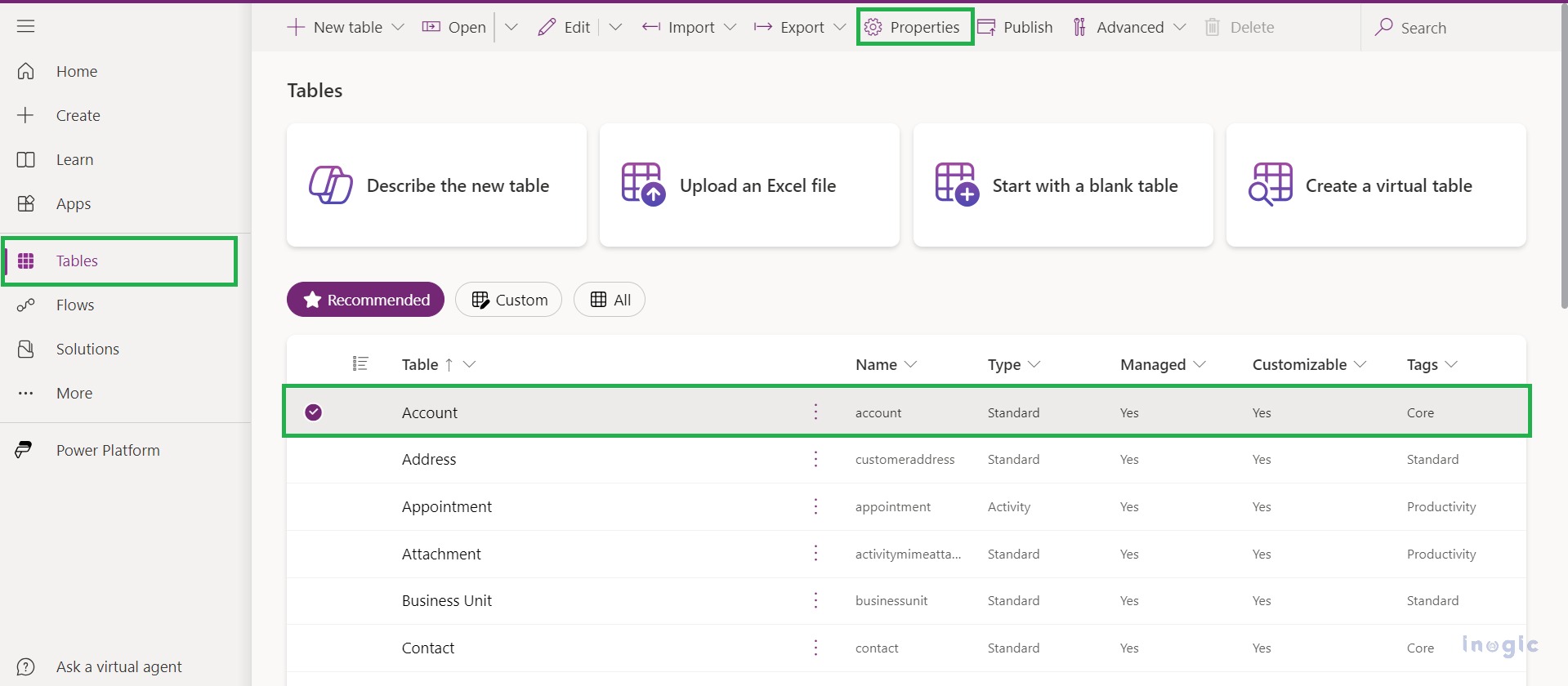
Canvas Apps, a pillar of Power Platform, allows users to design apps with a focus on user experience and functionality. The “Mobile Offline” feature extends the capabilities of Canvas Apps by enabling offline usage. Users can now interact with Canvas Apps seamlessly even in environments with limited or no internet connectivity. The app synchronizes data… Read More »
The post Offline Capabilities in the Canvas app within Dynamics 365 – Part 1 first appeared on Microsoft Dynamics 365 CRM Tips and Tricks.
Published on:
Learn moreRelated posts
Power Apps Grid Container: A Better Way to Build Responsive Canvas Apps
Microsoft is always rolling out updates to improve the Dynamics and Power Apps experience. Recently, Microsoft introduced Grid Containers in P...
Power Platform – New data request metrics for Power Platform Monitor and Power Apps Monitor for canvas apps
We are announcing two new operational-health metrics for Power Platform Monitor and Power Apps Monitor for canvas apps: Data Request Success R...
Architecting Scalable Business Logic in Dynamics CRM Using Plugin Life Cycle
Dynamics CRM Plugin Life Cycle: Optimizing for Scalability means designing plugins in a way that keeps the system fast, stable, and easy to ma...
Power Apps – Deprecation of Maker Copilot in canvas apps
We are announcing the deprecation of the Edit your app with Copilot in Power Apps Studio (preview) in canvas apps. The deprecation will begin ...
Avoiding Currency Mismatch Errors in Dynamics 365 CE
When working with Dynamics 365 Sales, it’s important to understand how currency behaves across related entities like Opportunity, Quote, Order...
Set Combo Box Value Dynamically by other Combo Box Value in Canvas APP
In this post You will come to know how to Set Default Selected Items of a Combo Box as per value selected in another Combo BOX. Problem Statem...
Sales Collaboration: How Sales Teams Work in Dynamics 365 CE
A Sales Team in Microsoft Dynamics 365 Sales represents a group of users who collaborate to manage and close sales opportunities efficiently. ...
Environment Variables vs Configuration Tables vs Hardcoding in Dynamics 365 Customer Engagement (CE)
In Dynamics 365 Customer Engagement (CE), managing configuration values effectively is key to building scalable and maintainable solutions. En...
Power Apps – Create offline profiles in the maker studio for Canvas apps
We are announcing the ability to create offline profiles in the maker studio for Canvas apps in Power Apps. This feature will reach general av...