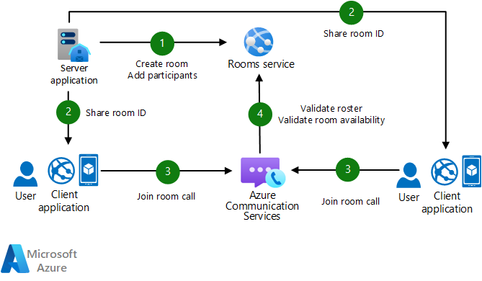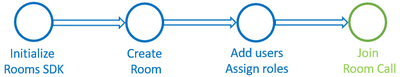Azure Communication Services Virtual Rooms is now Generally Available

Virtual Rooms, a new set of APIs from Azure Communication Services, that enables developers to build rich communication experiences with a higher degree of control and structure is now generally available. Azure Communication Services Virtual Rooms allows developers to control who can join a call, when they meet, and how they collaborate during group meetings.
Introducing Virtual Rooms
Virtual Rooms is a container that manages activity between Azure Communication Services end-users. It offers application developers platform support to control who can join a call, when they meet, and how they collaborate:
- Control who can join the conversation. Virtual Rooms allow only invited users to join the conversation. This roster management ensures private communication, appropriate for a doctor’s visit, a classroom, or a courtroom etc., as configured by developers.
- Schedule meeting times. The control over Virtual Rooms availability allows Azure Communication Services to serve a calendar function and configure the desired timeslot of appointments. In addition, the enforcement of specific time windows helps developers deliver graceful application behaviors and inform end-users of scheduled meeting times.
- Assign roles and permissions. Virtual Rooms allow application developers to assign a role to each participant. Roles are pre-defined by the Virtual Rooms and limit what end-users can do in the audio/video call. For example, you can ensure that only presenters share content in a Virtual Room or any scenario where end-users’ permissions differ, like virtual classrooms, virtual courtrooms, or large corporate meetings.
To ensure developers have full control over scheduling, role assignment and roster controls, Virtual Rooms REST APIs are accessible through server authentication and libraries for .NET, Java, Python and JavaScript. Client-side operations, such as individuals joining the calls orchestrated by Virtual Rooms, will continue to be supported by the Azure Communication Services Calling SDK for web browsers (JavaScript).
When to use Virtual Rooms?
Using Virtual Rooms, developers can build communication experiences for both ad-hoc conversations and complex virtual events. Virtual Rooms are best suited for applications that need to ensure the following facilities:
- Control over which participants are allowed to join calls.
- Coordination of meetings that start and end at a specified time and date.
- Assignment of roles and permissions for specific participants.
How to use Virtual Rooms?
Follow the steps below to create a virtual room for participants to join a call:
The quick start documentation will help you get started with Azure Communication Services Virtual Rooms and set up the server-side component. GitHub samples are available for .NET, Java, Python or JavaScript.
To join a call, follow the Virtual Rooms call quickstart guide.
Virtual Rooms SDK/API capabilities
Virtual Rooms server SDK enables the following operations:
|
|
Operation type |
Description |
|
Create a virtual room |
Server-side |
Create a virtual room to facilitate virtual appointments and virtual events. Specify non-default parameters. |
|
Update a virtual room roster: Add/Remove users |
Server-side |
Add or remove Azure Communications Services identities to a Virtual Rooms roster. |
|
Update a virtual room schedule |
Server-side |
Update the time slot to configure when participants are allowed to join virtual room calls. |
|
Get virtual room properties |
Server-side |
Returns full details and configurations of a virtual room, including its participants. |
|
Delete virtual rooms |
Server-side |
Deletes a virtual room. |
|
Get a list of virtual rooms |
Server-side |
Get a list of valid virtual rooms |
|
Server events |
Event Grid |
Events such as Call Started/Ended, can be consumed via Event Grid. |
|
Join a call in a virtual room |
Client-side |
Virtual Room participants can join calls using the Azure Communication Services Calling SDK for web browsers or mobile devices. |
Learn more about Azure Communication Services Virtual Rooms
The following resources can be used to learn more about Virtual Rooms concepts and API.
- Conceptual documentation explains Virtual Rooms capabilities in detail.
- Quick start documentation allows you to quickly build and use Virtual Rooms in C#, Java, JavaScript, and Python.
- Virtual Rooms API Swagger provides a complete overview of object model and API.
Published on:
Learn moreRelated posts
Automating Business PDFs Using Azure Document Intelligence and Power Automate
In today’s data-driven enterprises, critical business information often arrives in the form of PDFs—bank statements, invoices, policy document...
Azure Developer CLI (azd) Dec 2025 – Extensions Enhancements, Foundry Rebranding, and Azure Pipelines Improvements
This post announces the December release of the Azure Developer CLI (`azd`). The post Azure Developer CLI (azd) Dec 2025 – Extensions En...
Unlock the power of distributed graph databases with JanusGraph and Azure Apache Cassandra
Connecting the Dots: How Graph Databases Drive Innovation In today’s data-rich world, organizations face challenges that go beyond simple tabl...
Azure Boards integration with GitHub Copilot
A few months ago we introduced the Azure Boards integration with GitHub Copilot in private preview. The goal was simple: allow teams to take a...
Microsoft Dataverse – Monitor batch workloads with Azure Monitor Application Insights
We are announcing the ability to monitor batch workload telemetry in Azure Monitor Application Insights for finance and operations apps in Mic...
Copilot Studio: Connect An Azure SQL Database As Knowledge
Copilot Studio can connect to an Azure SQL database and use its structured data as ... The post Copilot Studio: Connect An Azure SQL Database ...
Retirement of Global Personal Access Tokens in Azure DevOps
In the new year, we’ll be retiring the Global Personal Access Token (PAT) type in Azure DevOps. Global PATs allow users to authenticate across...
Azure Cosmos DB vNext Emulator: Query and Observability Enhancements
The Azure Cosmos DB Linux-based vNext emulator (preview) is a local version of the Azure Cosmos DB service that runs as a Docker container on ...