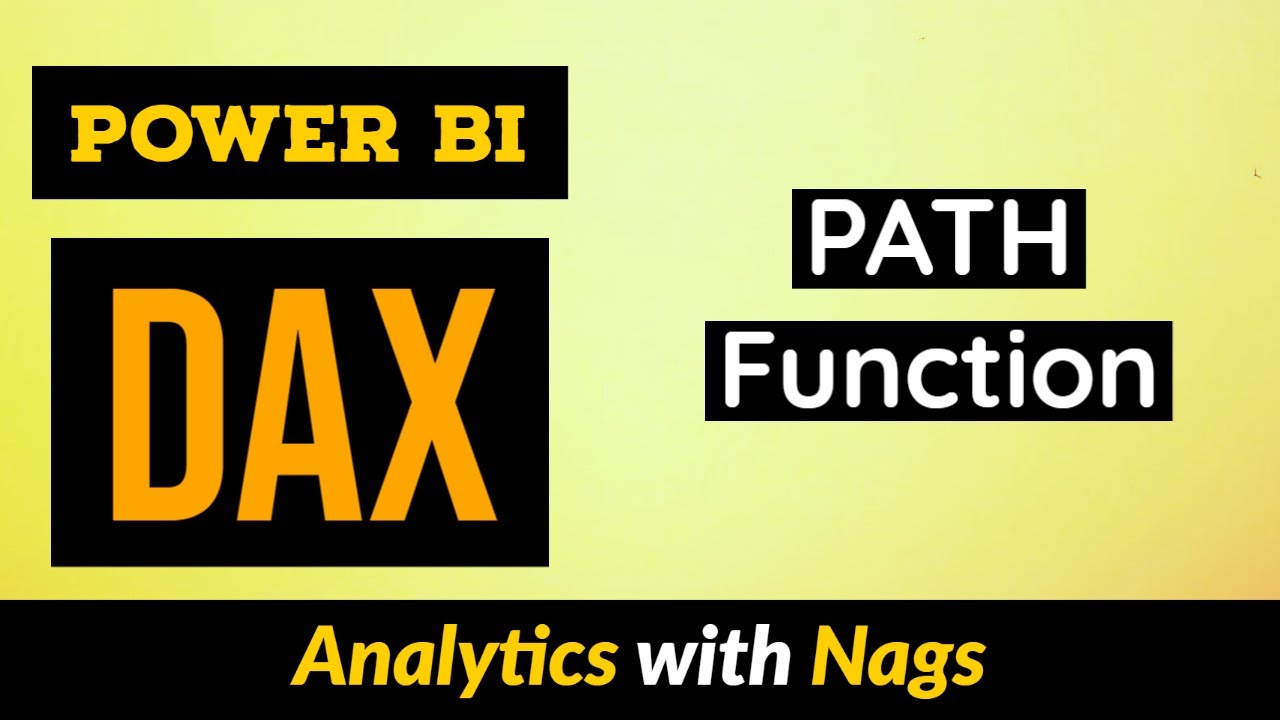PATH Function in Power BI DAX Tutorial (41/50)
Get ready to dive deeper into Power BI DAX with this tutorial on the PATH function. In this video, you'll learn about parent and child hierarchies and how to use them effectively in DAXPATH, along with exploring techniques to find the employee hierarchy path.
The PATH function is a powerful tool in Power BI DAX that enables you to establish 'path' relationships between different columns within a table. By identifying hierarchies within your data and leveraging this function, you can unlock new insights and create more powerful data visualizations.
Throughout the tutorial, you'll be guided through the steps necessary to understand and utilize parent and child hierarchies, while also being taught how to discover the path of the employee hierarchy using DAXPATH. By the end of the video, you'll be well-equipped to take full advantage of the PATH function and build more impactful and informative Power BI dashboards.
Watch the full video on YouTube to enhance your DAX skills and take your data analysis capabilities to new heights.
Published on:
Learn moreRelated posts
Power BI DAX ALL Function – How It Works
If you're struggling with understanding the Power BI DAX ALL function, this tutorial is here to help you out. The ALL function can be a bit co...
How To Use The EARLIER Function In Power BI – A DAX Tutorial
For DAX beginners and intermediate users, understanding the EARLIER function can be a challenge. However, mastering this function is crucial f...
RANKX Deep Dive: A Power BI DAX Function
If you're looking to take your Power BI skills to the next level, then RANKX is a function worth exploring. This scalar DAX function enables y...
CALCULATETABLE DAX Function – Best Practices in Power BI
The CALCULATETABLE DAX function is a crucial and advanced function that every Power BI user must learn and understand well. This function is o...
Power BI Hierarchy: User Guide With Examples
If you want to explore your data from multiple perspectives, Power BI hierarchies is your solution to help you achieve that. By creating hiera...
Finding the right PATH – Understanding parent-child hierarchies in Power BI!
The process of data modeling in Power BI can be complicated, especially when dealing with parent-child hierarchies. This post discusses the ch...
Building Your First Calendar Table in Power BI!
If you're eager to learn how to create a dedicated calendar table and an independent date hierarchy using DAX in Power BI, look no further tha...
What is PARALLELPERIOD () DAX function? How to use it? | DAX Sundays | BI Consulting Pro |Power BI
This video from BI Consulting Pro is a helpful guide to understanding and using the PARALLELPERIOD() function in DAX. As someone working with ...
Highlighting Below Avg Sales per Hierarchy Level with SWITCH() and ISINSCOPE() DAX Functions in Power BI
This post discusses how to use the SWITCH() and ISINSCOPE() DAX functions in Power BI to highlight below-average sales per hierarchy level. Th...