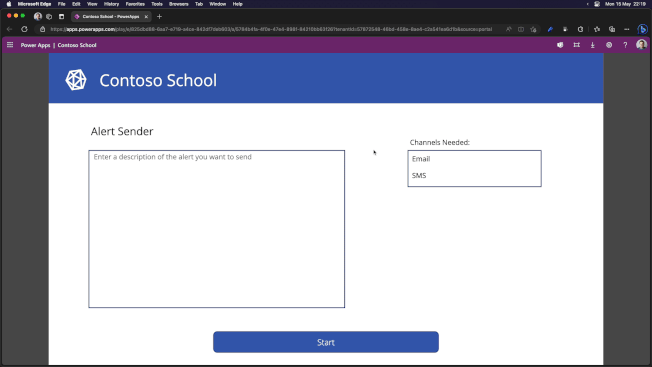Generate and send SMS and Email using Azure OpenAI Services and Azure Communication Services
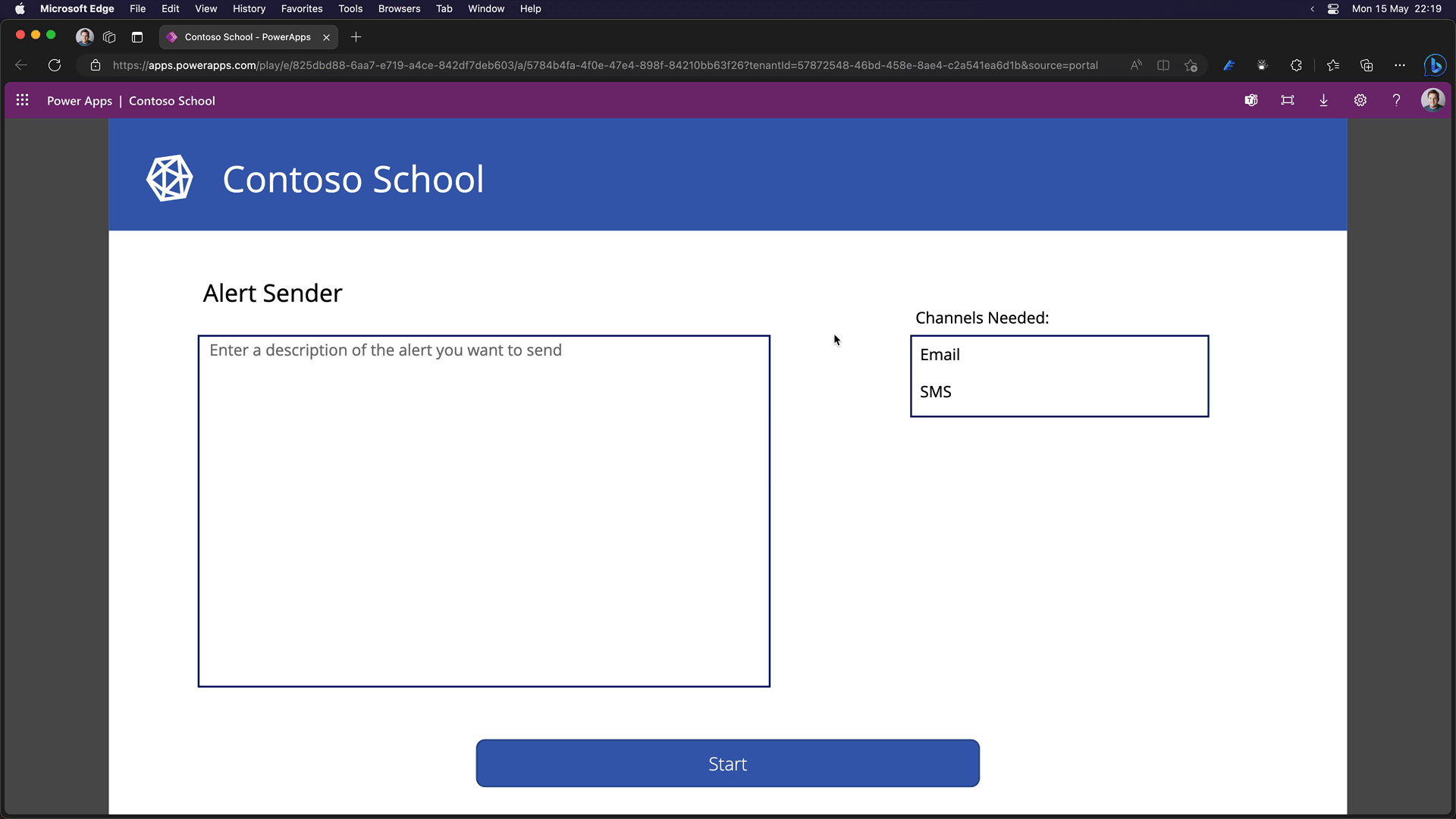
Many organizations, for example, schools during a significant weather event, need to rapidly communicate ad hoc updates via SMS or Email. With Azure Communication Services and Azure OpenAI Services, we can simplify this experience to help you automatically generate templated messages for different communication channels and audiences. If this problem seems familiar, we have built a pre-built solution that can help you. See our manual for step-by-step instructions.
The solution uses the example of a a school administrator who needs to send a weather related alert and focuses on three main parts:
- Provide a secure app for school administrators using Power Apps. School administrators can configure the message they want to send to their contacts.
- Support multiple channels (SMS, Email) using Power Automate and Azure Communication Services. They can cover a variety of channels to ensure the recipients see the message in a timely manner.
- Auto-generate templates for each medium based on the message description using Power Automate and Azure OpenAI Services. Craft professional messages for a variety of mediums easily. You will not need to re-write the message for each medium.
Architecture overview
In our solution, to create and send messages to the contacts, we will leverage Power Apps and Power Automate to build the applications and flows. The Power App will enable the school administrator to configure the message they want to send out to contacts. It will be linked to a Dataverse table with contact information. The Power App will trigger a Power Automate flow which will use Azure OpenAI Services to create communication templates for each channel and Azure Communication Services to send SMS and Emails to the parents using contact information.
Check out our pre-built solution or the step-by-step instructions to get started building your own application for SMS and email messages today.
If you would like to see more samples like this or would like to learn more about the process of building solutions with Azure Communication Services and Azure OpenAI Services, drop us a comment below.
Published on:
Learn moreRelated posts
Power Platform Data Export: Track Cloud Flow Usage with Azure Application Insights
In my previous article Power Platform Data Export: Track Power Apps Usage with Azure Data Lake, I explained how to use the Data Export feature...
Announcing General Availability of JavaScript SDK v4 for Azure Cosmos DB
We’re excited to launch version 4 of the Azure Cosmos DB JavaScript SDK! This update delivers major improvements that make it easier and faste...
Confluent Cloud Releases Managed V2 Kafka Connector for Azure Cosmos DB
This article was co-authored by Sudhindra Sheshadrivasan, Staff Product Manager at Confluent. We’re excited to announce the General Availabili...
Now in Public Preview: Azure Functions Trigger for Azure Cosmos DB for MongoDB vCore
The Azure Cosmos DB trigger for Azure Functions is now in public preview—available for C# Azure Functions using Azure Cosmos DB for MongoDB vC...
Now Available: Migrate from RU to vCore for Azure Cosmos DB for MongoDB via Azure Portal
We are thrilled to introduce a cost-effective, simple, and efficient solution for migrating from RU-based Azure Cosmos DB for MongoDB to vCore...
Generally Available: Seamless Migration from Serverless to Provisioned Throughput in Azure Cosmos DB
We are excited to announce the general availability (GA) of a highly requested capability in Azure Cosmos DB: the ability to migrate from serv...
Public Preview: Shape and Control Workloads with Throughput Buckets in Azure Cosmos DB
Imagine your application is processing customer checkouts in real-time, while a background process synchronizes data for reporting. Suddenly, ...
Microsoft Entra ID integration with Azure Cosmos DB for MongoDB (vCore)
Security is no longer a nice-to-have—it’s a foundational requirement for any cloud-native architecture. As organizations adopt managed databas...
How to use the Azure AI Foundry connector in Power Apps
Yesterday I looked at how to use the Azure AI Foundry connector in Power Automate today I'm doing the same within Power Apps, creating a Q�...