Helm charts managed through Terraform to deploy an Azure SecretProviderClass on AKS

Introduction
In this article we will see how to benefit from the advantages of two infrastructure and template management solutions: Helm charts and Terraform.
In order to make the exercise challenging and to prove that the use of these two features works well, I deliberately chose to use the SecretProviderClass because it is a complex Kubernetes resource type to model.
For more details on the SecretProviderClass, please consult the following article that points out how to create a SecretProviderClass using user-assigned identity to access your key vault.
All the code used in this article is available here on GitHub: JamesDLD/terraform-azurerm_kubernetes-helm-chart-SecretProviderClass
Prerequisite
- Access to an existing Azure Kubernetes Service (AKS) cluster.
- You already have configured the Azure Key Vault provider for Secrets Store CSI Driver in an Azure Kubernetes Service (AKS) cluster.
Terraform providers & authentication
The trick here is to retrieve the Kubernetes certificate from the azurerm_kubernetes_cluster resource and pass it to the helm provider.
Terraform Helm release
In this section we highlight the following tips:
- Use Helm values files.
- Pass parameters from Terraform to the Helm chart through the “set” function.
- Dynamically retrieve the Azure Tenant ID from Terraform and pass it to the Helm chart.
Helm chart template
The following manifest file manages the Kubernetes SecretProviderClass object and was designed using the following requirements:
- Ability to create multiple SecretProviderClass Kubernetes objects using the range action.
- Use in order of preference the values provided by the current “range” (file “value-demo.yaml”), then the default values (file “value.yaml”) then those provided by Terraform (“set” function).
Terraform plan
What’s interesting here with Terraform is that we can see the planned changes and we can pass Terraform known information like the Azure Tenant ID and core parameters like the target Azure Key Vault.
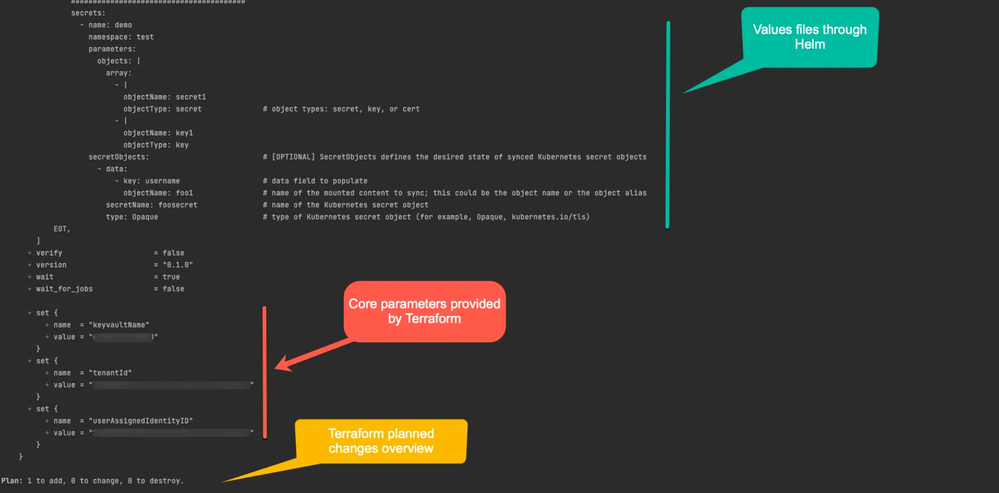
Conclusion
Using Terraform and Helm charts will help you reap the benefits of both worlds:
- Make full use of your teams’ skills.
- Pass calculated values from your cloud provider without writing them in your code.
- Manage planned changes that new git commits plan to do before applying them in production.
See You in the Cloud
Jamesdld
Published on:
Learn moreRelated posts
Automating Business PDFs Using Azure Document Intelligence and Power Automate
In today’s data-driven enterprises, critical business information often arrives in the form of PDFs—bank statements, invoices, policy document...
Azure Developer CLI (azd) Dec 2025 – Extensions Enhancements, Foundry Rebranding, and Azure Pipelines Improvements
This post announces the December release of the Azure Developer CLI (`azd`). The post Azure Developer CLI (azd) Dec 2025 – Extensions En...
Unlock the power of distributed graph databases with JanusGraph and Azure Apache Cassandra
Connecting the Dots: How Graph Databases Drive Innovation In today’s data-rich world, organizations face challenges that go beyond simple tabl...
Azure Boards integration with GitHub Copilot
A few months ago we introduced the Azure Boards integration with GitHub Copilot in private preview. The goal was simple: allow teams to take a...
Microsoft Dataverse – Monitor batch workloads with Azure Monitor Application Insights
We are announcing the ability to monitor batch workload telemetry in Azure Monitor Application Insights for finance and operations apps in Mic...
Copilot Studio: Connect An Azure SQL Database As Knowledge
Copilot Studio can connect to an Azure SQL database and use its structured data as ... The post Copilot Studio: Connect An Azure SQL Database ...
Retirement of Global Personal Access Tokens in Azure DevOps
In the new year, we’ll be retiring the Global Personal Access Token (PAT) type in Azure DevOps. Global PATs allow users to authenticate across...
Azure Cosmos DB vNext Emulator: Query and Observability Enhancements
The Azure Cosmos DB Linux-based vNext emulator (preview) is a local version of the Azure Cosmos DB service that runs as a Docker container on ...
