Confidential Virtual Machine support for Azure Virtual Desktop now in Public Preview

We’re announcing that Azure Virtual Desktop has public preview support for Azure Confidential Virtual Machines. Confidential Virtual Machines increase data privacy and security by protecting data in use. The Azure DCasv5 and ECasv5 confidential VM series provide a hardware-based Trusted Execution Environment (TEE) that features AMD SEV-SNP security capabilities, which harden guest protections to deny the hypervisor and other host management code access to VM memory and state, and that is designed to protect against operator access and encrypts data in use.
With this preview, support for Windows 11 22H2 has been added to Confidential Virtual Machines. Confidential OS Disk encryption and Integrity monitoring will be added to the preview at a later date. Confidential VM support for Windows 10 is planned.

How to deploy Confidential Virtual Machines with AVD Host pool provisioning:
1) Select Confidential virtual machines from the Security Type dropdown in the AVD Host Pool Virtual Machine blade.
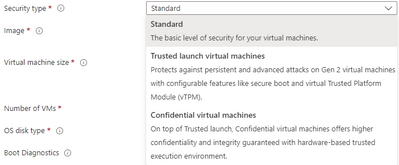
2) Once Security Type is set to Confidential virtual machines, you will see Enable Secure Boot and Enable vTPM each selected. You have the option to disable Secure Boot though it is not recommended. vTPM is required.
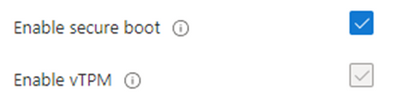
Learn More:
Review the Confidential Virtual Machine documentation for more information.
Published on:
Learn moreRelated posts
Improved Python (PyPi/uvx) support in Azure MCP Server
Azure MCP Server now offers first-class Python support via PyPI and uvx, making it easier than ever for Python developers to integrate Azure i...
Microsoft Purview: Data Lifecycle Management- Azure PST Import
Azure PST Import is a migration method that enables PST files stored in Azure Blob Storage to be imported directly into Exchange Online mailbo...
How Snowflake scales with Azure IaaS
Microsoft Rewards: Retirement of Azure AD Account Linking
Microsoft is retiring the Azure AD Account Linking feature for Microsoft Rewards by March 19, 2026. Users can no longer link work accounts to ...
Azure Function to scrape Yahoo data and store it in SharePoint
A couple of weeks ago, I learned about an AI Agent from this Microsoft DevBlogs, which mainly talks about building an AI Agent on top of Copil...
Maximize Azure Cosmos DB Performance with Azure Advisor Recommendations
In the first post of this series, we introduced how Azure Advisor helps Azure Cosmos DB users uncover opportunities to optimize efficiency and...