Add, Remove, & Rename Columns In R Using dplyr
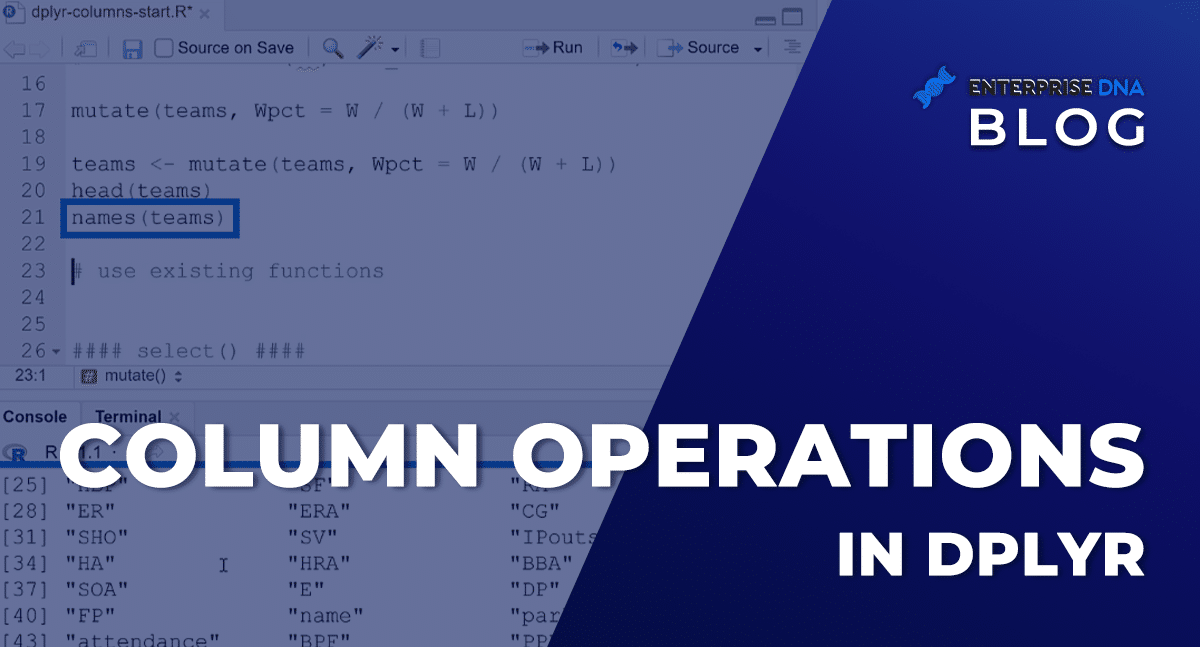
If you're working with R for data manipulation, the dplyr package is a powerful tool that shouldn't be overlooked. With a range of functionalities that include sorting, filtering, and column manipulation, it can help streamline your workflow significantly.
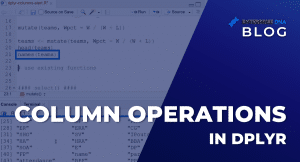
One of the most common tasks when working with data is renaming columns, particularly in datasets that have ambiguous or unclear names. This is where dplyr's rename() function comes in, offering an intuitive and straightforward syntax to make the process more efficient.
But that's not all. dplyr can also help add and remove columns, providing more flexibility and control in data manipulation. So whether you're a seasoned R user looking to optimize your workflow or a beginner looking to streamline your data manipulation processes, this tutorial offers a comprehensive guide to getting started with dplyr.
With clear examples and step-by-step guidance, you'll learn how to harness the power of this package to make your R code more efficient, maintainable, and effective. Check out the full article at Unlock the Power of Data to learn more.
Published on:
Learn moreRelated posts
Beyond Python and R: Why Julia Is the Next Big Thing in Data Science
Data science is a field dominated by Python and R, two programming languages that are well-versed in data manipulation and analytics. However,...
How to Number Columns in Excel Automatically: 5 Quick Ways
Organization and management of data is crucial while working with large datasets in Excel. One efficient technique to achieve this is by numbe...
grep & grepl R Functions Explained With Examples
If you're working with text data and need to find specific patterns within it, the grep function in R can help. This function allows you to id...
How to Hide Columns in Excel (5 Easy Methods)
Are you concerned about safeguarding sensitive data or simply want to showcase a more polished spreadsheet? Either way, hiding columns can be ...
Unhide Columns in Excel: 5 Top Methods Explained
When working with data in Excel, it's essential to know how to unhide columns that may have been previously hidden. There are multiple ways to...
R vs Python -The Real Differences
Are you curious about the differences between R and Python languages in the realm of data analysis and science? As both languages are popular,...
Data Scientist vs Data Analyst: Key Differences Explained
In the world of data-driven decisions, the roles of data analysts and data scientists have emerged as crucial players in the era of big data. ...
Visualizing Missing Data In R w/ GGMICE
If you work with data, you want to know how to identify and impute missing values. Enter the ggmice package, a powerful tool for visualizing m...
Add calculated columns to D365 Excel Templates
If you use Dynamics 365, then you're likely familiar with the process of creating Excel templates, which allow you to easily display Dynamics ...