Power Query Trim: Explained With Examples
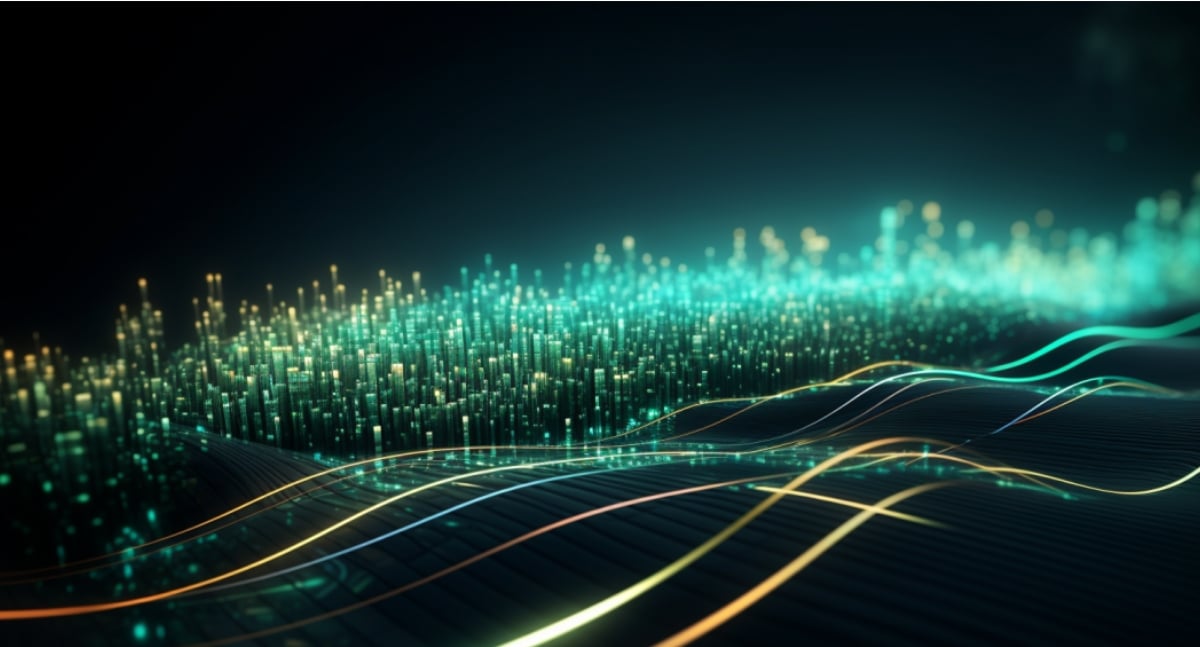
If you're struggling with cleaning and manipulating data, Power Query Trim might be the solution you've been looking for. Though it may seem like a simple tool, it has profound effects on data quality, making it an indispensable part of Microsoft's Power Query tool set.
In this article, you'll explore the ins and outs of Power Query Trim, delving into the details that make it an essential function for those in the data analysis field. Through a series of examples, you'll learn how to apply the tool to a variety of data sets, reducing errors and streamlining the information cleaning process.
So if you're ready to up your data analysis game and free yourself from the entanglements of messy data, dive into this article and explore the power of Power Query Trim.
The post Power Query Trim: Explained With Examples originally appeared on Master Data Skills + AI.
Published on:
Learn moreRelated posts
Power Query Features: An Overview
If you're a Power BI user looking to maximize the potential of Power Query Editor, this tutorial is for you. It provides an overview of the av...
Data Analytics Case Study Guide 2023
Data analytics case studies serve as concrete examples of how businesses can harness data to make informed decisions and achieve growth. As a ...
Power Query Google Sheets Connector: Explained + Examples
In today's data-driven world, the ability to extract meaningful insights from a deluge of information is a highly sought-after skill. Power Qu...
What is Power Query: A Step-By-Step Guide for Data Analysis
In the realm of data analysis, performing repetitive tasks in Excel or Power BI can be exhausting. But fear not, because Power Query is here t...
Zip, Zip, Hurrah! Using Power Query to split multi-lined cells!
If you're struggling with multi-lined cells while working with Power Query, this step-by-step tutorial has got you covered. By leveraging the ...
Hip, hip, Zip – Using Power Query to split multi-lined cells!
In this post, you'll discover how to use List.Zip function in Power Query to overcome the challenge of splitting multi-lined cells. The tutori...
Power Query Transform Column Challenge: Stacked Data to Ordered Table
This Power Query transform column guide focuses on transforming stacked data into a tabular format with the information presented in descendin...
Datatype Conversion in Power Query Affects Data Modeling in Power BI
Are you a Power BI developer struggling with data type issues? Look no further. In this blog post, the common challenges arising from inapprop...
Mastering DP-500: Performance Tuning of Power Query and Data Sources
If you're looking to optimize the performance of your Power BI solutions, this article is a must-read. Performance tuning can be a complex and...