Debug NodeJS TypeScript Using Visual Studio Code
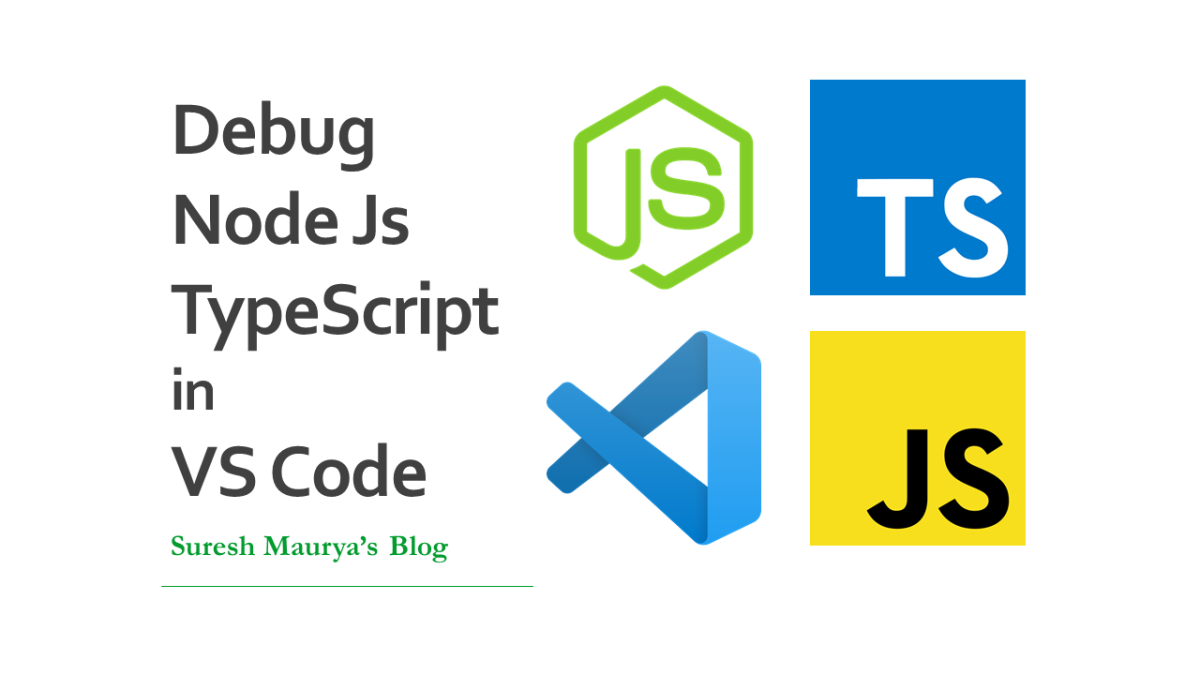
Let’s see how we can configure our NodeJs project with TypeScript in Visual Studio Code for debugging. Following are the steps: Create project folder Initialize project with npm package.json Install TypeScript Create tsconfig.json Add TypeScript source file Create tasks.json file Create launch.json file Finally Debug Shortcut keys for Debugging in VS Code Create project folder … Continue reading Debug NodeJS TypeScript Using Visual Studio Code
Published on:
Learn more