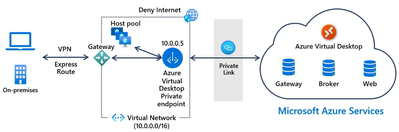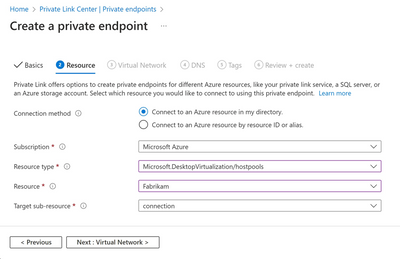Announcing the General Availability of Private Link for Azure Virtual Desktop

We are excited to announce that Private Link for Azure Virtual Desktop is now generally available! With this feature, users can securely access their session hosts and workspaces using a private endpoint within their virtual network. Private Link enhances the security of your data by ensuring it stays within a trusted and secure private network environment.
What is Private Link for Azure Virtual Desktop?
Private Link for Azure Virtual Desktop allows users to establish secure connections to remote resources by using private endpoints. With Private Link, the traffic between your virtual network and the Azure Virtual Desktop service is routed through the highly secure Microsoft "backbone" network. This eliminates the need to expose your service to the public internet, thereby significantly enhancing the overall security of your infrastructure. By keeping the traffic within this protected network, Private Link adds an extra layer of security for your Azure Virtual Desktop environment.
Getting started
Excited to get started with Private Link for Azure Virtual Desktop? Learn more about this feature and its benefits by visiting here. Get started on setting up Private Link in your environment today by visiting here and enjoy the enhanced security and peace of mind that Private Link brings to your Azure Virtual Desktop experience.
Published on:
Learn moreRelated posts
Microsoft Purview: Data Lifecycle Management- Azure PST Import
Azure PST Import is a migration method that enables PST files stored in Azure Blob Storage to be imported directly into Exchange Online mailbo...
How Snowflake scales with Azure IaaS
Microsoft Rewards: Retirement of Azure AD Account Linking
Microsoft is retiring the Azure AD Account Linking feature for Microsoft Rewards by March 19, 2026. Users can no longer link work accounts to ...
Azure Function to scrape Yahoo data and store it in SharePoint
A couple of weeks ago, I learned about an AI Agent from this Microsoft DevBlogs, which mainly talks about building an AI Agent on top of Copil...
Maximize Azure Cosmos DB Performance with Azure Advisor Recommendations
In the first post of this series, we introduced how Azure Advisor helps Azure Cosmos DB users uncover opportunities to optimize efficiency and...
February Patches for Azure DevOps Server
We are releasing patches for our self‑hosted product, Azure DevOps Server. We strongly recommend that all customers stay on the latest, most s...
Building AI-Powered Apps with Azure Cosmos DB and the Vercel AI SDK
The Vercel AI SDK is an open-source TypeScript toolkit that provides the core building blocks for integrating AI into any JavaScript applicati...
Time Travel in Azure SQL with Temporal Tables
Applications often need to know what data looked like before. Who changed it, when it changed, and what the previous values were. Rebuilding t...