Dynamics 365 Business Central: How to create Purchase Order from Sales Order with Power Automate (Copy lines from SO to PO)
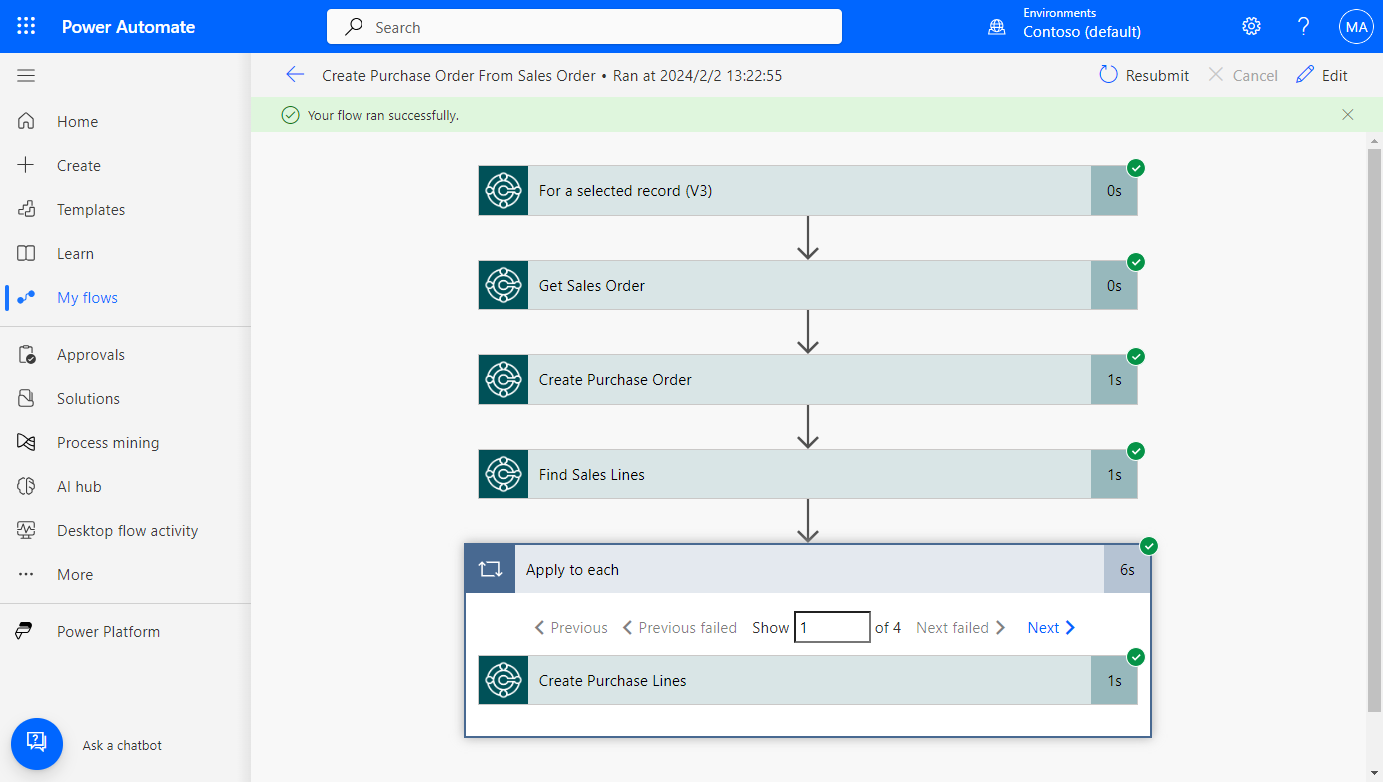
Published on:
Learn moreRelated posts
Condition vs. Switch in Power Automate: When to Use Each
A common question I hear from newer Power Automate users is when to use Condition vs Switch in the Control connector. Control is available in ...
Connection references and permissions in Power Automate
Have you ever battled with connection references in Power Automate? If not, you probably haven't worked on projects with multiple developers o...
Dynamics 365 Business Central: How to hide the confirmation message (An approval request has been sent) when sending an Approval Request?
Hi, Readers.Today I would like to share another mini tip about Business Central, how to hide the confirmation message (An approval request has...
Dynamics 365 Business Central: AL Object Relations Visualizer (New VS Code extension)
Hi, Readers.Today, I would like to share an interesting VS Code extension I recently came across: AL Object Relations Visualizer.Credit for th...
Dynamics 365 Business Central: A universal method to check if a Field has a value in AL
Hi, Readers.Today I would like to share another mini tip about Business Central, how to check if a Field has a value with a universal method i...
Dynamics 365 Business Central: Comparing Years (Year-Over-Year) in Analysis Mode: A Simple 4-Step Guide
Hi, Readers.Today I would like to share another mini tip about Business Central, how to quickly create a Comparing Years report (Year-Ove...
How to Generate a Lead Summary with Copilot Actions using Power Automate Flow
Microsoft Copilot in Dynamics 365 Sales provides powerful AI-generated insights such as Lead summaries, opportunity summaries, relationship in...
Dynamics 365 Business Central: Where to find all standard AL namespaces? (Download all AL namespaces)
Hi, Readers.Today I’d like to discuss a question I’ve been asked before, where to find all standard AL namespaces? (Download all A...
Check if a file exists in SharePoint with Power Automate
Sometimes it is useful to create small helper flows to get a small tasks done. Today I needed to check if a file exists or not and all I had w...