How to set table or matrix column widths in a Power BI report
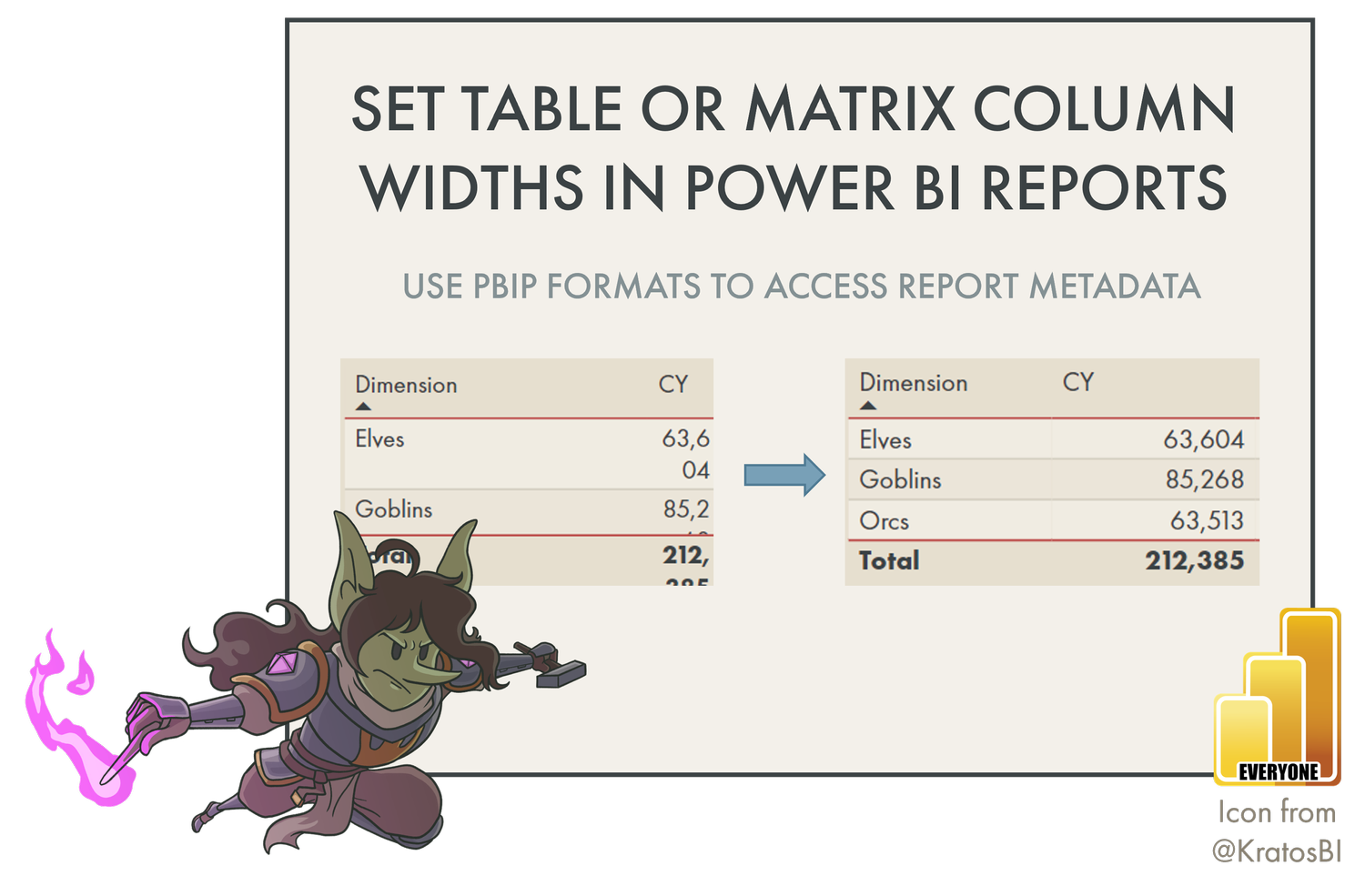
In this article, I share a quick and easy way to manually set table and
matrix column widths in Power BI by using the new Power BI Projects (.pbip)
file format. This is an unsupported feature, but it works reliably.
Published on:
Learn moreRelated posts
Dynamics 365 Finance: Explore forecast-to-plan planning scenarios in Power BI
This feature provides a hands-on, end-to-end demonstration of how Business performance planning enables integrated planning directly in a Powe...
4 hours ago
Debug DAX variables using TOJSON and TOCSV
4 hours ago
Power BI, Parallelism And Dependencies Between SQL Queries In DirectQuery Mode
This is going to sound strange, but one of the things I like about tuning Power BI DirectQuery semantic models is that their generally-slower ...
1 day ago
Creating Engaging, Animated Line Charts in Power BI with Custom Visuals
Power BI provides powerful built-in visuals, but sometimes you need custom behavior—such as animated line transitions when filters change. In ...
4 days ago