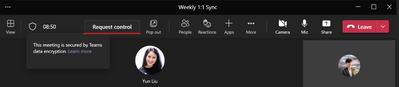Microsoft Teams Give and Take Control is now generally available on Azure Virtual Desktop

We are happy to announce that Microsoft Teams Give and Take Control is now generally available on Azure Virtual Desktop. Give and Take Control allows a meeting participant to control the presenter’s shared content during screensharing.
With Give and Take Control:
- A presenter can give control of the shared content to another meeting participant to help present, change a file, make modifications, or demonstrate something. Both will be in control of the sharing and the presenter can take back control anytime.
- A meeting participant can request control while another person is sharing. The presenter can approve or deny the request.
Getting Started
To use Microsoft Teams Give and Take Control, the minimum Windows Desktop Client version 1.2.2924 is required to enable the feature on Azure Virtual Desktop. Please refer to Teams Give and Take control of shared content on how to use this feature.
Set up Teams on Azure Virtual Desktop
New to the service? Refer to the Teams on Azure Virtual Desktop documentation on how to set up Microsoft Teams.
Teams Give and Take Control is also available on Windows 365. To learn more, go to: https://aka.ms/W365TeamsGiveTakeControlBlog.
Published on:
Learn moreRelated posts
IntelePeer supercharges its agentic AI platform with Azure Cosmos DB
Reducing latency by 50% and scaling intelligent CX for SMBs This article was co-authored by Sergey Galchenko, Chief Technology Officer, Intele...
From Real-Time Analytics to AI: Your Azure Cosmos DB & DocumentDB Agenda for Microsoft Ignite 2025
Microsoft Ignite 2025 is your opportunity to explore how Azure Cosmos DB, Cosmos DB in Microsoft Fabric, and DocumentDB power the next generat...
Episode 414 – When the Cloud Falls: Understanding the AWS and Azure Outages of October 2025
Welcome to Episode 414 of the Microsoft Cloud IT Pro Podcast.This episode covers the major cloud service disruptions that impacted both AWS an...
Now Available: Sort Geospatial Query Results by ST_Distance in Azure Cosmos DB
Azure Cosmos DB’s geospatial capabilities just got even better! We’re excited to announce that you can now sort query results by distanc...
Query Advisor for Azure Cosmos DB: Actionable insights to improve performance and cost
Azure Cosmos DB for NoSQL now features Query Advisor, designed to help you write faster and more efficient queries. Whether you’re optimizing ...
Azure Developer CLI: Azure Container Apps Dev-to-Prod Deployment with Layered Infrastructure
This post walks through how to implement “build once, deploy everywhere” patterns using Azure Container Apps with the new azd publ...