Microsoft Graph activity logs is now generally available

We’re excited to announce the general availability of Microsoft Graph activity logs! Microsoft Graph activity logs give you visibility into HTTP requests made to the Microsoft Graph service in your tenant. With rapidly growing security threats and an increasing number of attacks, this log data source allows you to perform security analysis, threat hunting, and monitor application activity in your tenant.
Some common use cases include:
- Identifying the activities that a compromised user account conducted in your tenant.
- Building detections and behavioral analysis to identify suspicious or anomalous use of Microsoft Graph APIs, such as an application enumerating all users, or making probing requests with many 403 errors.
- Investigating unexpected or unnecessarily privileged assignments of application permissions.
- Identifying problematic or unexpected behaviors for client applications, such as extreme call volumes that cause throttling for the tenant.
You’re currently able to collect sign-in logs to analyze authentication activity and audit logs to see changes to important resources. With Microsoft Graph activity logs, you can now investigate the complete picture of activity in your tenant – from token request in sign-in logs, to API request activity (reads, writes, and deletes) in Microsoft Graph activity logs, to ultimate resource changes in audit logs.
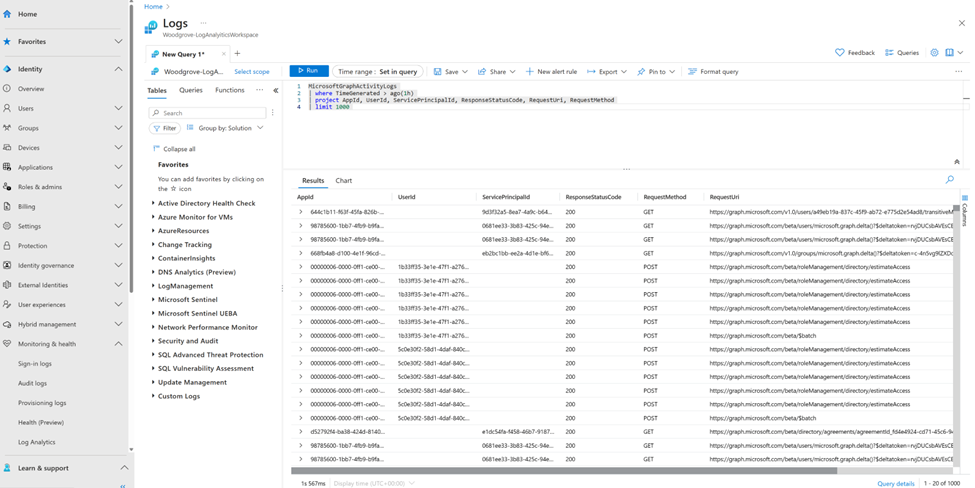
We’re delighted to see many of you applying the Microsoft Graph activity logs (Preview) to awesome use cases. As we listened to your feedback on cost concerns, particularly for ingestion to Log Analytics, we’ve also enabled Log Transformation and Basic Log capabilities to help you scope your log ingestion to a smaller set if desired.
To illustrate working with these logs, we can look at some basic queries:
Summarize applications and principals that have made requests to change or delete groups in the past day:
|
MicrosoftGraphActivityLogs | where TimeGenerated > ago(1d) | where RequestUri contains '/group' | where RequestMethod != "GET" | summarize UriCount=dcount(RequestUri) by AppId, UserId, ServicePrincipalId, ResponseStatusCode |
See recent requests that failed due to authorization:
|
MicrosoftGraphActivityLogs | where TimeGenerated > ago(1h) | where ResponseStatusCode == 401 or ResponseStatusCode == 403 | project AppId, UserId, ServicePrincipalId, ResponseStatusCode, RequestUri, RequestMethod | limit 1000 |
Identify resources queried or modified by potentially risky users:
Note: This query leverages Risky User data from Entra ID Protection.
|
MicrosoftGraphActivityLogs | where TimeGenerated > ago(30d) | join AADRiskyUsers on $left.UserId == $right.Id | extend resourcePath = replace_string(replace_string(replace_regex(tostring(parse_url(RequestUri).Path), @'(\/)+','/'),'v1.0/',''),'beta/','') | summarize RequestCount=dcount(RequestId) by UserId, RiskState, resourcePath, RequestMethod, ResponseStatusCode |
Microsoft Graph activity logs are available through the Azure Monitor Logs integration of Microsoft Entra. Administrators of Microsoft Entra ID P1 or P2 tenants can configure the collection and storage destinations of Microsoft Graph activity logs through the diagnostic setting in the Entra portal. These settings allow you to configure the collection of the logs to a storage destination of your choice. The logs can be stored and queried in an Azure Log Analytics Workspace, archived in Azure Storage Accounts, or exported to other security information and event management (SIEM) tools through Azure Event Hubs. For logs collected in a Log Analytics Workspace, you can use the full set of Azure Monitor Logs features, such as a portal query experience, alerting, saved queries, and workbooks.
Find out how to enable Microsoft Graph activity logs, sample queries, and more in our documentation.
Kristopher Bash
Product Manager, Microsoft Graph
LinkedIn
Learn more about Microsoft Entra:
- See recent Microsoft Entra blogs
- Dive into Microsoft Entra technical documentation
- Learn more at Azure Active Directory (Azure AD) rename to Microsoft Entra ID
- Join the conversation on the Microsoft Entra discussion space
- Learn more about Microsoft Security
Published on:
Learn moreRelated posts
February 2026 Update for Office 365 for IT Pros
The February 2026 (update #128) files for the Office 365 for IT Pros (2026 edition) eBook are available for current subscribers to download fr...
February 2026 Update for Office 365 for IT Pros
The February 2026 (update #128) files for the Office 365 for IT Pros (2026 edition) eBook are available for current subscribers to download fr...
Open Word, Excel, and PowerPoint Files in Microsoft 365 Copilot Chat
Starting early February 2026, Word, Excel, and PowerPoint files cited in Microsoft 365 Copilot Chat (web) will open directly within the chat i...
Drawn electronic signatures with eSignature for Microsoft 365
eSignature for Microsoft 365 will add a drawn signature option for signing PDFs, allowing use of stylus, touch, or mouse. Rolling out worldwid...
Viva Glint: Teams notifications now support user language preferences
Viva Glint notifications in Microsoft Teams will now appear in each user’s configured language instead of the tenant default, starting mid-Feb...
Microsoft Copilot (Microsoft 365): Copilot connectors are available for U.S. Department of Defense environment
Copilot connectors enable organizations to integrate content from other external data sources into Microsoft Graph, improving Copilot’s intell...
Microsoft 365: New map-based room booking experience in Places Finder
We are enhancing the room booking experience in the new calendar experience across Outlook for Windows, Outlook for the web, and Teams by intr...
Microsoft Teams: People Skills on the profile card expanding to Teams
Access to People Skills on the Microsoft 365 profile card is expanding to Microsoft Teams. With this update, employees will be able to view sk...