PowerApps now allow you to display SharePoint List images in four sizes. Check this out!
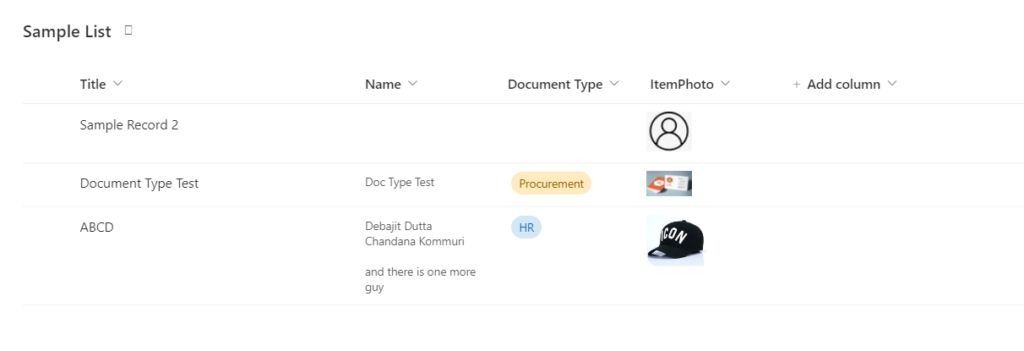
Welcome to all my readers. I am back with another blog on PowerApps. In this blog I am going to discuss about a new feature. PowerApps has recently launched the support for images (image column) from SharePoint lists. If you have an Image column in SharePoint list and you want to display that in PowerApps, …
PowerApps now allow you to display SharePoint List images in four sizes. Check this out! Read More »
The post PowerApps now allow you to display SharePoint List images in four sizes. Check this out! appeared first on Debajit's Power Apps & Dynamics 365 Blog.
Published on:
Learn moreRelated posts
Sort a collection by a date column in Power Apps
Recently I came across a Power Apps solution that needed to sort a collection by a date column. In this post the pains of sorting by date fiel...
Find Power Automate flows referencing a specific field / column in Power Apps
In this blogpost, we will learn to identify all Power Automate flows that reference or interact with a specific column or field within a Power...
Embedding Canvas Apps into Model-Driven Forms for a Unified Experience
In Microsoft Power Apps, there are two main application types—canvas apps and model-driven apps—each serving unique purposes. While model-driv...
Testing the Waters: Why Power Apps Preview Isn’t Always Ready for Prime Time
Preview features are early releases provided to allow developers and organizations to explore and test new capabilities before they are fully ...
Power Platform admin center – View usage and value metrics for Copilot agents in Power Apps
We previously announced that the ability to view usage and value metrics for Copilot agents in Power Apps in the Copilot hub within the Power ...
How to Remove an Active Unmanaged Layer from the Ribbon in Power Apps (Dynamics 365 CRM) Using ribbondebug=true
Customizing the ribbon (command bar) in Dynamics 365 CRM via Power Apps can be a powerful way to tailor the user interface ...
Canvas App Error: “Row Size Exceeded” – Causes, Fixes, and Best Practices
When building Canvas Apps with Dataverse, you might see this error: The total size of the columns used in the database command exceeded t...
Exploring Preview Power Fx Functions in Power Apps Test Engine
Microsoft Power Apps Test Engine provides a powerful automation framework to validate Canvas apps using test plans written in YAML and Power F...