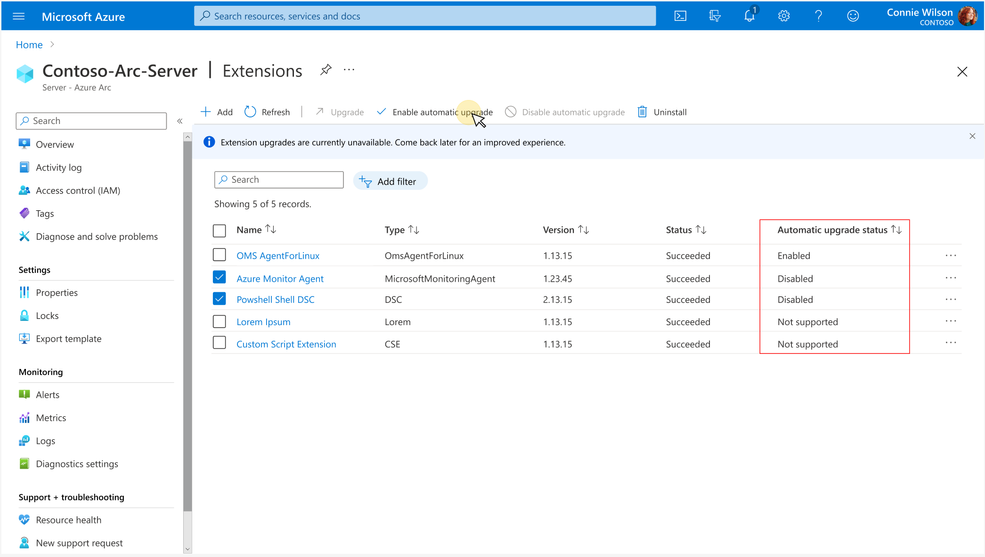Automatic extension upgrade now provides high availability to Arc-enabled servers during upgrades
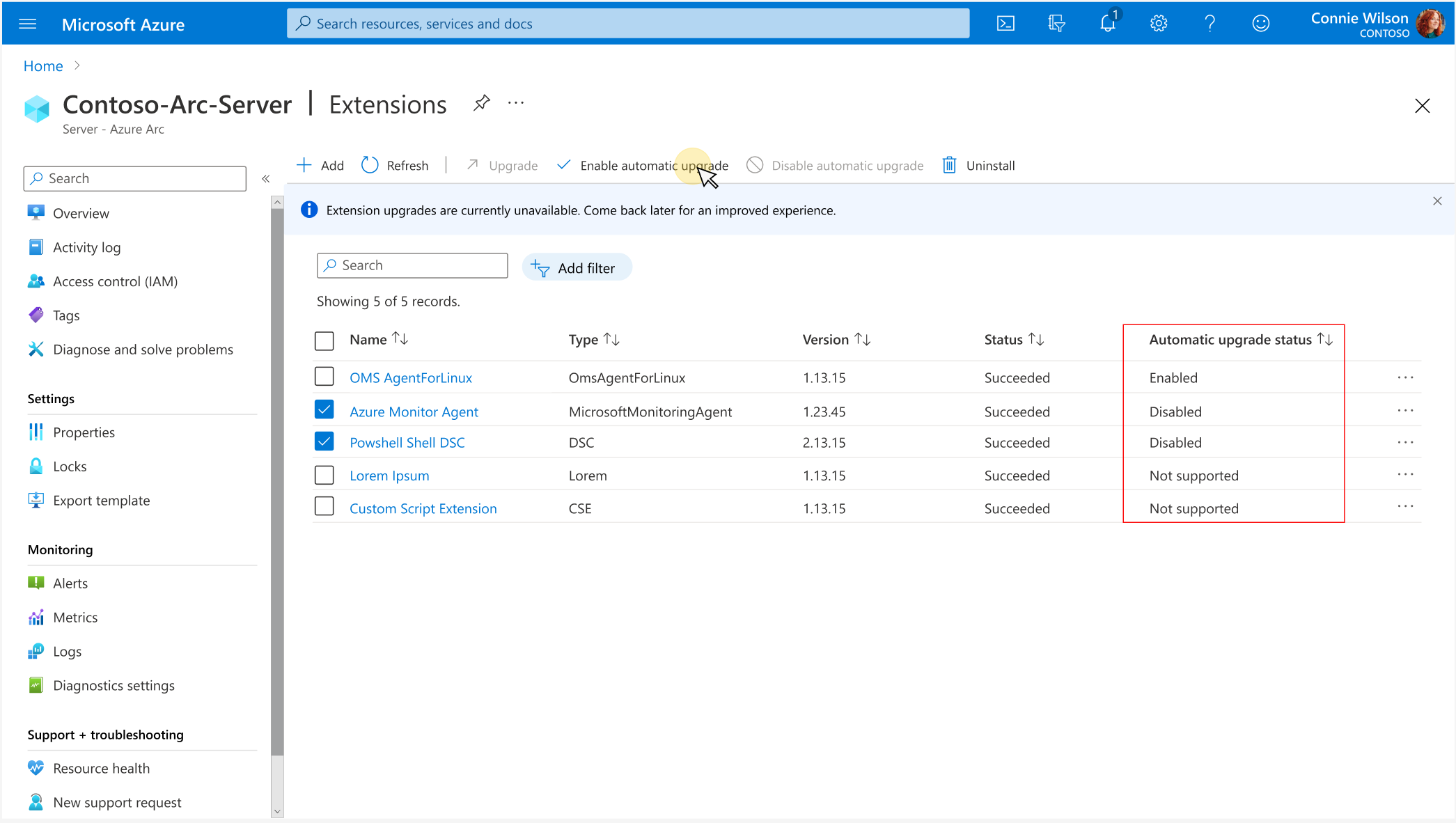
The Azure Arc team is excited to announce generally availability of Automatic VM extension upgrades for Azure Arc-enabled servers. VM extensions allow customers to easily include additional capabilities on their Azure Arc-enabled servers. Extension capabilities range from collecting log data with Azure Monitor to extending your security posture with Azure Defender to deploying a hybrid runbook worker on Azure Automation. Over time, these VM extensions get updated with security enhancements and new functionality. Maintaining high availability of these services during these upgrades can be challenging and a manual task. The complexity only grows as the scale of your service increases.
With Automatic VM extension upgrades, extensions are automatically upgraded by Azure Arc whenever a new version of an extension is published. Auto extension upgrade is designed to minimize service disruption of workloads during upgrades even at high scale and to automatically protect customers against zero-day & critical vulnerabilities.
How does this work?
Gone are the days of manually checking for and scheduling updates to the VM Extensions used by your Azure Arc-enabled servers. When a new version of an extension is published, Azure will automatically check to see if the extension is installed on any of your Azure Arc-enabled servers. If the extension is installed, and you’ve opted into automatic upgrades, your extension will be queued for an upgrade.
The upgrades across all eligible servers are rolled out in multiple iterations where each iteration contains a subset of servers (about 20% of all eligible servers). Each iteration has a randomly selected set of servers and can contain servers from one or more Azure regions. During the upgrade, the latest version of the extension is downloaded to each server, the current version is removed, and finally the latest version is installed. Once all the extensions in the current phase are upgraded, the next phase will begin. If upgrade fails on any of the VM, then rollback to previous stable extension version is triggered immediately. This will remove the extension and install the last stable version of the extension. This rolled back VM is then included in the next phase to retry upgrade. You’ll see an event in the Azure Activity Log when an extension upgrade is initiated.
How do I get started?
No user action is required to enable automatic extension upgrade. When you deploy an extension to your server, automatic extension upgrades will be enabled by default. All your existing ARM templates, Azure Policies, and deployment scripts will honor the default selection. You however will have an option to opt-out during or any time after extension installation on the server.
After an extension installation, you can verify if the extension is enabled for automatic upgrade by looking for the status under "Automatic upgrade status" column in Azure Portal. Azure Portal can also be used to opt-in or opt-out of auto upgrades by first selecting the extensions using checkboxes and then by clicking on the "Enable Automatic Upgrade" or "Disable Automatic Upgrade" buttons respectively.
You can also use Azure CLI and Azure PowerShell to view the auto extension upgrade status and to opt-in or opt-out. You can learn more about this using our Azure documentation.
What extensions & regions are supported?
Limited set of extensions are currently supported for Auto extension upgrade. Extensions not yet supported for auto upgrade will have status as "Not supported" under the "Automatic upgrade status" column. You can also refer Azure documentation for complete list of supported extensions.
All public azure regions are currently supported. Arc enabled Servers connected to any public azure region are eligible for automatic upgrades.
Upcoming enhancements
We will be gradually supporting many more extensions available on Arc enabled Servers.
Published on:
Learn more