Bulk update Image column of SharePoint list – using Power Automate
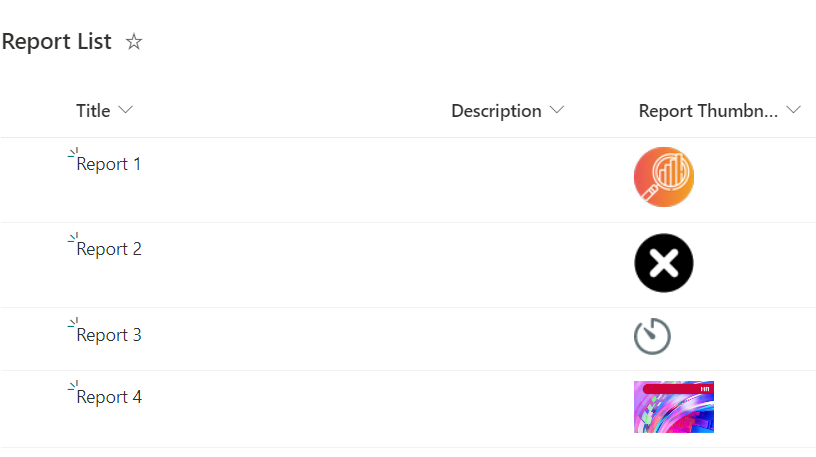
Hello everyone and welcome to my blog. In today’s blog I will discuss about a very interesting topic related to Image column type in SharePoint List. Sometime back, Microsoft introduced Image column type for SharePoint list. It is indeed a great feature as prior to that if you have a list of products and you …
Bulk update Image column of SharePoint list – using Power Automate Read More »
The post Bulk update Image column of SharePoint list – using Power Automate appeared first on Debajit's Power Apps & Dynamics 365 Blog.
Published on:
Learn moreRelated posts
Content Security Policies (CSP) are coming to SharePoint Online and might impact your custom SPFx solutions
Starting March 1, 2026, SharePoint Online will enforce Content Security Policy (CSP), blocking scripts from non-trusted sources in custom SPFx...
Microsoft Teams: Find SharePoint agents in Teams chats and Teams Store
Users can discover and add SharePoint agents directly in Microsoft Teams chats on Desktop and Mac via the Add Agents and Bots option or the Te...
Microsoft 365 Copilot: Add web links as references in Copilot Notebooks
Microsoft 365 Copilot Notebooks will allow users with a Copilot license to add public web links as references, expanding beyond file types lik...
Microsoft 365 Copilot: Data source-specific filters in search
Microsoft 365 Copilot search will introduce dynamic, data source-specific filters for Outlook, SharePoint, Teams, and others, enabling precise...
Microsoft 365 Admin Center: Retirement of Technology Experiences score from Adoption Score
The Technology Experience score and its sub-scores will be retired from the Microsoft 365 Adoption Score between Jan 15-30, 2026. The Adoption...
Teams admin center: Troubleshoot meetings and calls with automatic issue identification and recommendations
Teams admin center will enhance meeting troubleshooting with automatic issue identification, detailed participant data, smarter search, and M3...
Microsoft 365 admin center: Copilot settings – readiness
Microsoft 365 admin center will introduce Copilot Readiness Packages by mid-January 2026, offering admins centralized, recommended settings, a...
Microsoft 365 Copilot: Review PDFs using Copilot context menu and AI actions
Microsoft 365 Copilot will enable faster PDF reviews via a context menu in OneDrive web, offering “Explain this” and custom prompt...
SharePoint: OneDrive and SharePoint – recognize text in PDFs
OneDrive mobile apps will gain built-in OCR to recognize text in scanned PDFs, making them editable and searchable. Rolling out worldwide from...
From Teams to Outlook to SharePoint: How to Make Your Copilot Work Consistently Everywhere!
Introduction Microsoft Copilot Studio has unlocked a new era of conversational AI for organizations looking to automate workflows, improve emp...