Metadata Filtering In SharePoint Files
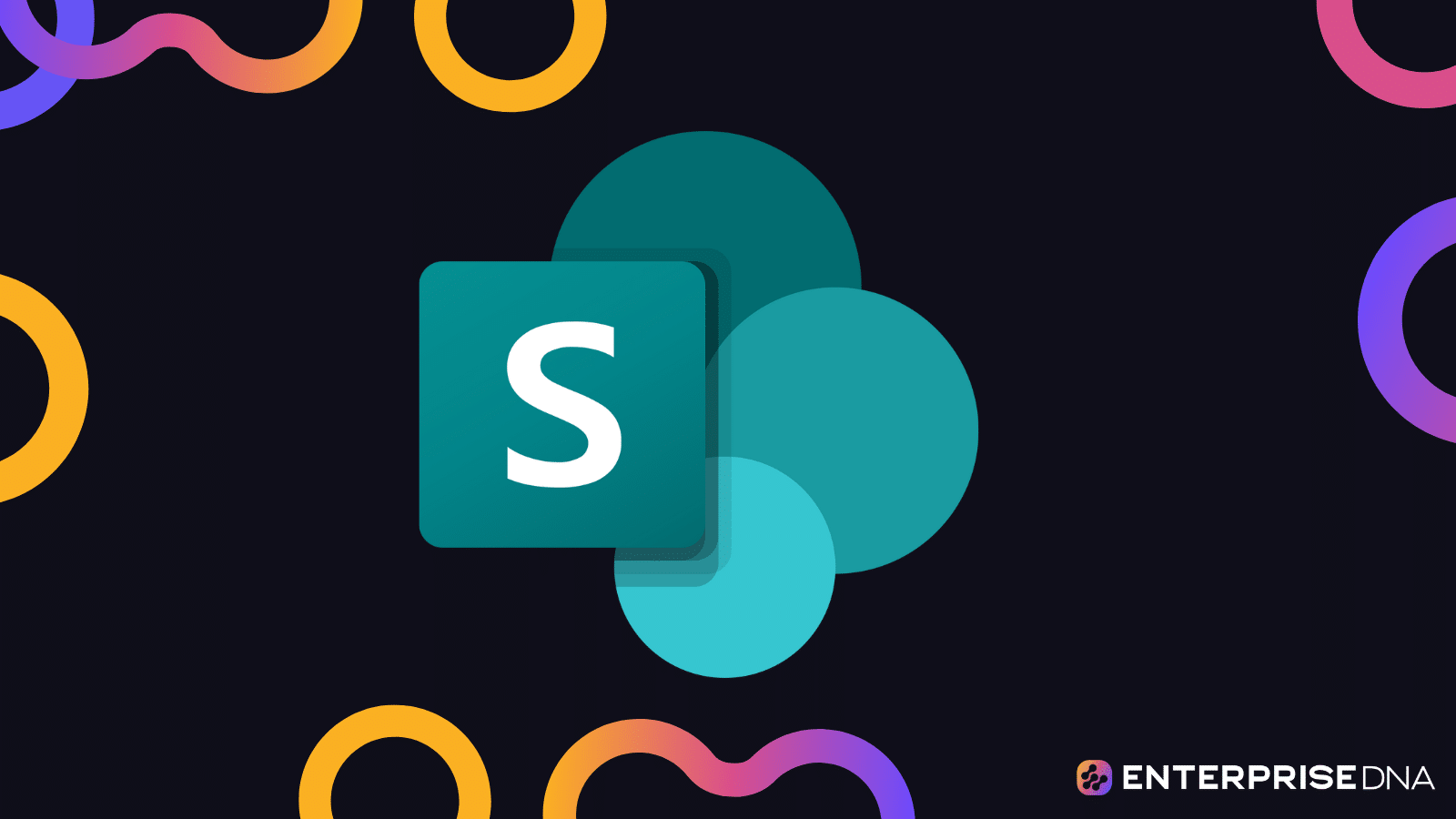
Metadata helps keep document libraries organized. We can add metadata to our files by adding new columns. After adding it to our files, we can utilize them to sort, filter, or group our files. In this blog, we’ll discuss how we can do metadata filtering in our SharePoint files and its advantages. Metadata filtering makes […]
The post Metadata Filtering In SharePoint Files first appeared on Master Data Skills + AI.
Published on:
Learn moreRelated posts
SharePoint Framework (SPFx) roadmap update – January 2026
SPFx is powering the future of Microsoft 365 with AI driven portals and deep integrations across SharePoint Teams and Viva. The January 2026 u...
SharePoint Framework (SPFx) roadmap update – January 2026
SPFx is powering the future of Microsoft 365 with AI driven portals and deep integrations across SharePoint Teams and Viva. The January 2026 u...
Meet the supported version of Microsoft 365 DSC: UTCM quick look part 2
In what is possibly one of the most impactful Microsoft 365 releases this year will bring, the public preview of the Unified Tenant Configurat...
Meet the supported version of Microsoft 365 DSC: UTCM quick look part 1
In what is possibly one of the most impactful Microsoft 365 releases this year will bring, the public preview of the Unified Tenant Configurat...
Updates available for Microsoft 365 Apps for Current Channel
We’ve released updates to the following update channel for Microsoft 365 Apps: Current Channel When this will happen: We’ll be gra...
SharePoint: Migrate the Maps web part to Azure Maps
The SharePoint Maps web part will migrate from Bing Maps to Azure Maps starting March 2026, completing by mid-April. Key changes include renam...
Microsoft 365 Copilot: Pay-as-you-go consumption for the Copilot Retrieval API
Microsoft 365 Copilot introduces pay-as-you-go (PAYG) for the Retrieval API, allowing non-Copilot licensed users tenant-level access to ShareP...
Microsoft 365 Copilot: User-day export for Copilot dashboard metrics in public preview
Microsoft 365 Copilot dashboard adds a public preview of a new user-day export option, allowing company-level users to download de-identified ...
SharePoint email customization is now available in Site Lifecycle Management Policies
Email customization for Site Lifecycle Management policies is now generally available, allowing SharePoint admins to tailor notification email...