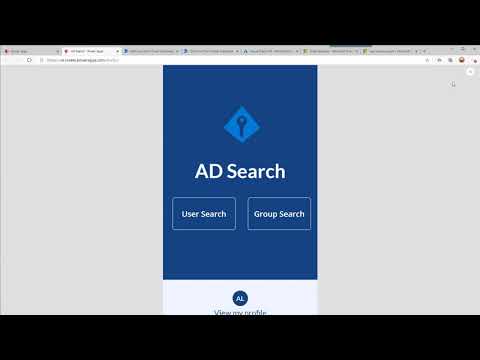Using Microsoft Graph with a Power Apps Canvas App and Power Automate
This video tutorial offers a comprehensive guide to combining the features of Microsoft Graph with Power Apps Canvas App and Power Automate. By leveraging these innovative tools, you'll learn how to optimize your workflow and easily manage data, schedules, and tasks.
The tutorial walks you through the steps for connecting Microsoft Graph to Power Apps Canvas App and Power Automate to create an efficient automation workflow. You'll understand the benefits of using Microsoft Graph, how to authenticate connections, and how to configure and trigger actions.
Whether you're looking to streamline data management for your business or increase efficiency in your personal workflow, using Microsoft Graph with Power Apps and Power Automate has something to offer for everyone. So, if you're keen to unlock the full potential of these tools, check out this video tutorial today!
Link to the video: https://www.youtube.com/watch?v=DqqpDmdaVxc
Published on:
Learn moreRelated posts
A Beginner’s Guide to API Integration and Automation
If you're a beginner in the world of programming and application development, this beginner's guide to API integration and automation is the p...
A Beginner’s Guide to API Integration and Automation
If you're a beginner in programming and application development, learning about API integration and automation is a crucial step towards maste...
Microsoft Purview – General availability of Power Automate integration with records management
Microsoft Purview has achieved a significant milestone by integrating Records Management with Power Automate, providing a greater degree of fl...
How to Directly Call Microsoft Graph API from Canvas App Power Apps
This video tutorial is dedicated to guiding you on how to directly call Microsoft Graph API from your Canvas App Power Apps. For seamless inte...
Create a Custom Connector for your Web API from within Visual Studio
Are you tired of context switching when developing custom connectors for Microsoft Power Platform? Then you'll be happy to know that Power Pla...
ChatGPT Custom Connector for Power Platform | How to use Chat GPT API in Power Apps & Automate
This video tutorial showcases how to create a ChatGPT custom connector for the Power Platform, enabling you to use Chat GTP API in Power Apps ...
Announcing Deeper SAP Integration for the Power Platform
Microsoft's recent acquisition of Clear Software has resulted in new and exciting developments in the integration of SAP and Power Platform. T...
Automatically create a Power App from a REST API
If you're working with a REST API and have integrated it with the Power Platform, you might be wondering what the next step is in terms of cre...
Power Automate & Apps Tip: Using Custom Connectors to get to the Service you need
In the world of Power Automate and Power Apps, using custom connectors can be a game-changer when it comes to interacting with different servi...