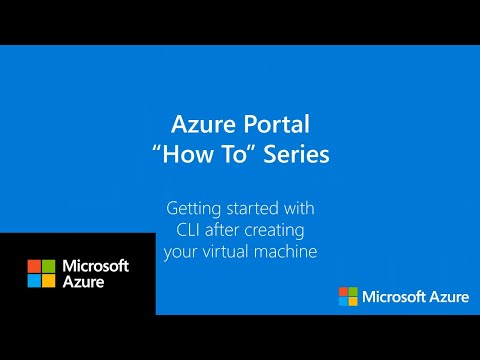Getting Started with CLI after creating your virtual machine | Azure Portal Series
This post is a video tutorial that will walk you through the process of getting started with CLI after creating your virtual machine in Azure Portal. The video provides a step-by-step guide to help you get started with the command-line interface for your virtual machine.
The tutorial in this video explains the basics of using the Azure CLI, including how to install it on your computer and how to execute commands for your virtual machine. With this knowledge, you can start managing your virtual machine from the command line, making it easier to automate tasks and speed up your workflow.
Additionally, the video covers the differences between the Azure Portal and the Azure CLI, and explains when to use each to manage your virtual machine. With this information, you can decide which approach works best for your specific use case and tailor your workflow accordingly.
If you're looking for a comprehensive tutorial on getting started with CLI after creating your virtual machine on Azure, then this video tutorial is a must-watch. Check it out at the link below to start building your command-line skills.
Link: https://www.youtube.com/watch?v=ZO7K5q5Vqrk
Published on:
Learn moreRelated posts
On Demand Capacity Reservation now in Azure for US Gov | Azure Compute
Azure for US Government Cloud users can now utilize on-demand capacity reservations for Azure Virtual Machines with guaranteed SLA for VM size...
Episode 374 – Azure Trusted Launch Virtual Machines
In Episode 374 of the Microsoft Cloud IT Pro Podcast, Ben and Scott dissect Azure Trusted Launch virtual machines, exploring what they are, ho...
Episode 485 - Copilot for Azure
In this episode, Santosh Somayajula, a Principal Product Manager in Azure, talks about the new Copilot for Azure service, which is currently i...
Azure Developer CLI (azd) – September 2023 Release
The Azure Developer CLI (`azd`) has released its September 2023 version, and it comes with some exciting features that developers will appreci...
Create Generative AI solutions with Power Virtual Agents and Azure OpenAI Services
If you're looking to integrate generative AI solutions into your business operations, the integration between Power Virtual Agents and Azure A...
Introducing the Azure Developer CLI (azd) | Azure Friday
Join Savannah Ostrowski in this episode of "Azure Friday" to learn about the Azure Developer CLI (azd), which facilitates the process of trans...
Power Apps CLI
The Power Apps CLI is a command-line interface that enables developers and ISVs to perform various tasks in the Power platform environment. Am...
Optimizing Azure Virtual Machines with the Well-Architected Framework
Azure Virtual Machines are an integral part of cloud computing that when deployed effectively can provide a secure, scalable, fault-tolerant, ...
Episode 273 – On-demand capacity reservations with Site Recovery
In Episode 273, Ben and Scott explore on-demand capacity reservations for Azure Virtual Machines. Additionally, the episode delves into how Az...