Introducing Azure Communication Services Call Diagnostics feature for web applications!
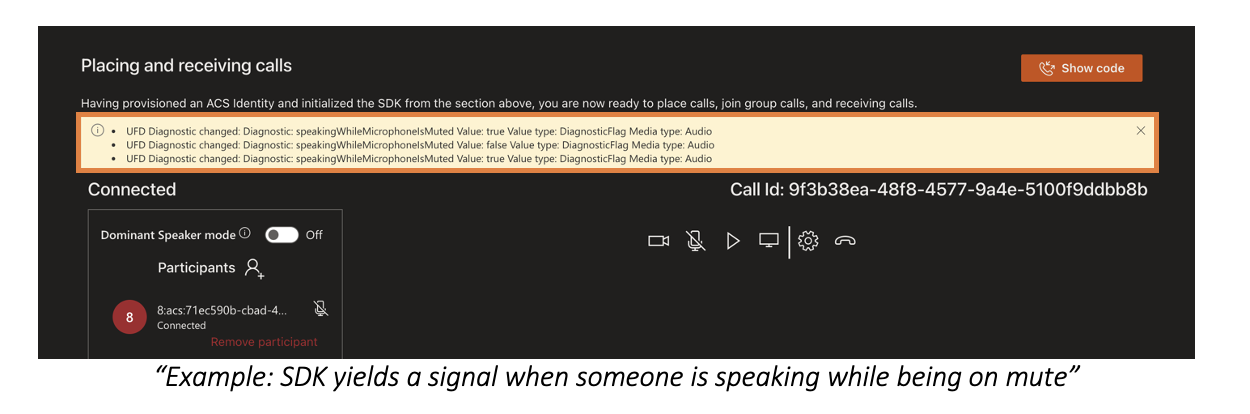
Introducing Azure Communication Services Call Diagnostics feature for web applications!
Today we are happy to announce that the Call Diagnostics feature is available in ACS web Calling SDK to help you to build applications with improved management of in-call experience quality. Many factors can influence the call quality: poor network, hardware issues, low volume, OS and permission errors, freezes, etc. You, as a developer, might not know about a specific issue affecting specific call quality or reliability. Microsoft constantly monitors and analyses technical parameters of calls and exposes hints within API. You can use the tips to provide a better experience to your users. For example, you can suggest in UI (or force) to turn off the camera if bandwidth is not enough for both audio and video simultaneously. Or tip the user that they speak while being muted. The SDK does not have access, collect or analyze any personal data.
Here are the diagnostics the Azure Communications Services JS SDK exposes:
- Someone is on the video call and can’t see or hear the other party.
- Someone is speaking while being muted.
- Someone is experiencing bad video quality.
- If your device is not connected to a network.
- If during a call the WiFi signal goes on and off.
- Low bandwidth, no internet connection.
- All speakers are unplugged.
- All microphones are unplugged.
- Camera, microphone, speaker failures.
- Permission’s errors.
Let go deeper to the Call Diagnostic APIs, which supports two types of modalities:
- Media (audio, video, screen-sharing). Examples: noSpeakerDevicesEnumerated, speakingWhileMicrophoneIsMuted, noMicrophoneDevicesEnumerated, cameraFreeze, cameraStartFailed, cameraStartTimedOut, microphoneNotFunctioning, microphoneMuteUnexpectedly, screenshareRecordingDisabled, microphonePermissionDenied, cameraPermissionDenied.
- Network (everything related to user’s network). Examples: noNetwork, networkRelaysNotReachable, networkReconnect, networkReceiveQuality.
The exhaustive list of available call diagnostics per each group could be found in our documentation - Call diagnostics.
Call diagnostics is an extended feature of the core Call API. It's very simple to add the Call diagnostic feature to your app:
Now all you need to do is subscribe to an event listener and once the diagnostic has been received, you will get a call-back.
For more details on implementation please go to official documentation - Call diagnostics.
If you don’t have an active web application, you can download the web sample with already built-in diagnostics from our GitHub and run it.
Supported platforms
Call Diagnostics feature is available in JS Calling SDK starting 1.2.0-beta.1 and supported on the following desktop and mobile browsers:
- Safari
- Edge
- Chrome
The User Facing diagnostics for other platforms (iOS, Android, Windows) are on roadmap
Price
There is no additional fee for call diagnostics.
Getting started
Check out our getting started guides:
- Create a Communication Services resource
- Create and manage user access tokens
- Add video calling to your app
Give us your feedback
Your feedback is our main factor in prioritizing work items. Please share your ideas, opinions, and suggestions on our GitHub. We appreciate your help!
Published on:
Learn moreRelated posts
Microsoft Entra ID Governance: Azure subscription required to continue using guest governance features
Starting January 30, 2026, Microsoft Entra ID Governance requires tenants to link an Azure subscription to use guest governance features. With...
Azure Developer CLI (azd) – January 2026: Configuration & Performance
This post announces the January 2026 release of the Azure Developer CLI (`azd`). The post Azure Developer CLI (azd) – January 2026: Conf...
Azure SDK Release (January 2026)
Azure SDK releases every month. In this post, you'll find this month's highlights and release notes. The post Azure SDK Release (January 2026)...
Azure Cosmos DB TV Recap – From Burger to Bots – Agentic Apps with Cosmos DB and LangChain.js | Ep. 111
In Episode 111 of Azure Cosmos DB TV, host Mark Brown is joined by Yohan Lasorsa to explore how developers can build agent-powered application...
Accelerate Your Cosmos DB Infrastructure with GitHub Copilot CLI and Azure Cosmos DB Agent Kit
Modern infrastructure work is increasingly agent driven, but only if your AI actually understands the platform you’re deploying. This guide sh...
Accelerate Your Cosmos DB Infrastructure with GitHub Copilot CLI and Azure Cosmos DB Agent Kit
Modern infrastructure work is increasingly agent driven, but only if your AI actually understands the platform you’re deploying. This guide sh...
SharePoint: Migrate the Maps web part to Azure Maps
The SharePoint Maps web part will migrate from Bing Maps to Azure Maps starting March 2026, completing by mid-April. Key changes include renam...
Microsoft Azure Maia 200: Scott Guthrie EVP
Azure Cosmos DB TV Recap: Supercharging AI Agents with the Azure Cosmos DB MCP Toolkit (Ep. 110)
In Episode 110 of Azure Cosmos DB TV, host Mark Brown is joined by Sajeetharan Sinnathurai to explore how the Azure Cosmos DB MCP Toolkit is c...
